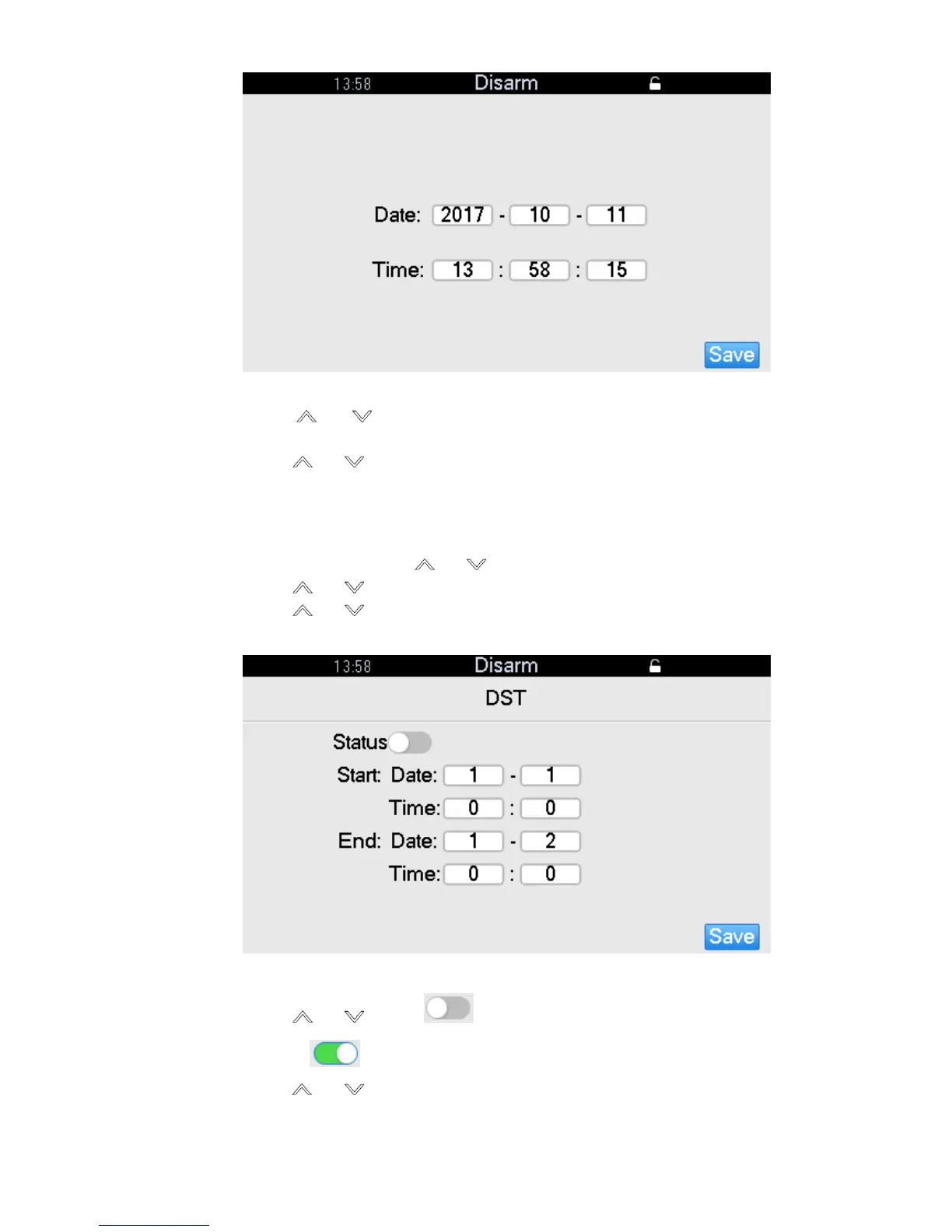30
Figure 4-28
Step 4 Press [ ] or [ ], select Year/Month/Day/Hour/Minute/Second text box, and press
numeric keys to input numbers.
Step 5 Press [ ] or [ ], select “Save” and press [OK] to save the settings.
4.11.2 DST Setting
Step 1 In the homepage, press [ ] or [ ], select “System” and press [OK].
Step 2 Press [ ] or [ ], select “Time” and press [OK].
Step 3 Press [ ] or [ ], select “DST” and press [OK].
The interface is shown in Figure 4-29.
Figure 4-29
Step 4 Press [ ] or [ ]; select .
Switch to and start DST function.
Step 5 Press [ ] or [ ], select Month/Day/Hour/Minute text box, and press numeric keys to
input numbers.
Set DST start time and end time. The device will operate according to DST within this
