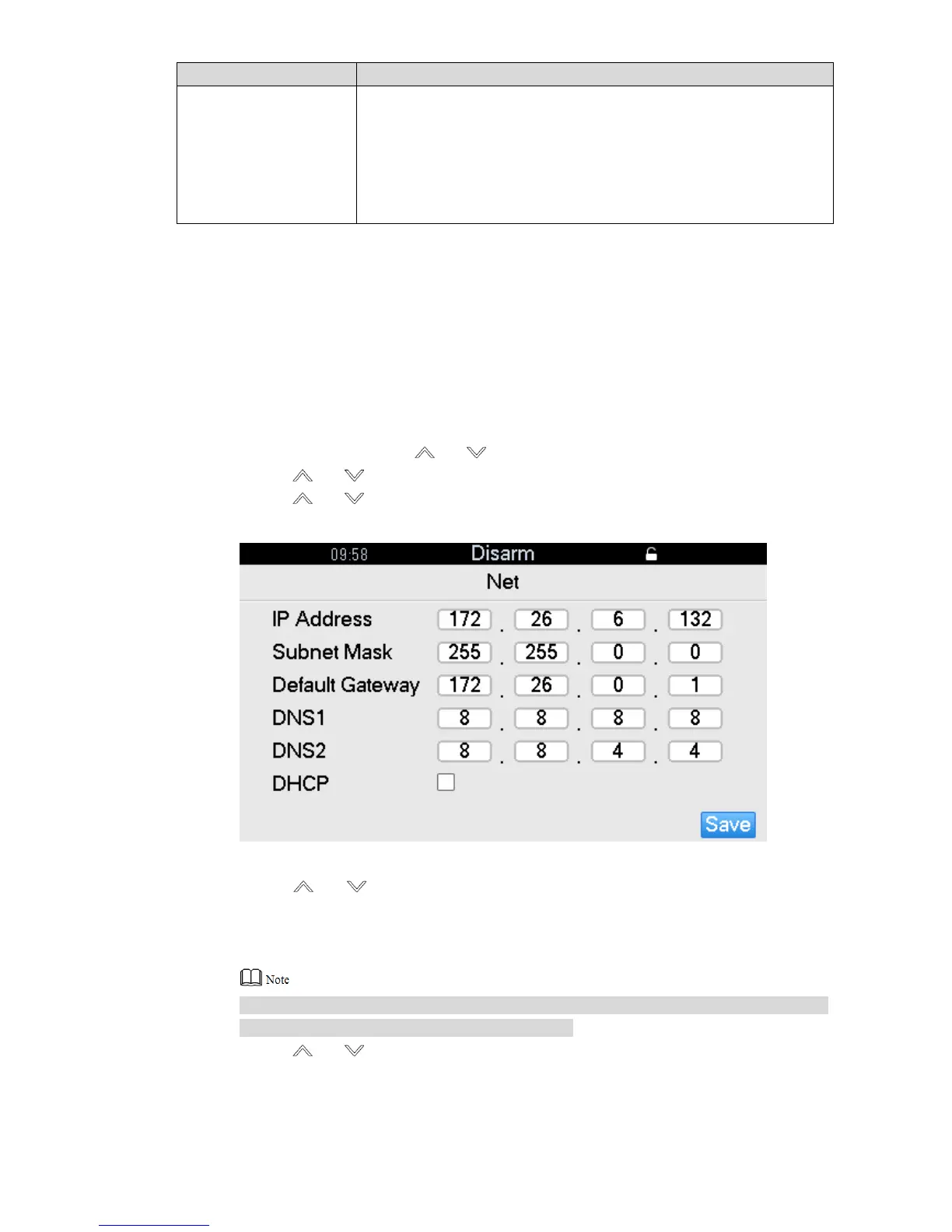Table 4-1
4.3 Network Setting
4.3.1 Wired Network
The device supports wired network connection.
Step 1 In the homepage, press [ ] or [ ], select “System” and press [OK].
Step 2 Press [ ] or [ ], select “Network” and press [OK].
Step 3 Press [ ] or [ ], select “Net” and press [OK].
The interface is shown in Figure 4-4.
Figure 4-4
Step 4 Press [ ] or [ ], select the text box, and press numeric keys to enter new address
field info.
Repeat the operation to modify “IP Address”, “Subnet Mask”, “Default Gateway”,
“DNS1” and “DNS2”.
If “DHCP” is ticked, it is unnecessary to configure IP address and relevant info,
because the system obtains IP info dynamically.
Step 5 Press [ ] or [ ], select “Save” and press [OK] to save the settings.