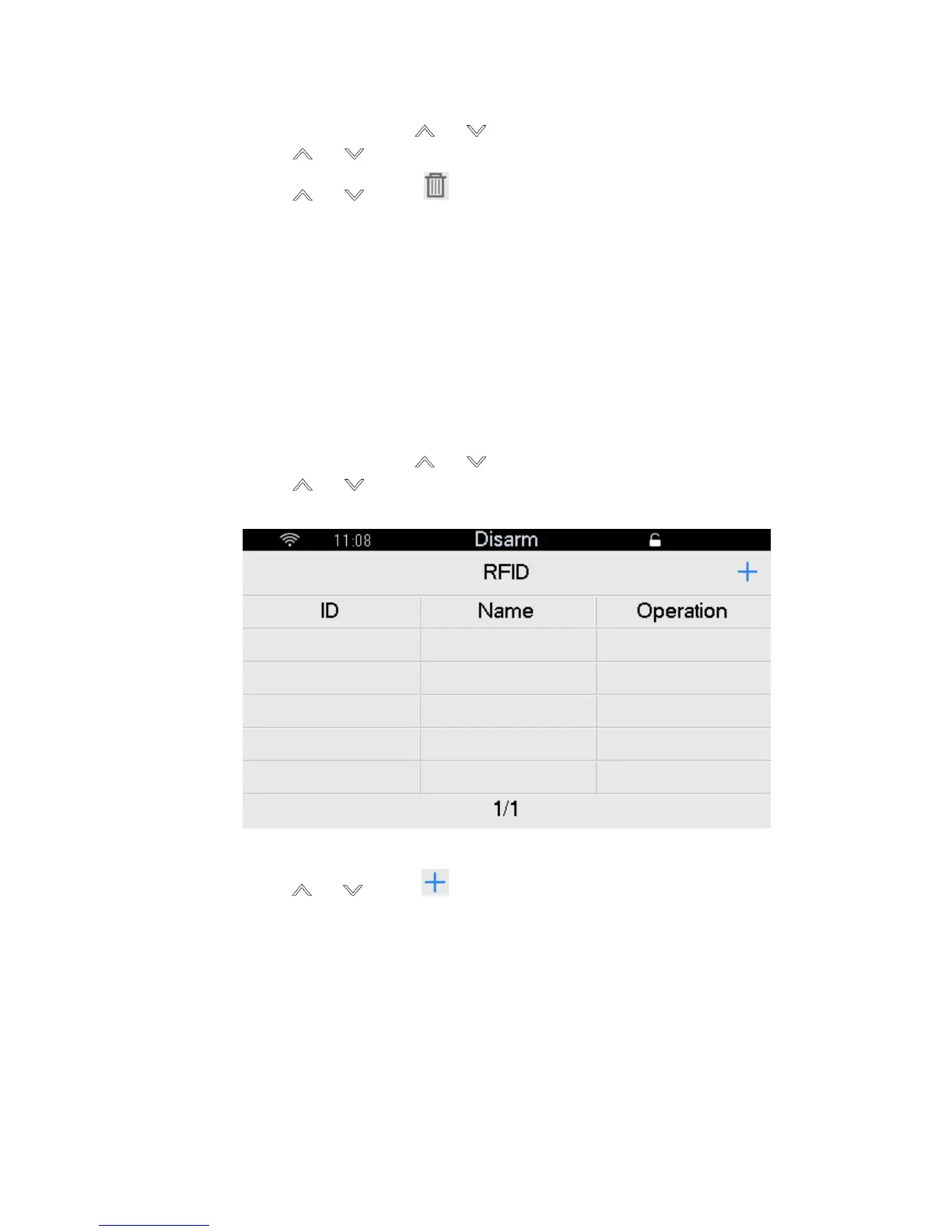24
4.5.3 Delete Camera
Step 1 In the homepage, press [ ] or [ ], select “Setting” and press [OK].
Step 2 Press [ ] or [ ], select “Camera” and press [OK].
Step 3 Press [ ] or [ ], select and press [OK]. Delete the corresponding camera.
4.6 RFID Management
Add and delete RFID card. After RFID card is added, you can use this card to away arm and
disarm.
4.6.1 Add RFID Card
Step 1 In the homepage, press [ ] or [ ], select “Setting” and press [OK].
Step 2 Press [ ] or [ ], select “RFID” and press [OK].
The interface is shown in Figure 4-20.
Figure 4-20
Step 3 Press [ ] or [ ], select and press [OK]. Enter card-swiping interface, as shown
in Figure 4-21.
