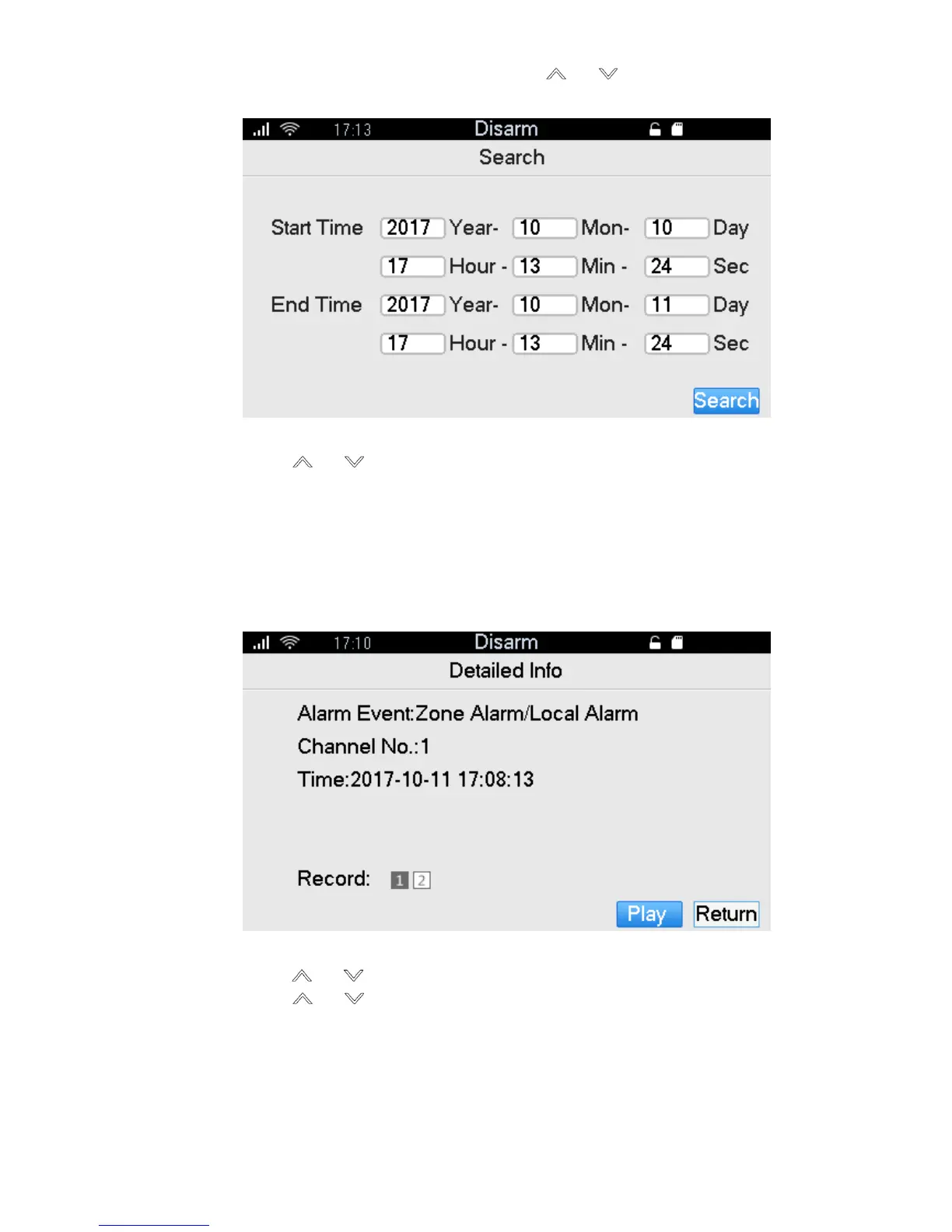37
numeric keys to input numbers. Then, press [ ] or [ ], select “Search” to display the
last 45 events within the stipulated time period.
Figure 4-38
Step 3 Press [ ] or [ ], select an event and press [OK] to view detailed info.
4.17.2 Play Record
If SD card has been installed and alarm linkage record has been set, after an alarm event, the
record can be played at detailed info interface.
Step 1 Enter “Detailed Info” interface according to viewing steps, as shown in Figure 4-39.
Figure 4-39
Step 2 Press [ ] or [ ], select record channel and press [OK] to select it.
Step 3 Press [ ] or [ ], select “Play” and press [OK] to play and preview the record.
4.17.3 Backup Video
Backup the linkage record videos of the events. Before operation, please complete the
following two items:
