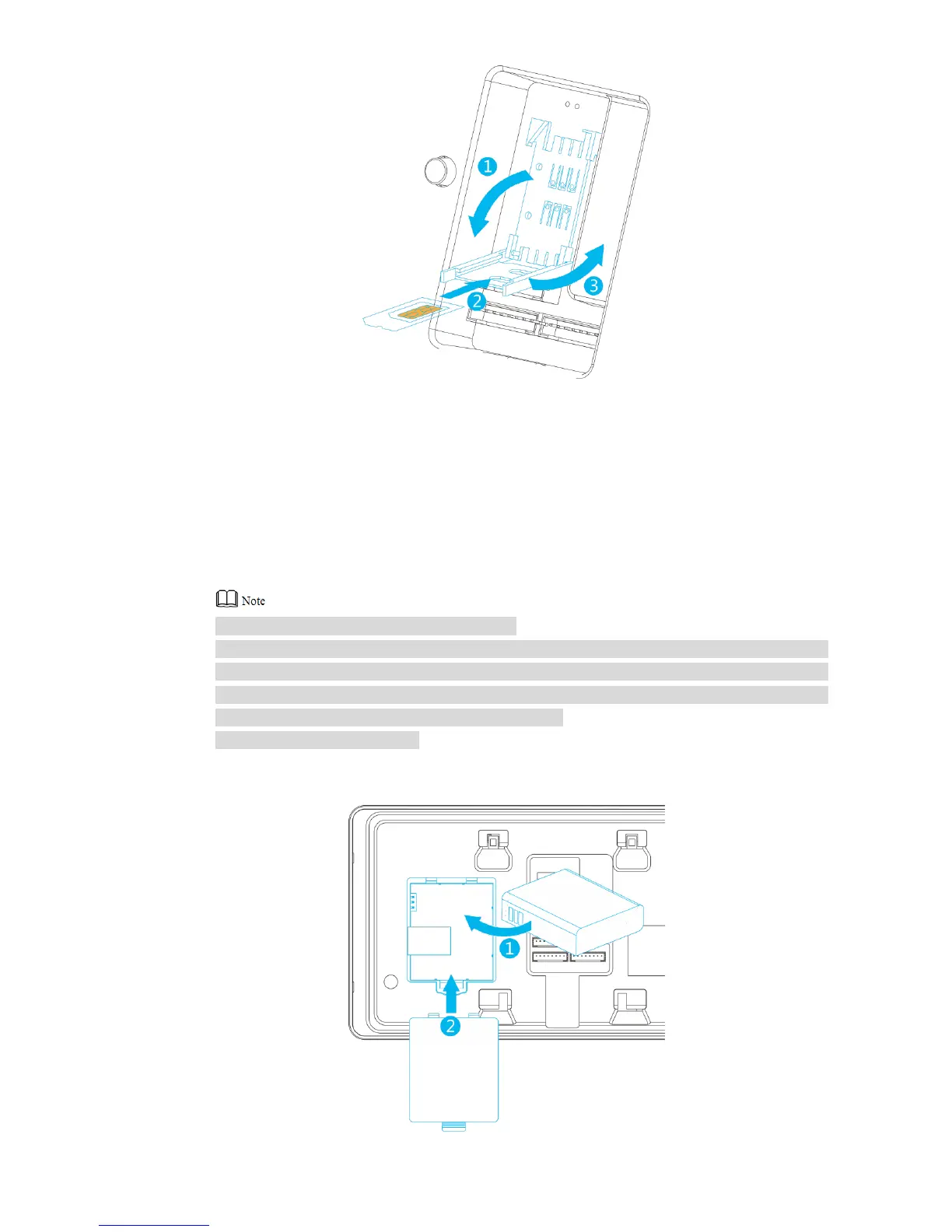8
Figure 3-2
3.3 Battery Installation
This device installs 1900mAh lithium battery, provides emergency power when 12V power
supply fails and thus ensures its normal operation. The device will be rebooted 3 minutes after
12V power supply is connected again, so as to ensure normal use of all functions.
Power supply of lithium battery is as follows:
Some modules with relatively high power consumption cannot work normally, including
IC/ID card(arm and disarm is only realized by touching the keys), USB HUB (WIFI and
USB disk), local 1-channel relay alarm output, RS485 communications, voice input, audio
output, local 12V auxiliary power and siren output.
Key backlight becomes dark.
Step 1 Put the battery into battery box in accordance with arrow direction in Figure 3-3.
Step 2 Close the cover in accordance with arrow direction in the figure.