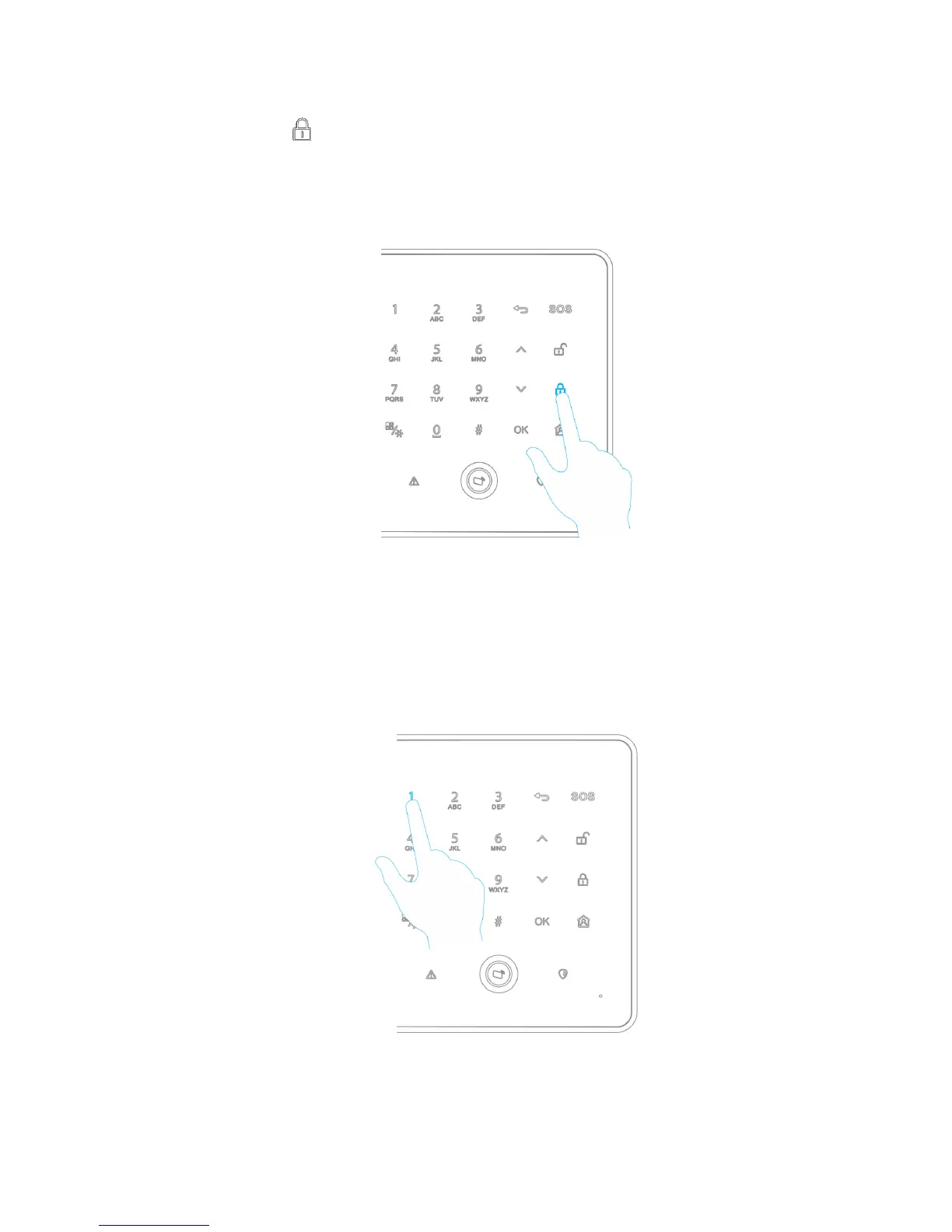39
4.18.1.2 Away Arm
Step 1 Press [ ] and password input box will pop up.
Step 2 Press numeric keys to input password.
Step 3 Press [OK]. The system beeps all along, and enters exit delay countdown. Status bar
at the top of LCD screen displays “Arm”, so zone of “Away Arm” mode enters armed
status. Exit the zone within countdown, and the system won’t upload the alarm.
Figure 4-41
4.18.1.3 Custom Arm
Step 1 Press [1] and password input box will pop up.
Step 2 Press numeric keys to input password.
Step 3 Press [OK]. The system beeps once, and status bar at the top of LCD screen displays
“Arm”, so zone of “Custom Arm” mode enters armed status.
Figure 4-42
