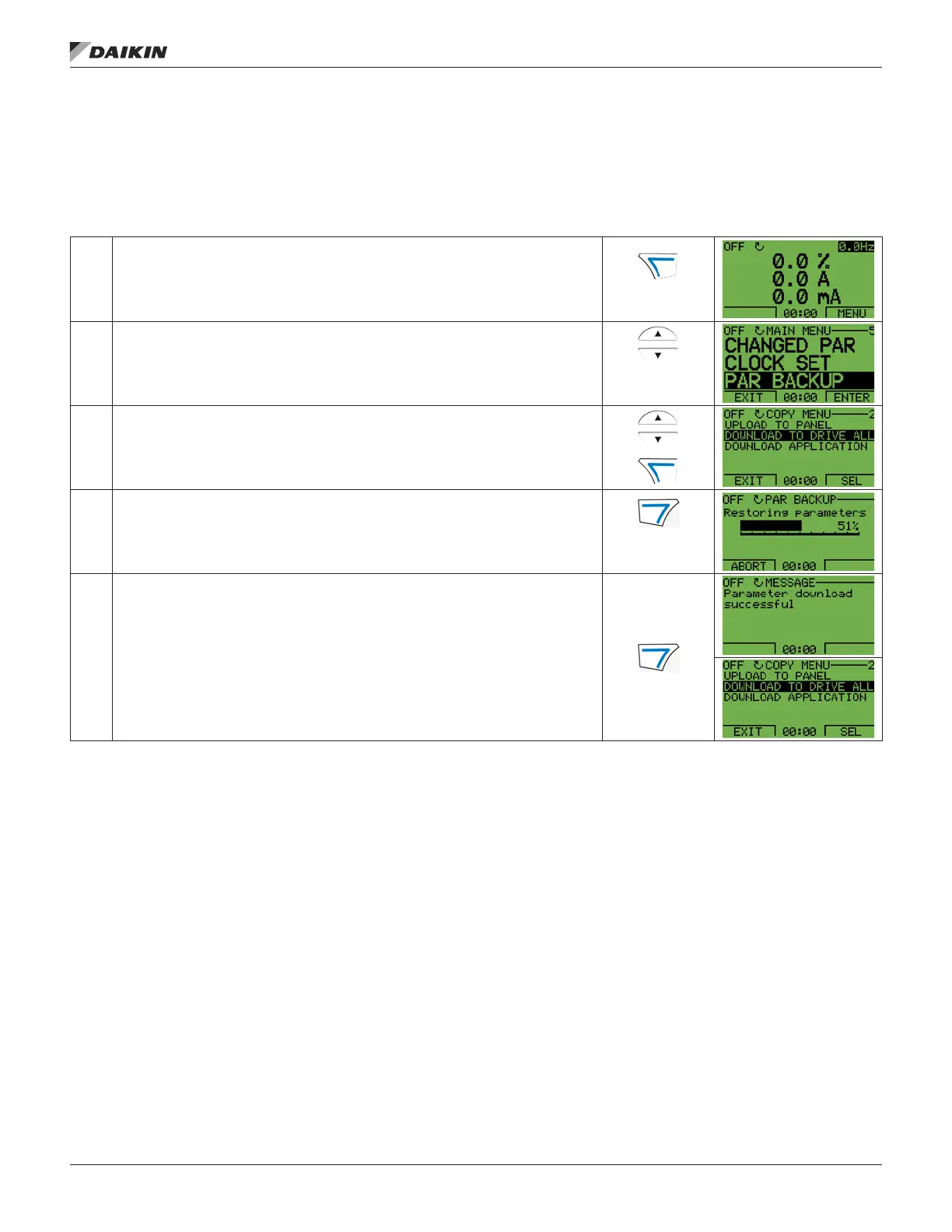Download Full Set – Restores the full parameter set from the
Control Panel to the drive. Use this option to restore a drive, or
to congure identical drives. This download does not include
user sets of parameters.
Figure 14: Downloading All Parameters
NOTE: Download Full Set writes all parameters to the drive,
including motor parameters. Only use this function to
restore a drive, or to transfer parameters to systems
that are identical to the original system.
To download all parameters to drive, follow these steps:
1
Select MENU to enter the main menu.
2
Select PAR BACKUP with the UP/DOWN buttons.
3
Scroll to Download to drive all and select SEL.
4
The text “restoring parameters” is displayed.
Select ABORT if you want to stop the process.
5
After the download stops, the message “Parameter download successful” is
displayed and the control panel goes back to PAR BACKUP menu.
Select EXIT to return to the main menu.
sTarT up
www.DaikinApplied.com 19 OM 1190-1 • MD4 VFD
