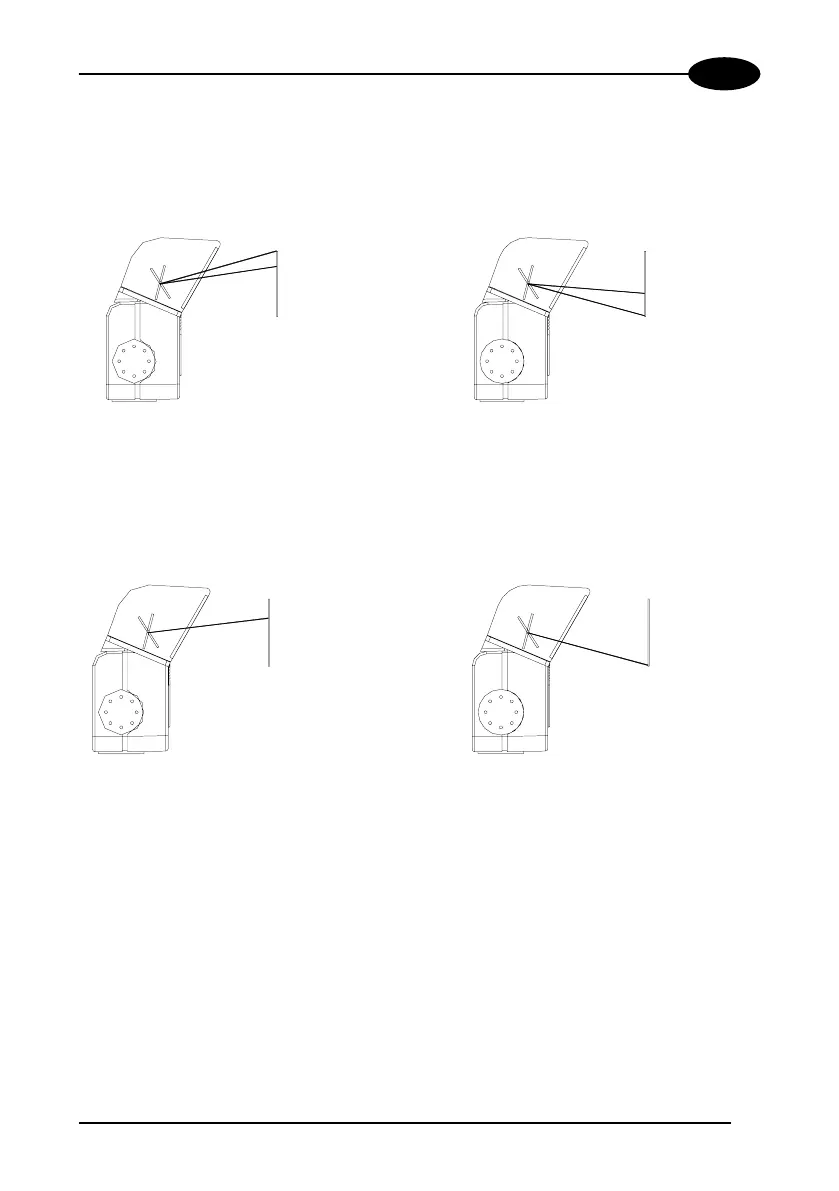GENERAL FEATURES
5
1
The oscillating function can be set to work in two different oscillating reading areas
(setpoints). The selection of which setpoint area to use is controlled by the physical
input signal PS3 (see par. 2.4.5).
50° Max
0°
40° Min
0° Min
20° Max
50°
SETPOINT 1 SETPOINT 2
Figure 2 - Oscillating reading using setpoints
These models can also be used for barcode reading in two fixed positions. The
selection of which position to use is controlled by the physical input signal PS3 (see
par. 2.4.5).
50°
POSITION 1
0°
POSITION 2
0°
50°
Figure 3 - Fixed position reading
By configuring the oscillating speed up to the maximum value of 25 Hz, raster
emulation can be performed for reading fast moving objects.
The mirror can be deflected up to 50°. For oscillating applications, the minimum
amplitude (net movement between Min and Max positions) is 6°.
These models provide higher scanning speed (1200 scans/s) compared to standard
models and the reading performance is not adversely effected by the oscillating
mirror.
The oscillating mirror is completely controlled by software commands and therefore
avoids complex mechanical calibrations. For details of the software configuration
parameters see the WinHost Help On Line.
