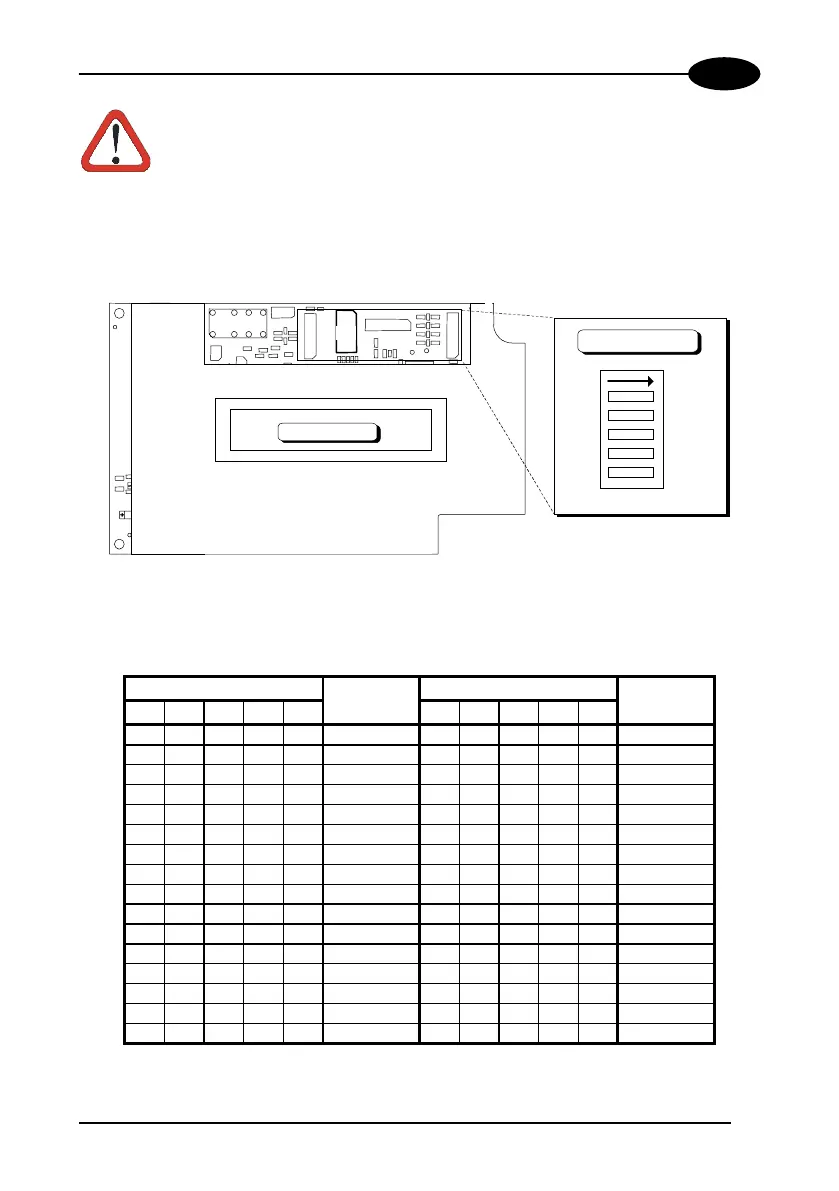INSTALLATION – DS8100 SERIAL INTERFACE
11
2
2.2.2 Multidrop Address Selection
When using the RS485 half-duplex interface, the Multidrop Address must be
selected. Proceed as follows:
1. Open the panel as described in par. 2.2.
2. Position the switches as desired, referring to Figure 8.
DISPLAY
DIP SWITCH
ON
1
2
3
4
5
DIP
Figure 8 - DS8100 Multidrop Address selection
The following table shows the Multidrop Address settings where:
1 = ON 0 = OFF
Position Address Position Address
54321 54321
11111
31
01111
15
11110
30
01110
14
11101
29
01101
13
11100
28
01100
12
11011
27
01011
11
11010
26
01010
10
11001
25
01001
9
11000
24
01000
8
10111
23
00111
7
10110
22
00110
6
10101
21
00101
5
10100
20
00100
4
10011
19
00011
3
10010
18
00010
2
10001
17
00001
1
10000
16
00000
0
