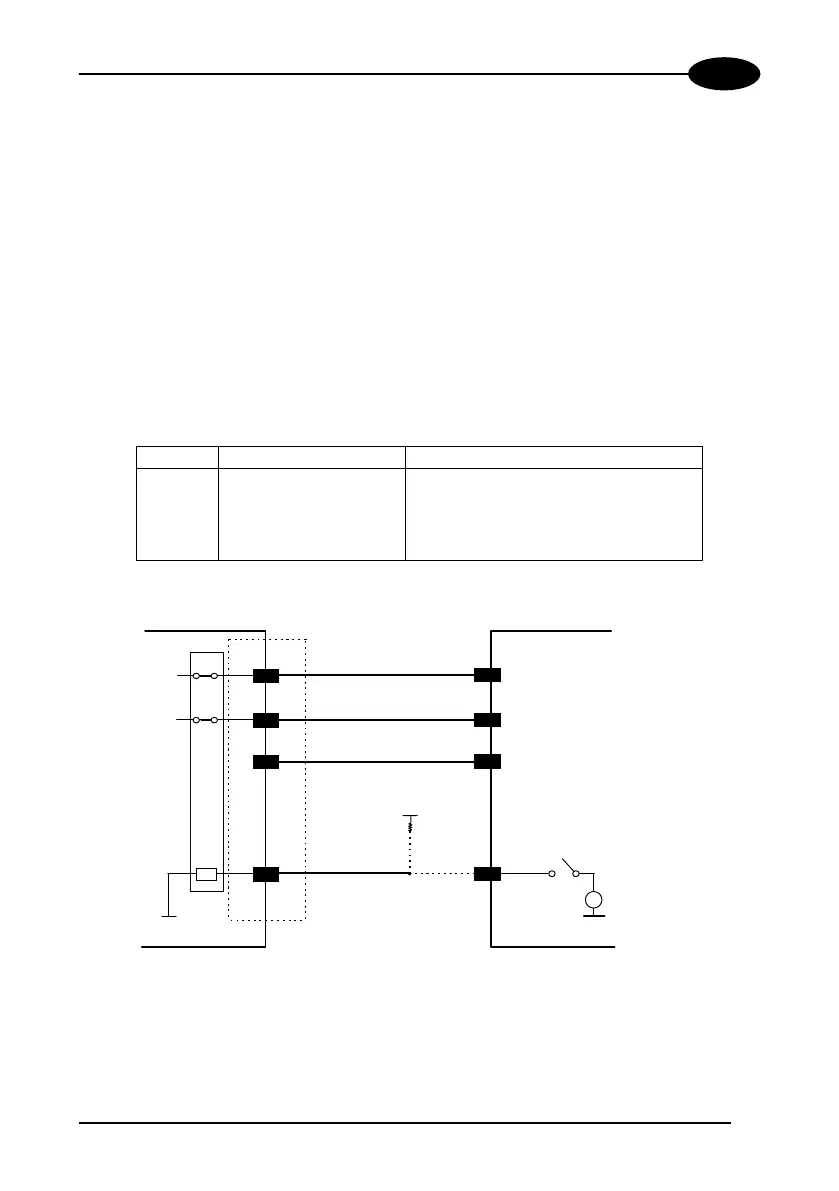INSTALLATION – DS8100 SERIAL INTERFACE
19
2
RS485 Half-Duplex Interface
The RS485 half-duplex (3 wires + shield) interface is used for polled communication
protocols. It can be used for Multidrop connections in a master/slave layout or with a
Datalogic Multiplexer, (see par. 2.6.3, 2.6.4 and 2.6.5).
Device connection to the Multidrop line can be controlled externally through the
RS485CNTR line. For example, it may be necessary to disconnect a scanner from
the line if the device is damaged or the line is overloaded. To do this, apply a voltage
from 20 to 30 Vdc to the RS485CNTR signal using the same GND of the power
supply as a reference.
The following pins of the Main Interface connector (Figure A, 15) are used for RS485
half-duplex interface connection:
Pin Name Function
6 RS485CNTR multidrop device disconnect
2 RTX485+ transmit/receive data +
3 RTX485- transmit/receive data -
5 GNDRS485 RS485 ground reference
GND
DS8100
USER INTERFACE
RXTX+
RTX485-
3
RXTX-
RTX485+
2
GND
5
GNDRS485
RS485GND
Vext
20 to 30 Vdc
RS485CNTR
6
VS
20 to 30 Vdc
±
±±
±
Figure 16 - RS485 half-duplex interface connections
