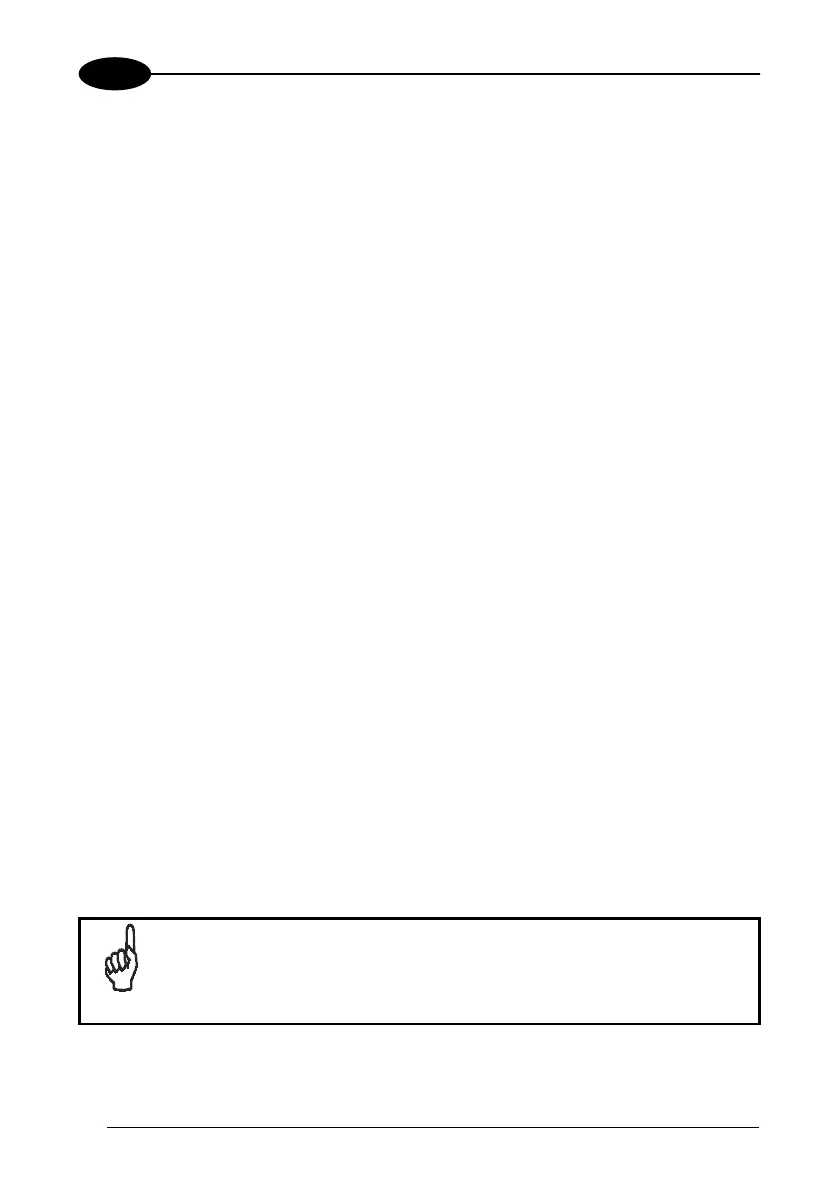DS8100
16
2
2.4.2 Power Supply
The supply voltage for correct operation of the scanner must be between 20 and 30
VDC.
The max. power consumption is 30 W.
The power supply unit (optional) supplies the power necessary for the DS8100 and
allows mains power to be used.
A security system allows the laser to activate only once the motor has reached the
correct rotational speed; consequently, the laser beam is generated after a slight
delay from the power on of the scanner.
The switch (Figure A, 17) on the connector panel turns off power to both the motor
and the laser beams.
During power up of the scanner there is a current peak of about 3A caused by the
motor startup.
2.4.3 Main Serial Interface
The main serial interface of the DS8100 Serial Interface version is compatible with
the following electrical standards:
RS232
RS485 full-duplex
RS485 half-duplex
20 mA current loop
The configuration parameters of the selected interface can be defined using one of
the programming methods available. For this procedure refer to the WinHost Help On
Line.
The connections regarding the interface selected are described in the following
sections.
NOTE
The signals relative to the selected interface are only available on the
Main Interface connector if the jumper inside the scanner is correctly
positioned. Refer to par. 2.2.1 for further details.
