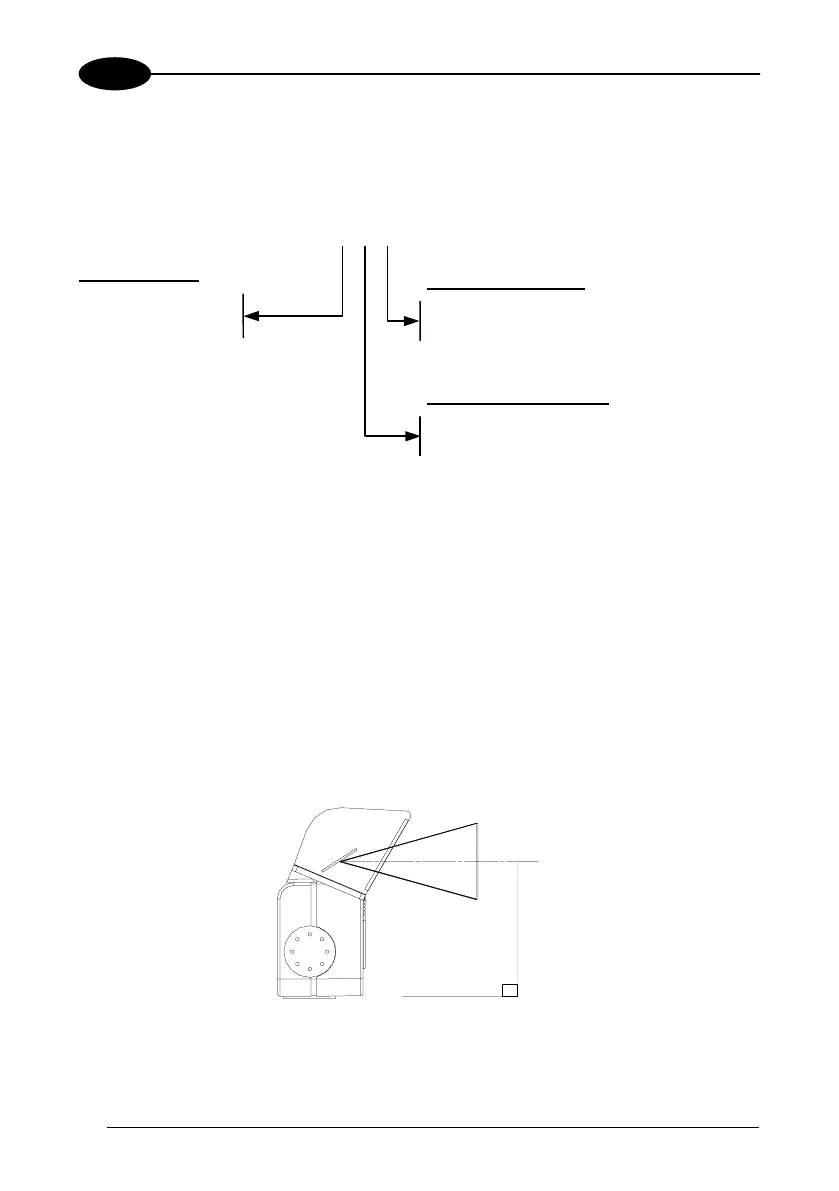DS8100
4
1
1.3 AVAILABLE MODELS
The DS8100 scanner is available in versions that differ depending on the system of
connection, the laser number and on the laser output type:
DS8100 - X X X 0
Communication Type:
0 = Bus Interface version
1 = Serial Interface version
Laser number:
2 = Double laser
4 = Quad. laser
Laser Output Type:
0 = Standard Output Window version
1 = Oscillating Mirror version
1.3.1 Oscillating Mirror Models
Oscillating mirror models are used when coverage of a large reading area is
required, mainly in picket fence applications.
The oscillating mirror is placed in front of the reading aperture of the DS8100 scanner
to deflect the laser beam. As the mirror moves, this sweeping function of the laser
beam allows the coverage of a larger area to locate the barcodes.
The aperture angle is symmetrical and the scan line perpendicular to the scanner is
at 25° as shown in the figure below.
25°
Figure 1- Oscillating mirror reference angle
