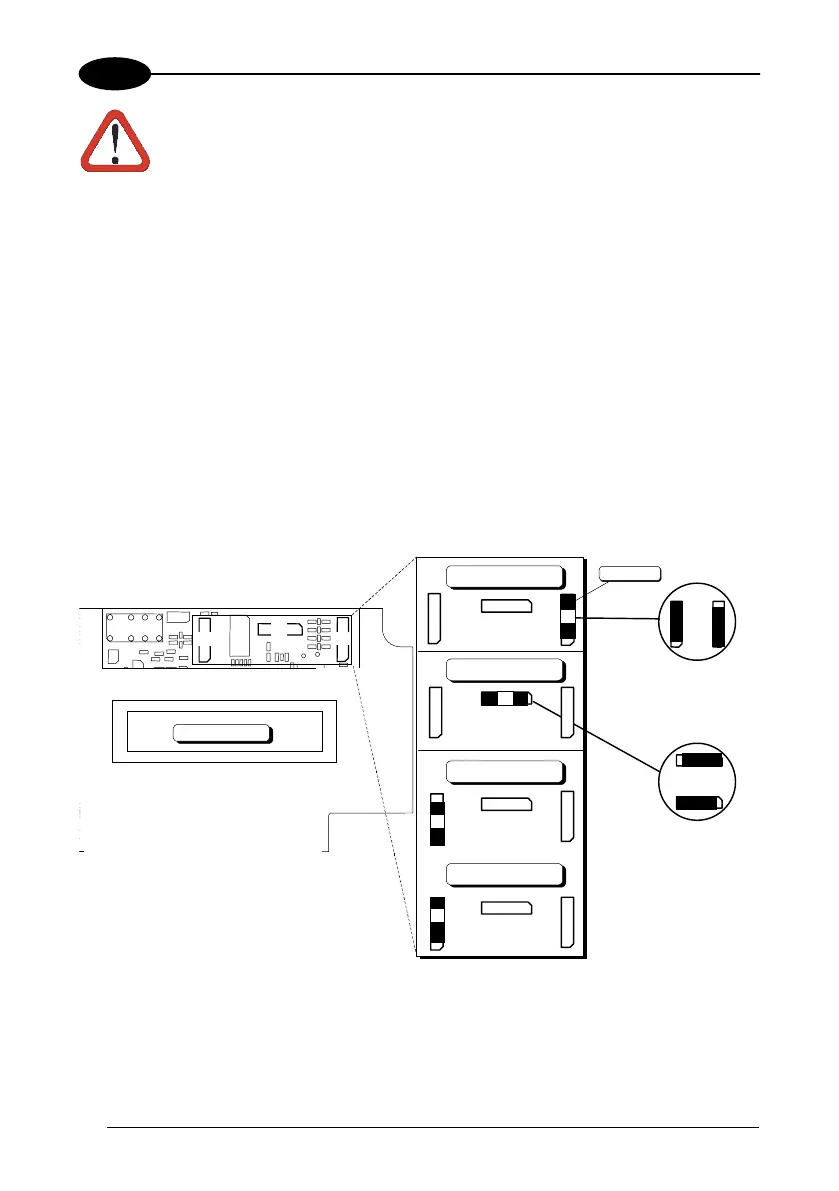DS8100
10
2
2.2.1 Main Interface Selection
The main serial interface of the DS8100 offers the following communication types:
RS232
RS485 full-duplex
RS485 half-duplex
20 mA current loop
The RS232 interface is factory set.
To select the interface type:
1. Remove the panel as described in par. 2.2.
2. Position the jumper onto the correct connector as indicated in Figure 7.
RS232
20 mA C.L.
RS485 half-duplex
RS485 full-duplex
DISPLAY
JUMPER
Can be aligned
at either edge
J3
J2
J1
J1
J2
J3
J3
Figure 7 - DS8100 main interface selection
