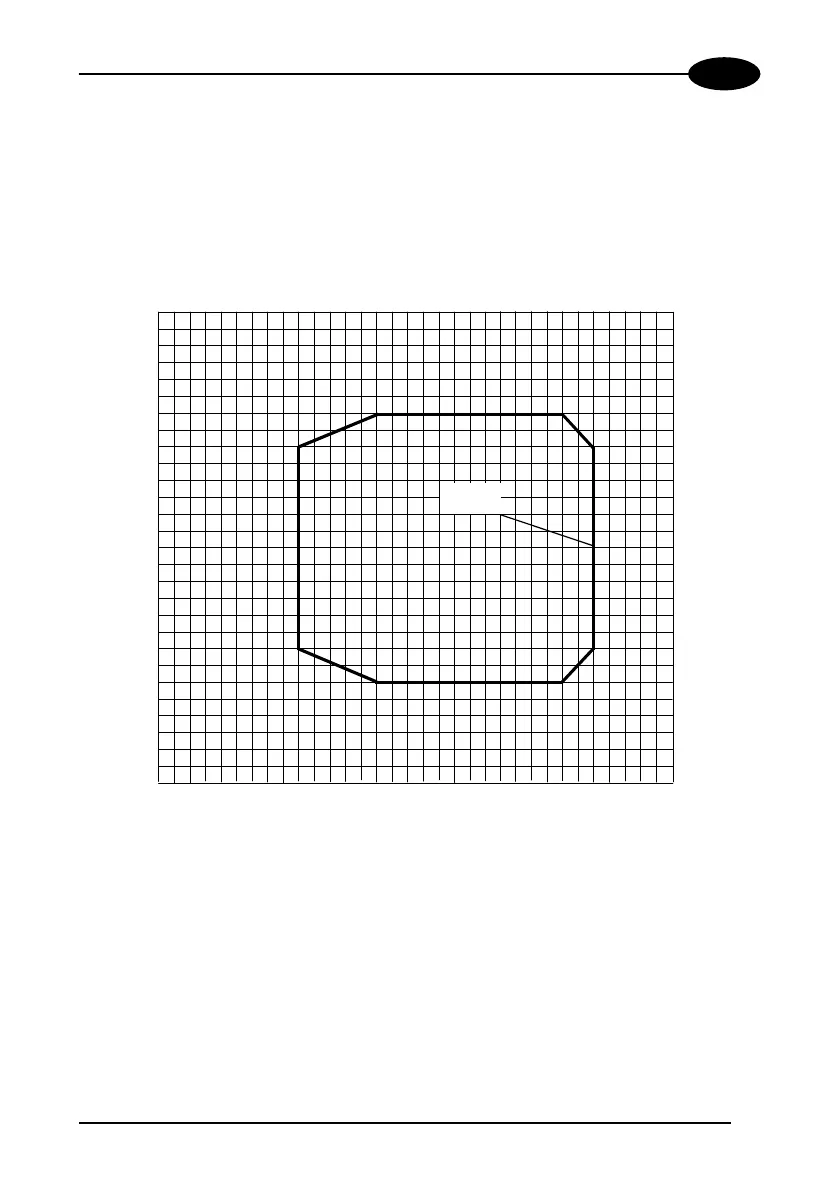READING FEATURES
47
4
DS8100-4x00 (Quad Laser Models)
The diagram shows an average reading area obtained considering different barcode
types of variable quality. A much wider reading area can be obtained adjusting the
DS8100 on the application specific barcodes.
Contact the Datalogic Technical Support team in order to exploit this possibility.
32
24
16
8
-8
(in)
0
82416
40
(in)
32 48
0
200
400
600
800
(mm)
600
400
200
0
-200
-400
(mm)
1000
1200
1400 1600
-600
56 64
-16
-24
0.30 mm
(12 mils)
Note: (0,0) is the center of the laser beam output window.
Code = Interleaved 2/5, Code 128 or Code 39
PCS = 0.90
"Pitch" angle = 0°
"Skew" angle = 10°
"Tilt" angle = 0°
Reading mode = Linear
