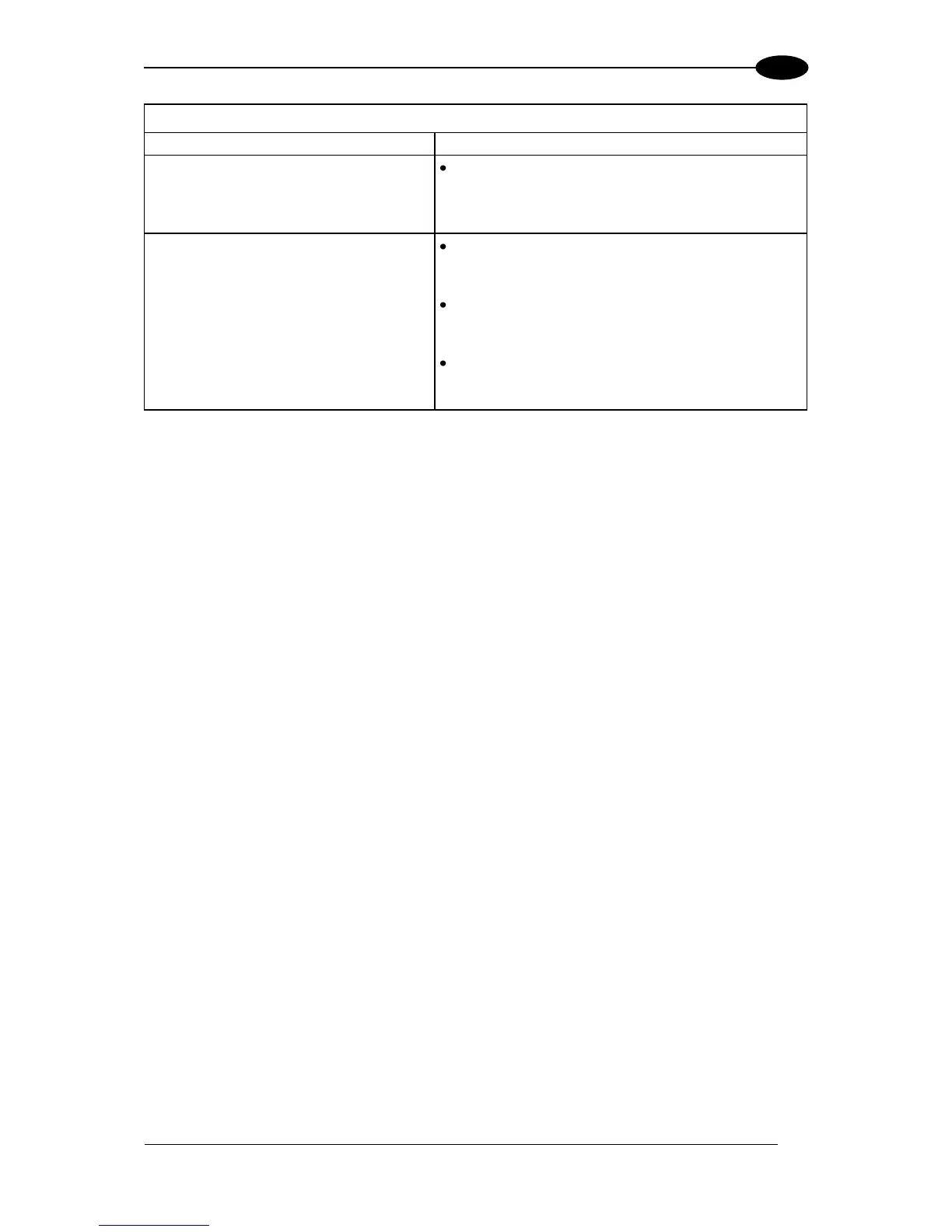If the LED is OFF, check the connections
between the DS8100A slaves and the SC6000
or DS8100A master. If the error persists,
contact your Datalogic distributor.
The device serial number is printed on a label
that is affixed above the connector panel of
the reader.
The serial number is also displayed when
connecting the device through the Genius™
program.
Serial numbers consist of 9 characters: one
letter, 2 numbers, another letter followed by 5
numbers.