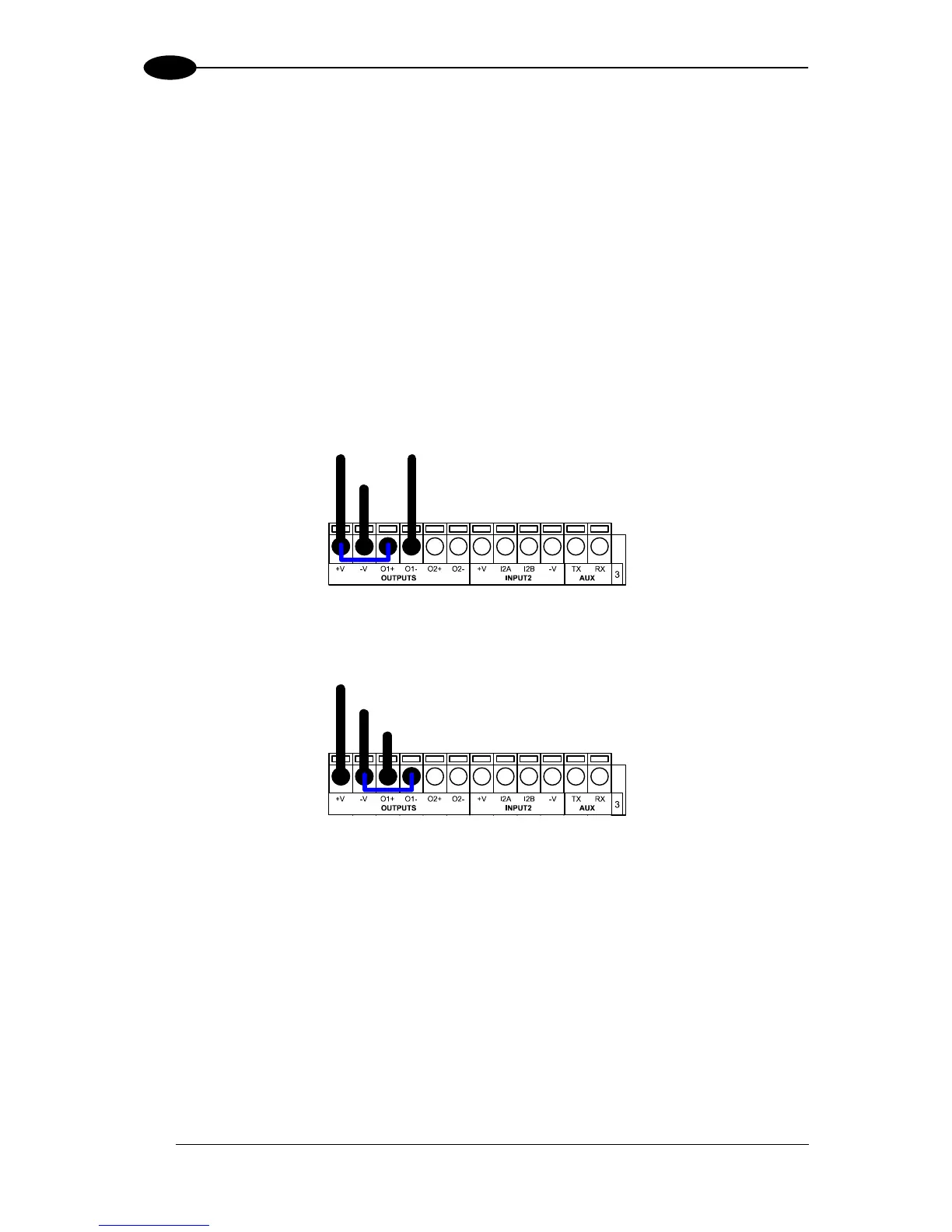The function of each output can be defined by the user (No Read, Right, Wrong, etc.). Refer
to the Genius™ Help On Line.
The output signals are fully programmable being determined by the configured
Activation/Deactivation events, Deactivation Timeout or a combination of the two.
By default, Output 1 is associated with the Complete Read event, which activates when all
the selected codes are correctly decoded, and Output 2 is associated with the No Read
event, which activates when the code signaled by the external trigger/PS is not decoded.
Output 3 can be assigned to the same events and it has the advantage of being polarity
insensitive. By default it is not assigned to any event. The CBX500 must be used to connect
this output.
OUTPUT 1 and 2 CONNECTIONS USING DS8100A POWER