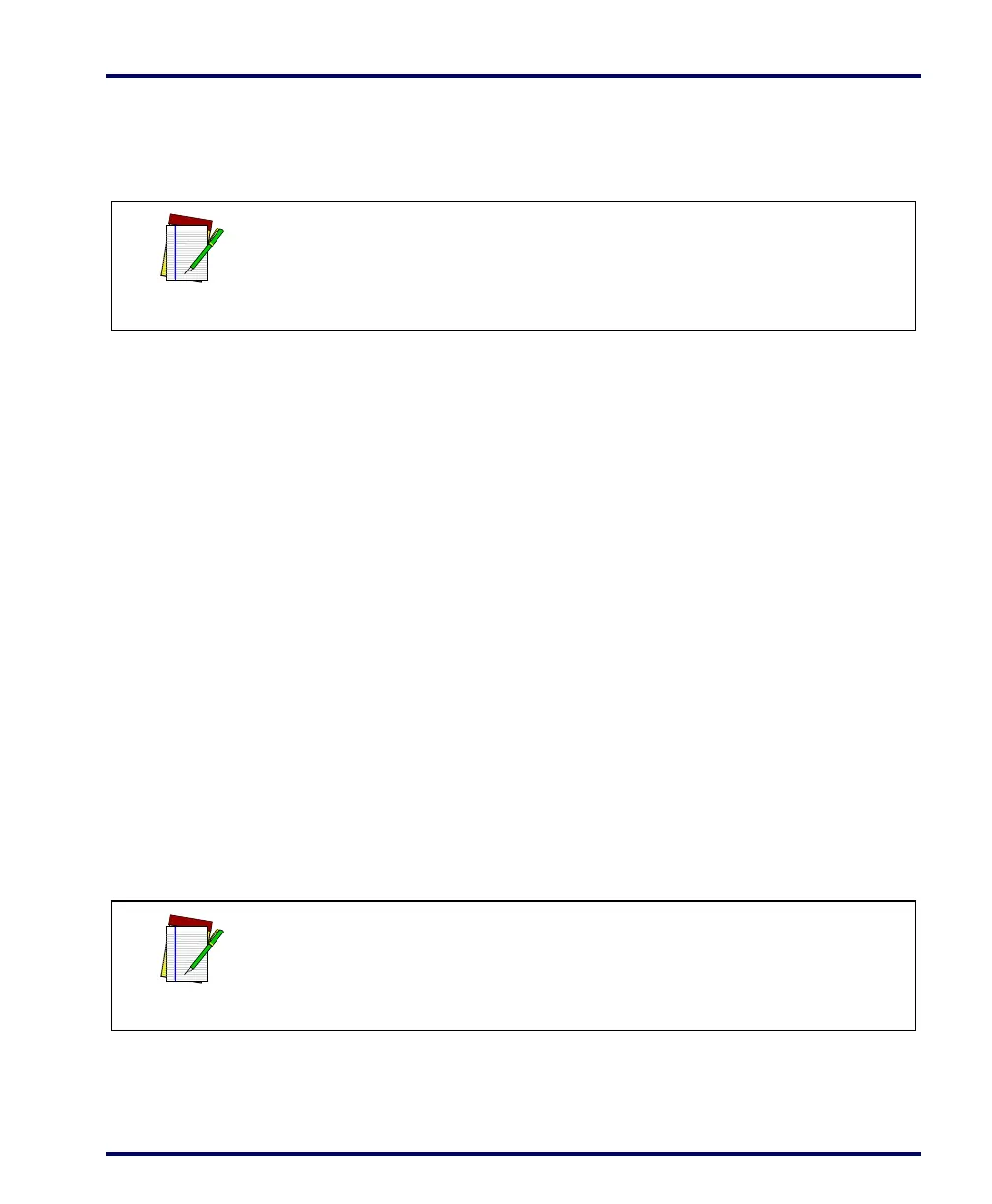Product Reference Guide 5-11
Increasing- Load Test (Phase 2)
After completing the Shift Test, you must complete the Increasing Load
Test using 20.0, 25.0 and 30.0 pounds of weight.
1. Place 20.0 pounds in the center of the weighing surface and check
that the display reads between 19.99 and 20.01 lb.
2. Place an additional five pounds in the center of the weighing sur-
face, increasing the load to 25.0 pounds and check that the dis-
play reads between 24.99 and 25.01 lb.
3. Place an additional five pounds in the center of the weighing sur-
face increasing the load to 30.0 pounds and check that the display
reads between 29.99 and 30.01 lb.
4. Remove the weights and verify that the display reads 0.00.
Blanking Test
This test ensures that the scanner/scale will indicate its weighing capability
has been exceeded if a weight greater than 0.05 pounds over its maximum
upper weight limit is placed upon the unit.
1. Place weights that total the upper weight limit plus 0.51 pounds
on the scale. For example: If the upper limit is set at 30 pounds,
place weights equaling 30.51 pounds.
2. Verify that the display shows a dash and three hyphens (_ - - -).
This is the overweight indication.
NOTE
The upper limit of the scale is configurable according to POS interface type
and may not necessarily be set at 30 pounds, which is the standard setting.
For this test, continue to place weights in five pound increments only up to
the upper weight limit set for your scale.
NOTE
The scanner/scale may blank (show an underscore and three hyphens) at
any weight greater than its upper limit, but must blank when the upper limit
plus 0.51 pounds are set upon the weighing surface.
