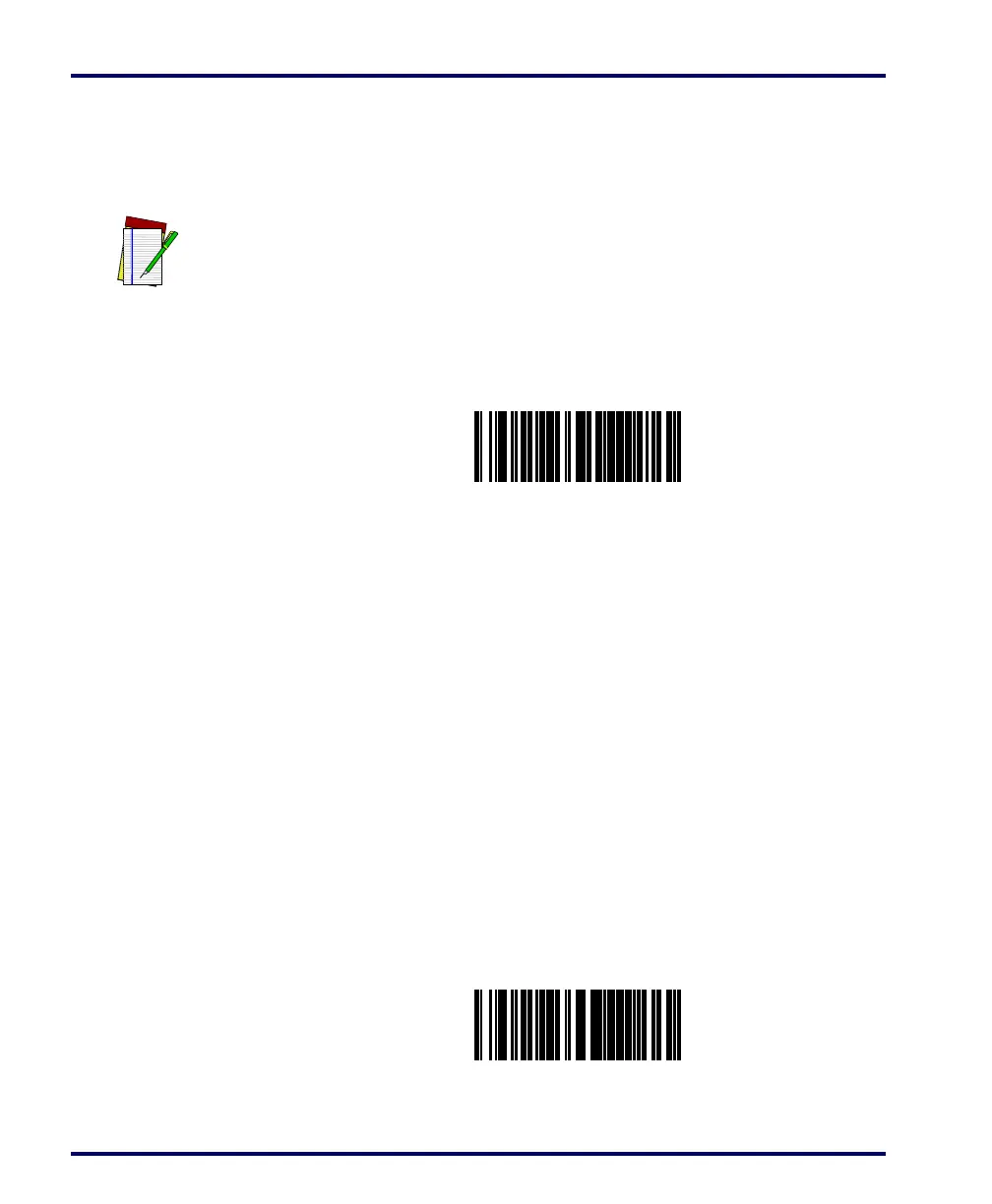6-42 Magellan
®
8100/8100Ω and 8200/8200Ω Scanner
Remote Display — Enable/Disable
The scanner-scale can be configured to operate with or without a Remote
Display.
REMOTE DISPLAY = DISABLE
REMOTE DISPLAY = ENABLE
NOTE
Recalibration/recertification may be required when adding a Remote Display.
Consult your local Weights and Measures authority.
If this feature is enabled the scanner-scale will expect that it is connected to
a Remote Display, and will indicate an error if one is not. See Error Codes
in Section 4 for more information.
