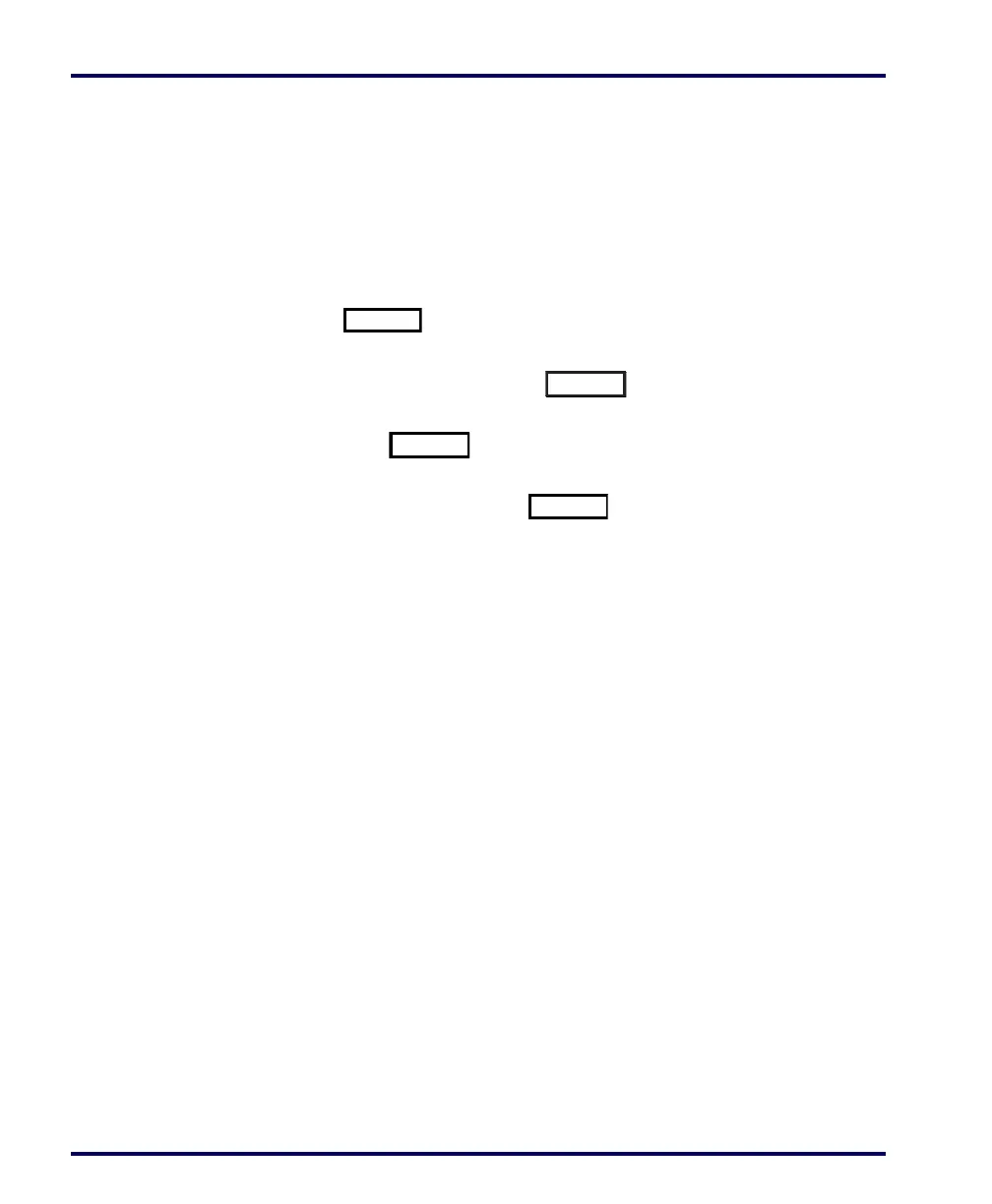2-22 Magellan
®
8100/8100Ω and 8200/8200Ω Scanner
Scale Diagnostic Mode
To enter Scale Diagnostic Mode, press the Scale Zero Push Button for
approximately four seconds. Six rapid tones will be sounded, indicating
the unit is leaving normal operation and entering Scale Diagnostic Mode.
The Remote Display will flash a ‘1’ across the display while the dignostic
routine is being run. When diagnostics are completed successfully, the dis-
play will indicate...
• that the unit has passed the diagnostic test by displaying
.
• a visual verification of display function in that all segments will be
displayed in the form of: .
• the number of times the scale has been zeroed (represented by x),
as in .
• a listing of how many times the unit has been calibrated and
zeroed in the form of: where x equals the number of
times the scale has been calibrated.
If the diagnostics routine is not completed successfully, the scanner will
sound a series of tones and the Remote Display will show an error code.
Turn to Section 4, Problem Isolation for a description of error codes.
Press the Scale Zero Push Button once more to reset the unit and exit
Scale Diagnostic Mode. See the topic, Scanner and Scale Reset in Section 3
for more information about unit resets.
Cables & Connections
Considerations when routing the power and interface cables for the scan-
ner and scanning-scale are:
• Ensure that cables are not pinched, kinked or pierced.
• Do not route interface cables in close proximity to electrical
motors or other sources of electromagnetic interference.
• Cables can drop directly from their connectors on the scanner, or,
alternatively, can be routed along the scanner’s side to the back
(see Figure 2-11).
