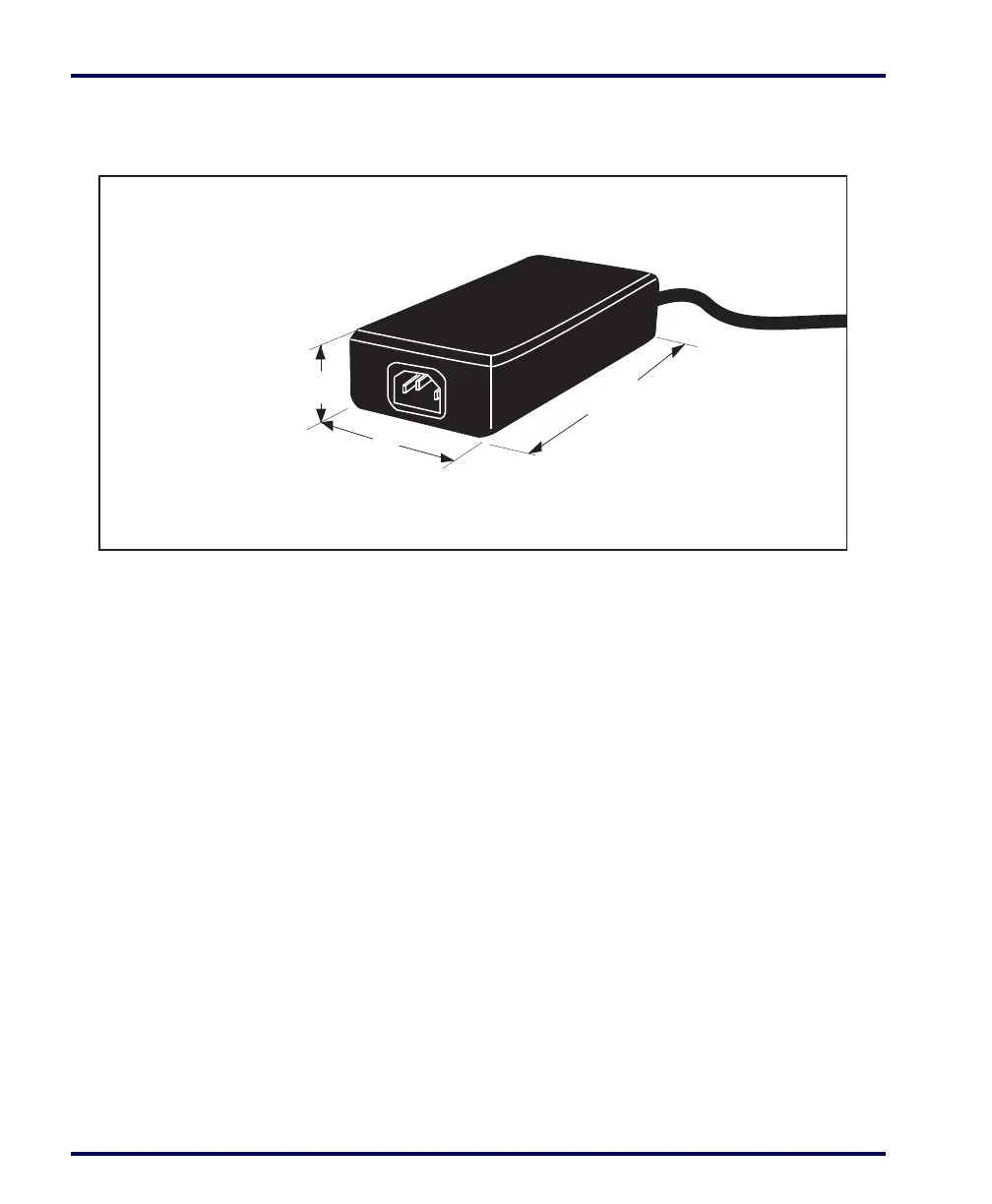2-24 Magellan
®
8100/8100Ω and 8200/8200Ω Scanner
Figure 2-12 provides physical dimensions for the AC/DC Adapter (part
number 8-0582).
Figure 2-12. Maximum Physical Measurements: AC/DC Adapter
Remote Scale Display Placement/Installation
When installing the optional Remote Scale Display, consider both the cus-
tomer’s viewing angle and the amount of daily ambient light conditions
anticipated at this installation site. Figure 2-13 shows available adjustment
for the display head.
Lighting Considerations
The display will be easily readable unless placed in direct sunlight or other
very strong light sources. Light interference will not be a factor in most
installations.
5.51"
(14 cm)
3.1"
(7.8 cm)
2.3"
(5.8 cm)
