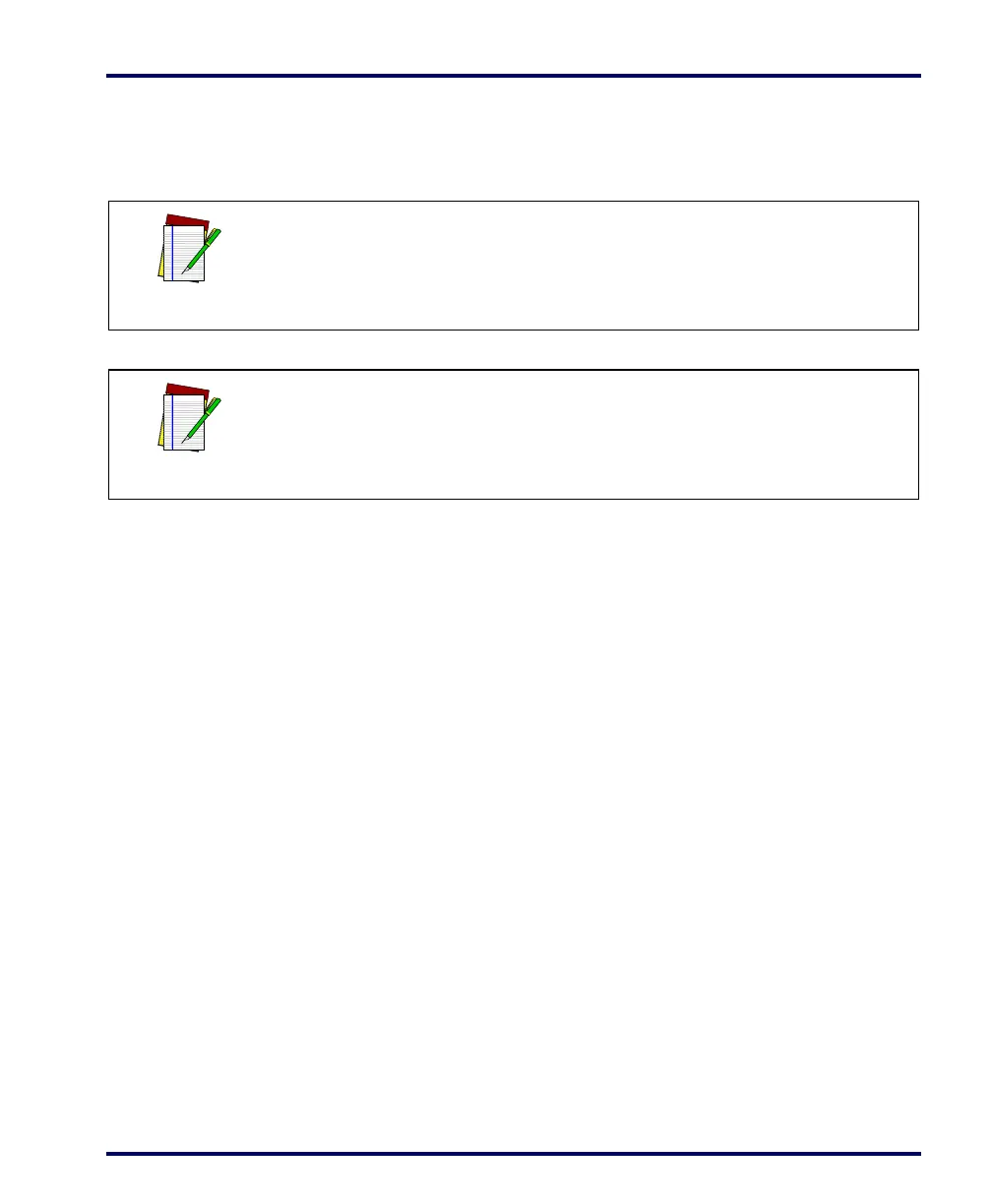Product Reference Guide A-3
Volume/Tone Push Button
The Volume/Tone Push Button also performs multiple functions depend-
ing upon the duration of time it is pressed:
NOTE
Volume changes made using the Volume/Tone Push Button are lost when the
scanner is powered-down and are reset to the factory default setting. If you
wish to permanently change the volume, use the special programming labels
in Section 6, Programming.
NOTE
If your scanner emits rapid clicking sounds, it may mean you’ve accidentally
initiated an advanced diagnostic mode used by factory service techicians. To
exit this mode, reset the scanner by cycling power or pressing the Volume/
Tone Push Button for ten seconds or longer.
