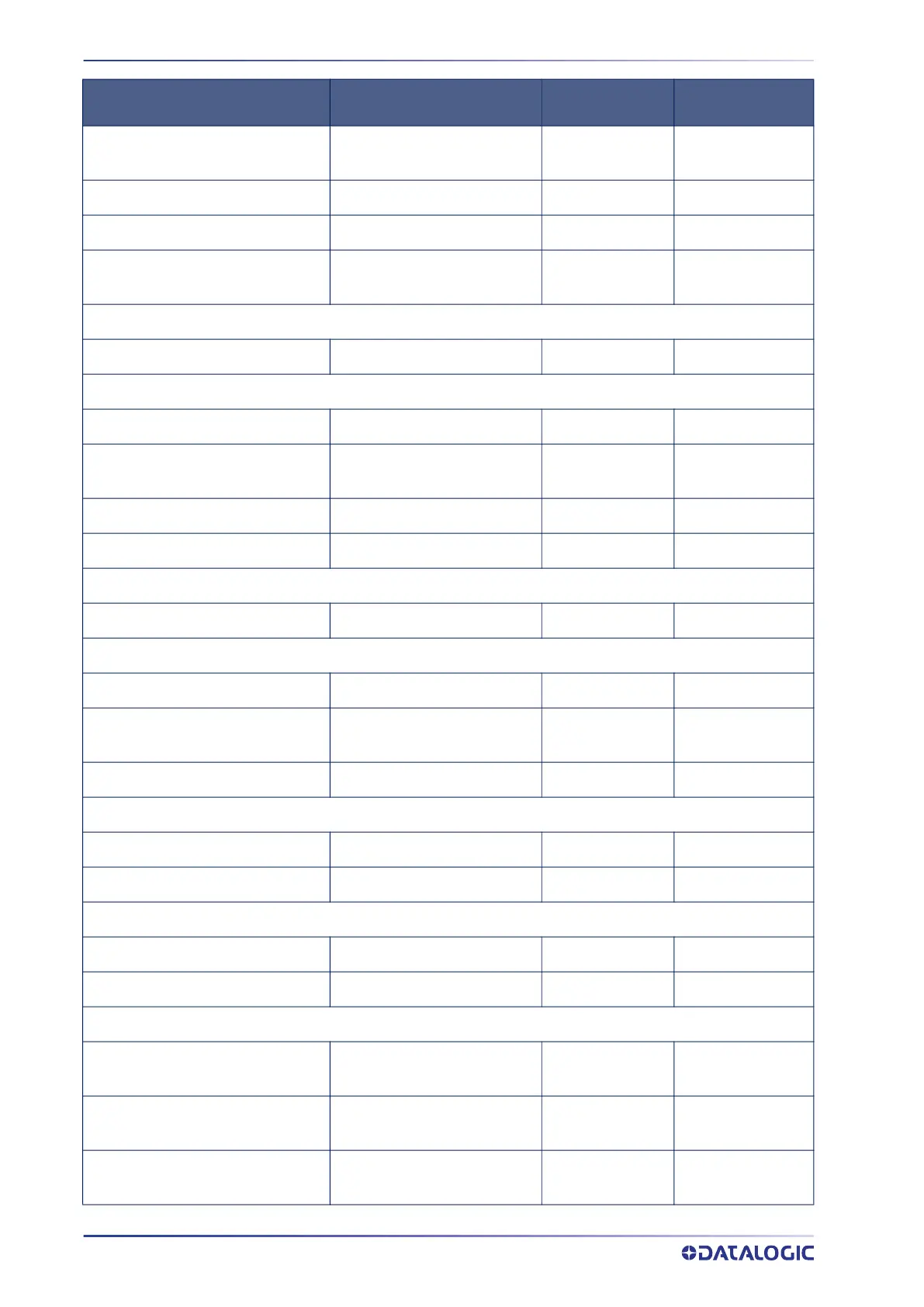STANDARD DEFAULTS
364
POWERSCAN™ PD/PM/PBT9600
UPC-E Check Character Transmis-
sion
Send 136
Expand UPC-E to EAN-13 Don’t expand 137
Expand UPC-E to UPC-A Don’t expand 137
UPC-E Number System Character
Transmission
Transmit 138
GTIN
GTIN Formatting Disable 138
EAN 13 (Jan 13)
EAN-13 Enable/Disable Enable 139
EAN-13 Check Character Transmis-
sion
Send 139
EAN-13 Flag 1 Character Transmit 140
EAN-13 to ISBN Conversion Disable 140
ISSN
EAN-13 to ISSN Conversion Disable 141
EAN 8
EAN-8 Enable/Disable Enable 142
EAN-8 Check Character Transmis-
sion
Send 142
Expand EAN-8 to EAN-13 Don’t Expand 143
UPC/EAN Global Settings
UPC/EAN Price Weight Check Disable 144
UPC/EAN Quiet Zones Five Modules 145
ADD-ONS
Optional Add-ons Disable P2 and P5 146
Optional Add-On Timer 70 msec 147
GS1 DATABAR™ OMNIDIRECTIONAL
GS1 DataBar Omnidirectional
Enable/Disable
Disable 148
GS1 DataBar Omnidirectional to
GS1-128 Emulation
Disable 148
GS1 DataBar Expanded Enable/Dis-
able
Disable 149
PARAMETERS DEFAULT
YOUR SETTING PAGE NUMBER
