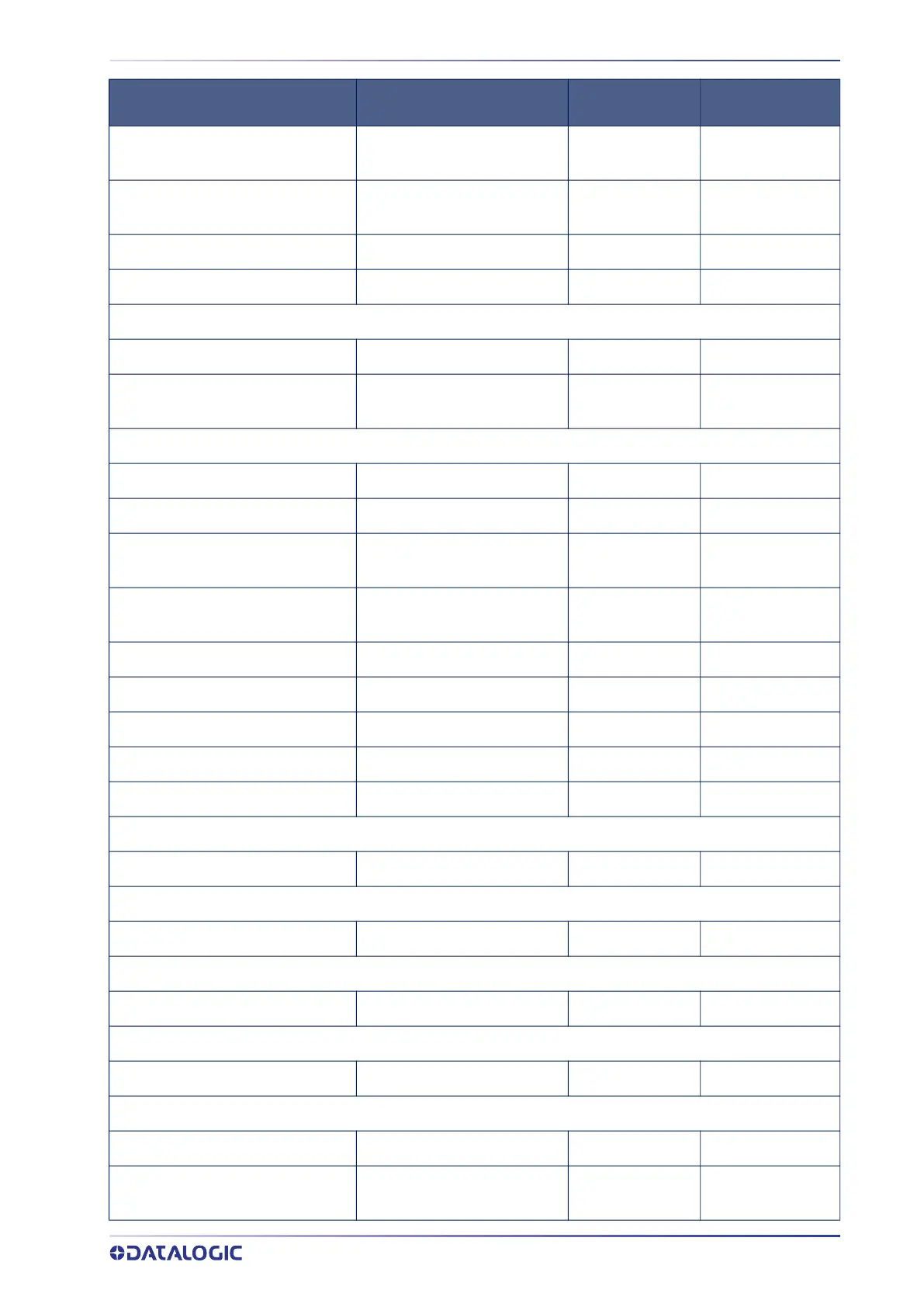STANDARD DEFAULTS
PRODUCT REFERENCE GUIDE
365
GS1 DataBar Expanded to GS1-128
Emulation
Disable 149
GS1 DataBar Expanded Length Con-
trol
Variable 150
GS1 DataBar Expanded Set Length 1 1 150
GS1 DataBar Expanded Set Length 2 74 151
GS1 DATABAR™ LIMITED
GS1 DataBar Limited Enable/Disable Disable 152
GS1 DataBar Limited to GS1-128
Emulation
Disable 152
CODE 39
Code 39 Enable/Disable Enable 153
Code 39 Check Character Calculation Don’t calculate 153
Code 39 Check Character Transmis-
sion
Send 154
Code 39 Start/Stop Character Trans-
mission
Don’t transmit 154
Code 39 Full ASCII Disable 155
Code 39 Quiet Zones Small Quiet Zones on two sides 155
Code 39 Length Control Variable 156
Code 39 Set Length 1 02 156
Code 39 Set Length 2 50 157
TRIOPTIC CODE
Trioptic Code Enable/Disable Disable 158
CODE 39 DANISH PPT
Code 39 Danish PPT Enable/Disable Disable 158
CODE 39 PZN
Code 39 PZN Enable/Disable Disable 159
CODE 39 LA POSTE
Code 39 La Poste Enable/Disable Disable 159
CODE 32 (Italian Pharmaceutical Code)
Code 32 Enable/Disable Disable 160
Code 32 Check Character Transmis-
sion
Don’t Send 160
PARAMETERS DEFAULT
YOUR SETTING PAGE NUMBER
