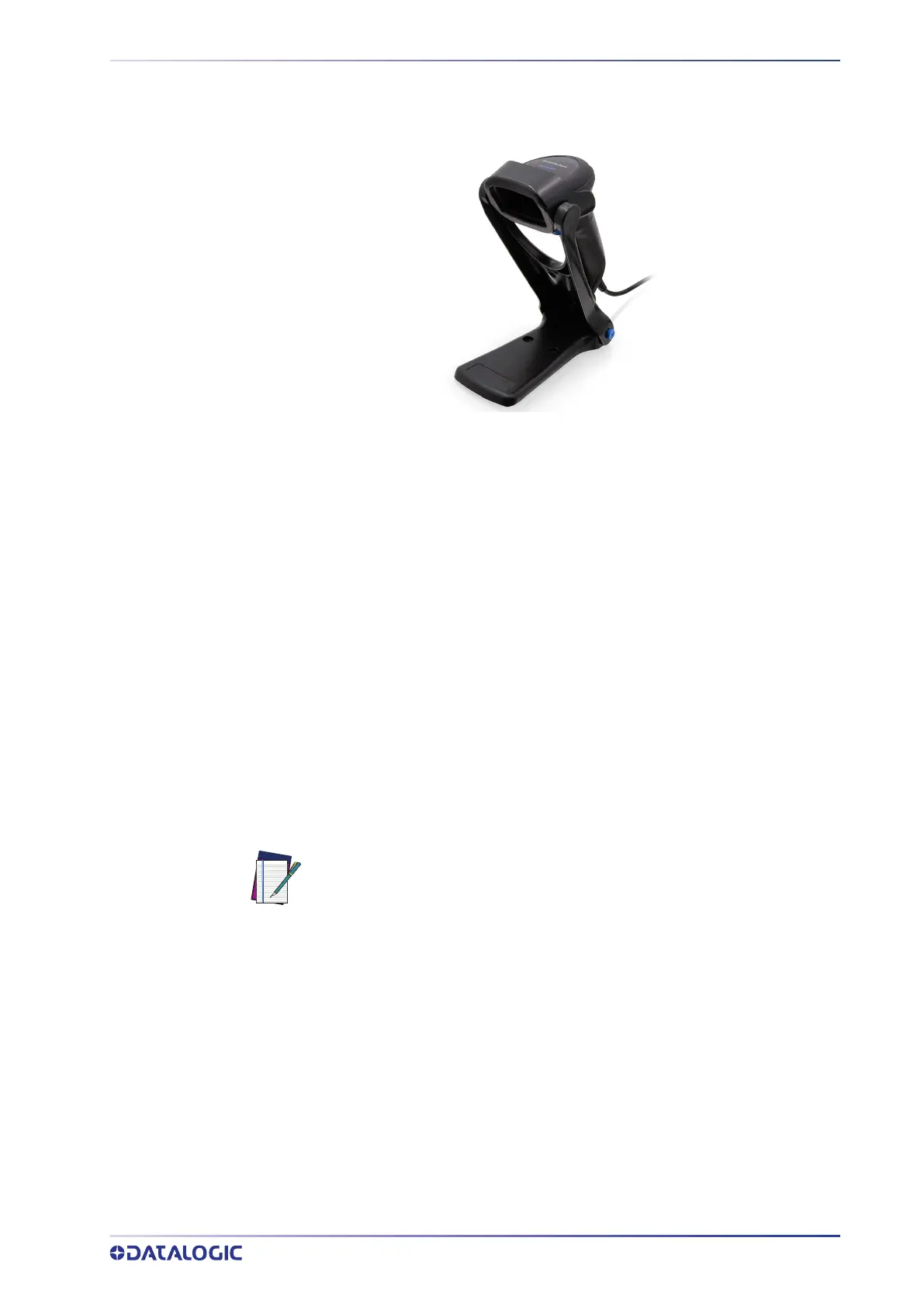PROGRAMMING THE READER
PRODUCT REFERENCE GUIDE
2
Figure 1 - Correct positioning of the scanner
PROGRAMMING THE READER
Configuration Methods
Programming Bar Codes
The reader is factory-configured with a standard set of default features. After scanning
the interface bar code, you can select other options and customize your reader through
use of the instructions and programming bar code labels available in the corresponding
features section for your interface. Customizable settings for many features are found in
Configuration Parameters, starting on page 14.
Some programming labels, like “Restore Custom Defaults”, require only the scan of the
single label to enact the change. Most, however, require the reader to be placed in Pro-
gramming Mode prior to scanning them. Scan an ENTER/EXIT bar code once to enter
Programming Mode. Once the reader is in Programming Mode, scan a number of
parameter settings before scanning the ENTER/EXIT bar code a second time, which will
then accept your changes, exit Programming Mode and return the reader to normal
operation.
NOTE: There are some exceptions to the typical programming sequence
described above. Please read the description and setting instructions care-
fully when configuring each programmable feature.
