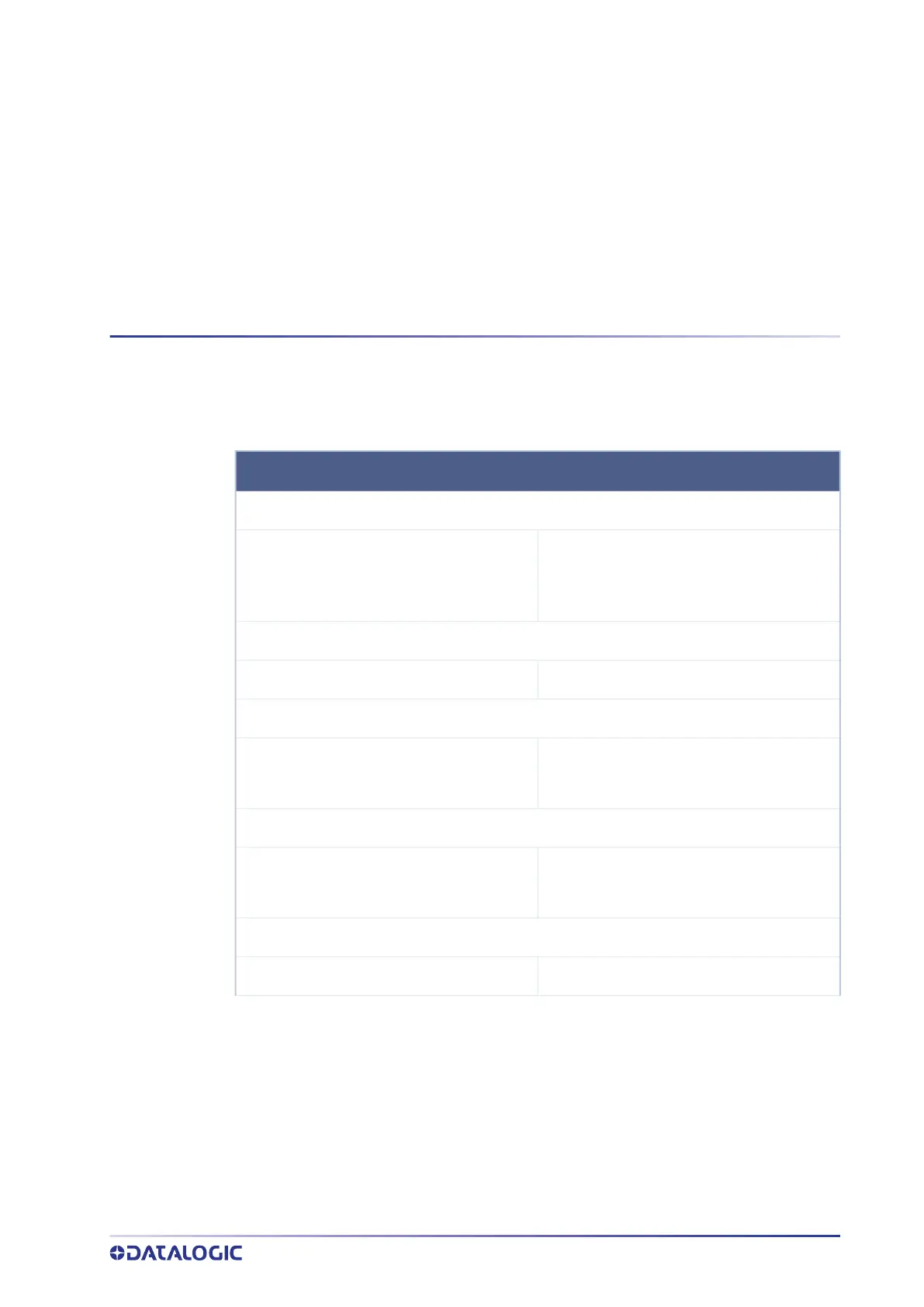PRODUCT REFERENCE GUIDE
147
CHAPTER 2
REFERENCES
This section contains explanations and examples of selected bar code features. See Con-
figuration with Bar Codes, starting on page 14
for the actual bar code labels used to con-
figure the scanner.
USB COM PARAMETERS
Intercharacter Delay
This parameter specifies the intercharacter delay between the end of one character and
the beginning of the next. The delay can be set within a range of zero (0) to 990 millisec-
onds in 10ms increments. A setting of zero specifies no delay.
To set the delay:
SECTION CONTENTS
USB COM P
ARAMETERS on page 147
• Intercharacter Delay
• ACK NAK Options
• ACK Character
• NAK Character
• ACK NAK Timeout Value
• ACK NAK Retry Count
• Disable Character
• Enable Character
KEYBOARD INTERFACE on page 155
• Intercharacter Delay • Intercode Delay
DATA FORMAT on page 157
• Data Editing
• Global Prefix/Suffix
• Global AIM ID
• Label ID
• Character Conversion
SCANNING FEATURES on page 165
• Good Read LED Duration
• Scan Mode
• Scanning Active Time
• Flash On Time
• Flash Off Time
SYMBOLOGIES on page 170
• Set Length
