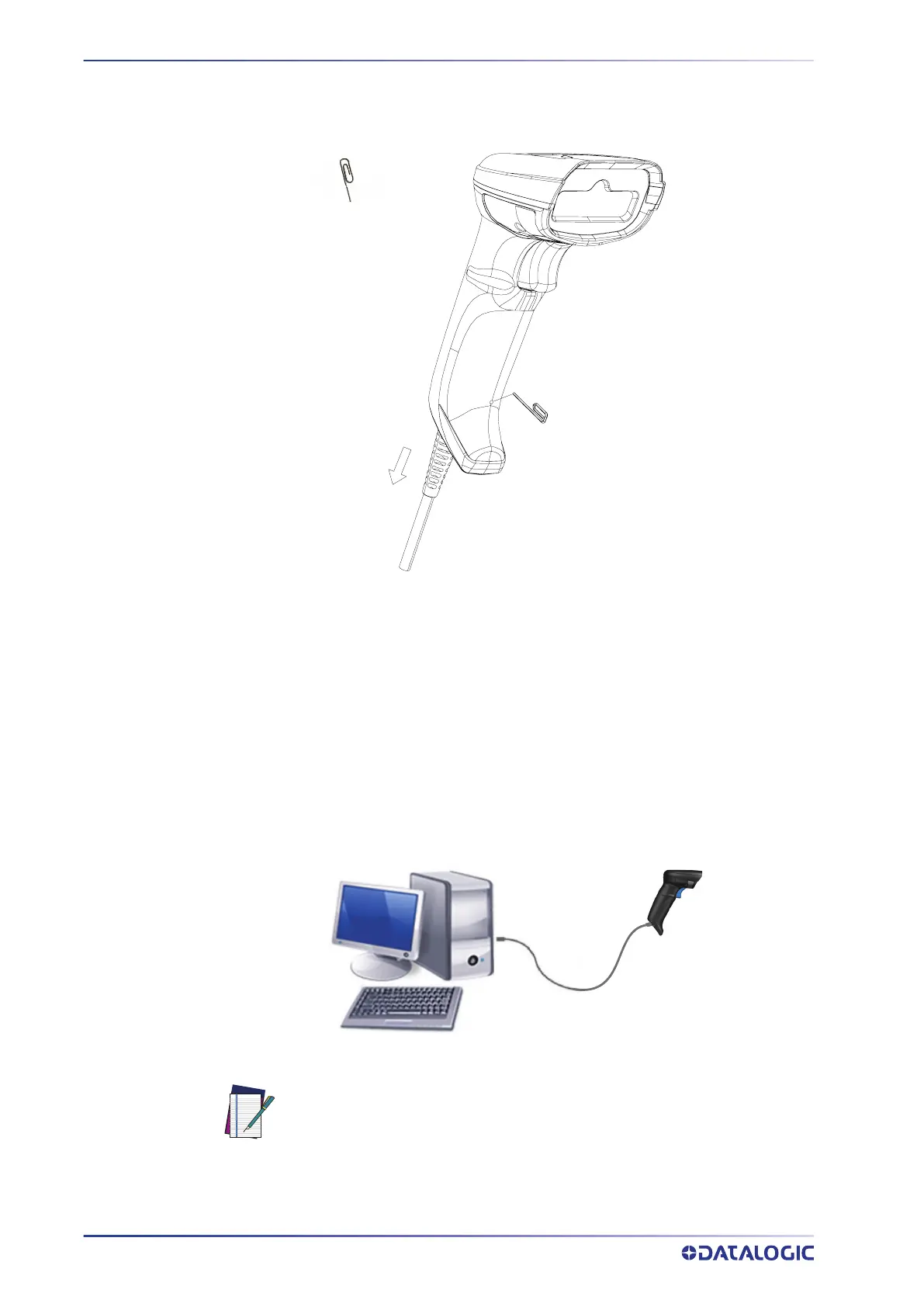SETUP
5
QUICKSCAN™ I QD2200
Figure 2. Cable Connection/Disconnection at the Scanner
USB Connection
Connect the scanner to a USB port on the terminal/PC using the correct USB cable for
the interface type you ordered.
USB:
Select to communicate either by USB OEM, USB COM STD, or USB Keyboard inter-
face types by scanning the appropriate interface type bar codes available in this manual.
The default interface is USB-KBD.
Figure 3 - Connection to the Host
Paper Clip
Cable Connector
NOTE: Specific cables are required for connection to different hosts. The
connections illustrated in Figure 3 are examples only. Actual connectors
may vary from those illustrated, but the steps to connect the scanner
remain the same.
USB
