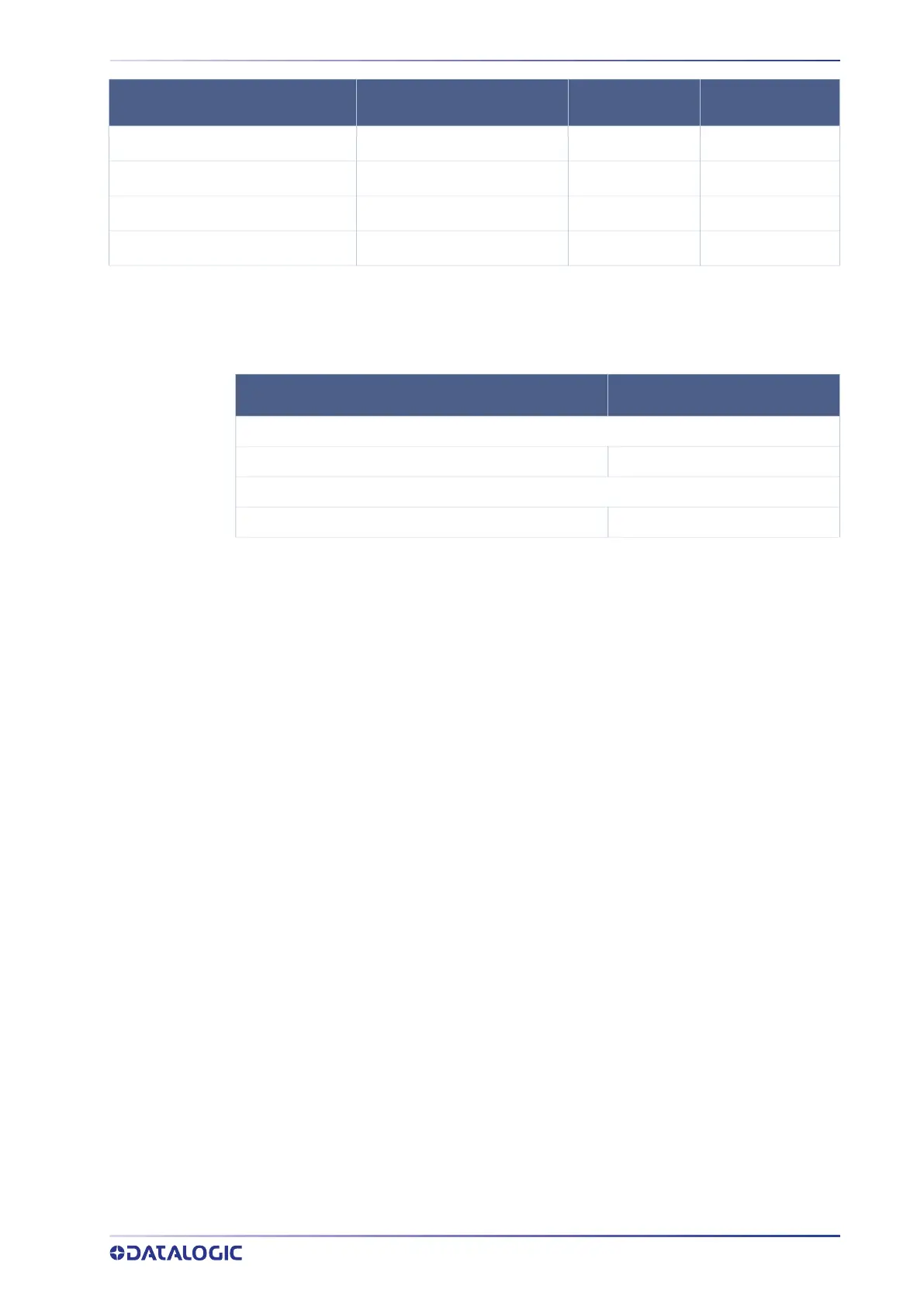STANDARD DEFAULTS
PRODUCT REFERENCE GUIDE
187
DEFAULT EXCEPTIONS
Table 24 - Default Exceptions by Interface Type
BC412 Check Character Calculation Calculate 144
BC412 Length Control Variable 145
BC412 Set Length 1 01 (one character) 146
BC412 Set Length 2 50 (50 characters) 146
PARAMETERS DEFAULT
YOUR SETTING PAGE NUMBER
PARAMETER DEFAULT EXCEPTION
Interfaces: USB-OEM
Global Suffix No Global Suffix
Interfaces: All USB Keyboard
No unique settings
