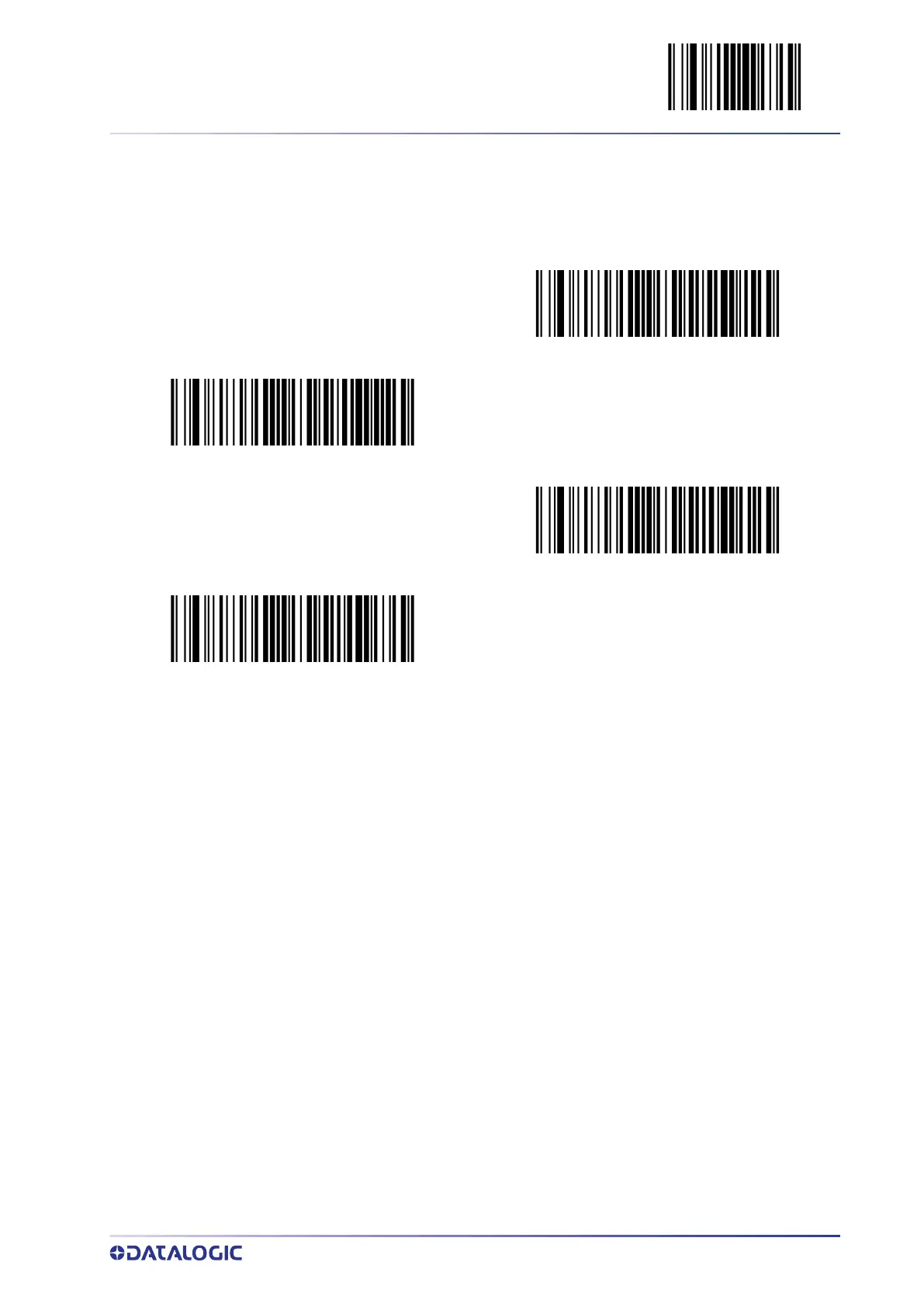BEEPER CONTROL ENTER/EXIT PROGRAMMING MODE
PRODUCT REFERENCE GUIDE
59
Good Read Beep Volume
Selects the beeper volume (loudness) upon a good read beep. There are three select-
able volume levels.
$CBPVO00
Good Read Beep Volume = Beeper Off
Good Read Beep Volume = Low
$CBPVO01
$CBPVO02
Good Read Beep Volume = Medium
Good Read Beep Volume = High
$CBPVO03
