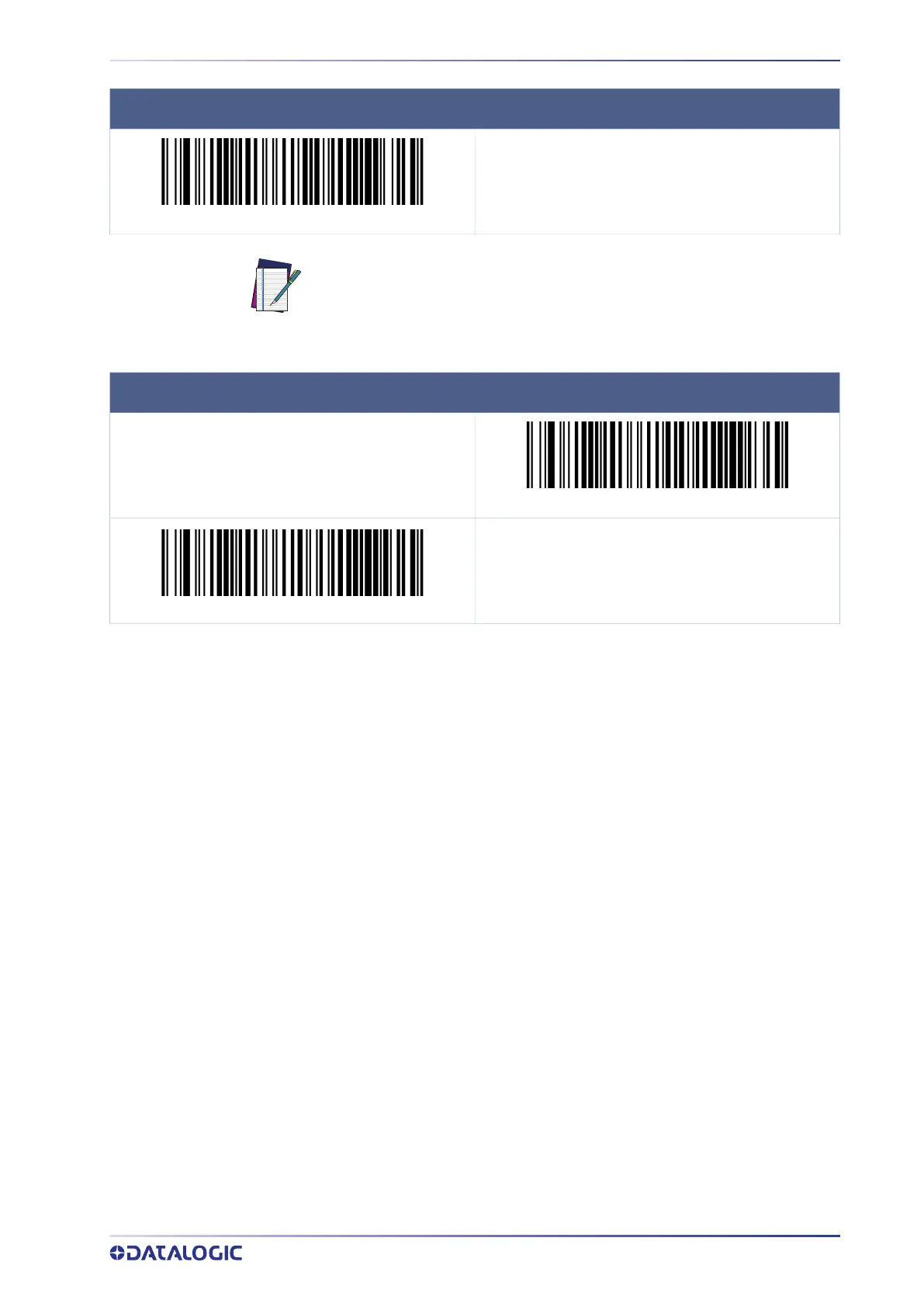CONFIGURING THE INTERFACE
PRODUCT REFERENCE GUIDE
10
USB-OEM
Select USB-OEM
USB-OEM
(can be used for OPOS/UPOS/JavaPOS)
$P,HA45.P
NOTE: If you erroneously read the USB-OEM interface selection code, it is
required to press and hold the trigger to unlock the reader. Then read the correct
interface bar code. This will work only at power-up. Please reconnect the scanner
if the unlock is not successful.
KEYBOARD
USB Keyboard with standard key encoding
$P,HA35.P
Select USB Standard Keyboard
Select USB Alternative Keyboard
USB Keyboard with alternative key encoding
$P,HA2B.P
