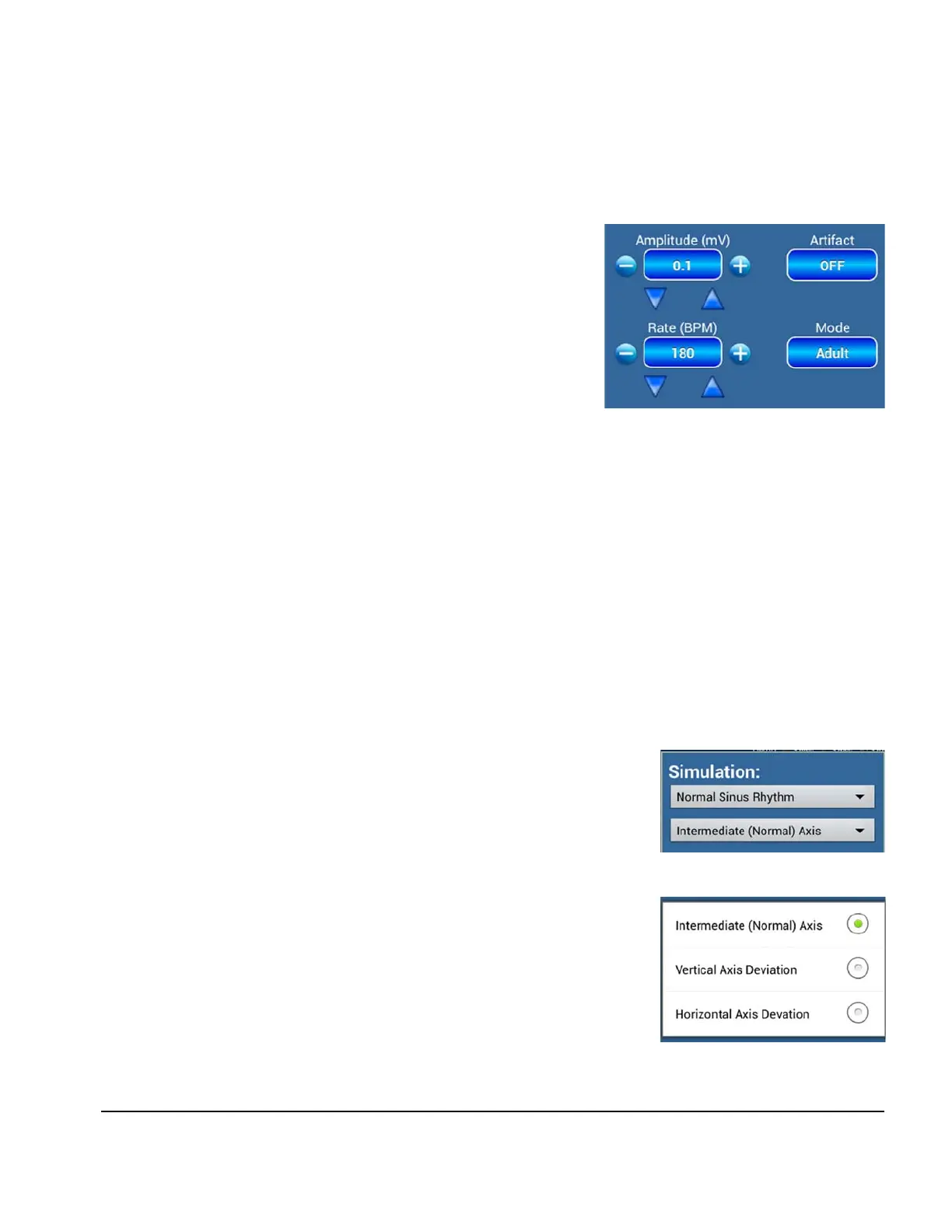vPad-A1 OPERATORS MANUAL
Referring to
Figure 27
, the middle of the screen provides a group of common ECG parameters that can be
modified. Some waveforms may not allow a certain parameter to be changed, in which case the parameter's
button is shown in grey and is disabled.
Figure 29
shows the common parameters display when all buttons
are enabled. When parameter buttons are enabled, users can change
the setting as detailed in section 4.1.3 -
Parameter Values and
Options
.
• The Amplitude parameter sets the size (in millivolts [ mV ])
of the ECG Waveform.
• The Rate parameter sets the repetition frequency (in Beats
per Minute [ BPM ]) of individual pulses. It may be
adjustable or fixed, depending on the
ECG Waveform in use.
• The Artifact parameter selects a simulated noise that is superimposed on the ECG Waveform, if
applicable.
• The Mode parameter selects an ECG Waveform sub-type, if applicable.
Note
: When simulation of Intra-Uterine Pressure (IUP, section 4.5.2.3) is active, the IUP simulation
overrides the ECG settings of
Figure 29
to output a special Fetal ECG waveform. Attempts to
change any ECG settings via the menu of
Figure 29
will have no effect until a different
Invasive Blood Pressure simulation (Static or Dynamic Blood Pressure) is selected.
4.2.3 Normal Sinus Rhythm (NSR)
Normal Sinus Rhythm (NSR) is a basic ECG simulation that tests a patient
monitor's ability to correctly display and/or measure signals as produced by
a normally-functioning heart. This simulation has a range of heart Rates
and signal Amplitudes, two simulation Modes (Adult or Neonatal), as well
as several different Artifacts.
Besides the common ECG parameters, NSR also has an Axis setting that
simulates different physical orientations of the heart relative to the positions
of ECG chest leads. Touching the second dropdown list will display the
available selections. Select a list item to set the NSR Axis.
Figure 29
- Common ECG Parameters
Figure 30
Figure 31
Manual Operation/Chapter 4 # Page 33
