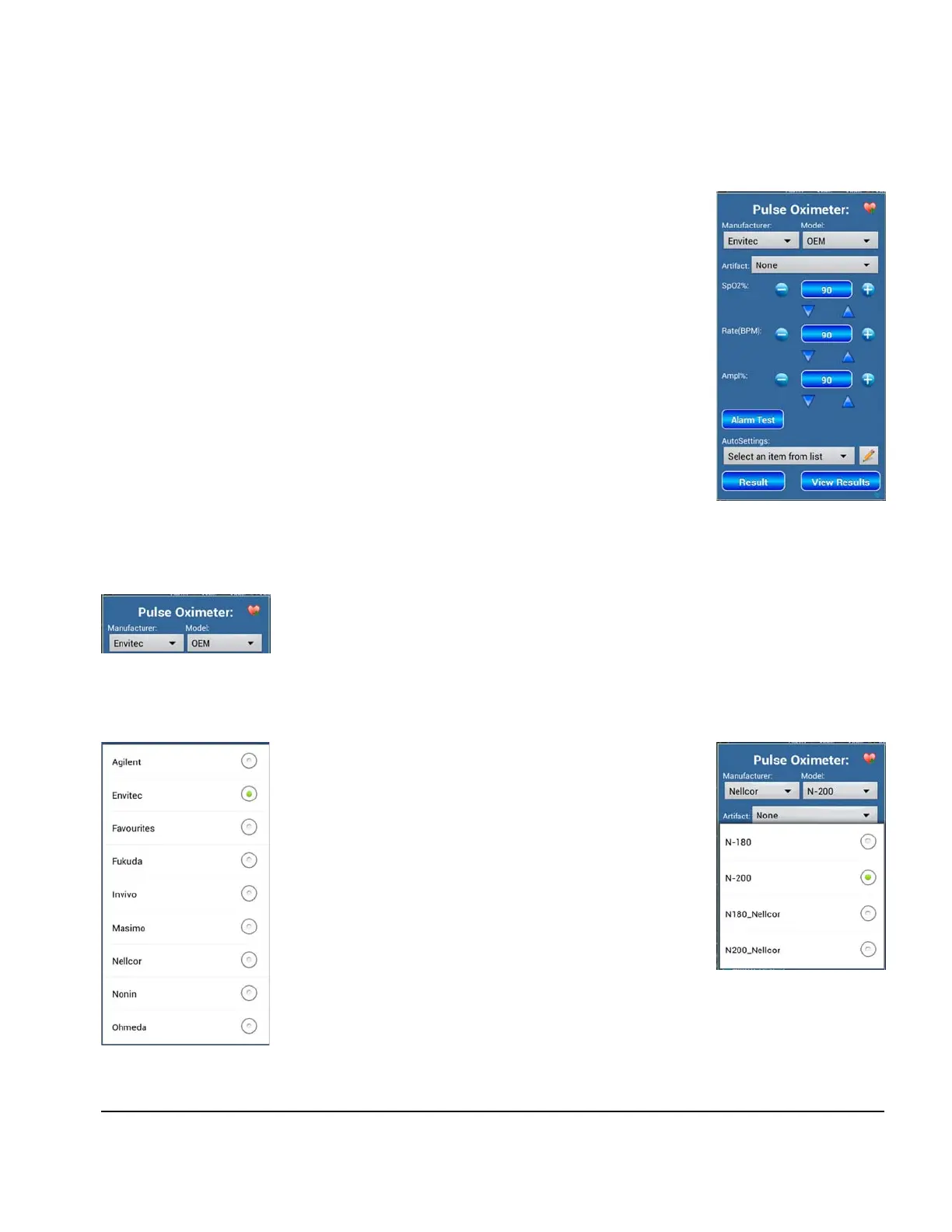vPad-A1 OPERATORS MANUAL
4.6 Pulse Oximetry (SpO2)
4.6.1 General
The A1 Patient Simulator provides the ability to simulate the light levels that
specific makes and models of pulse oximeter would expect to receive (based on its
approved clinical trials) for a given range of blood oxygen saturations. Clinical trials
conducted by device manufacturers provide the basis for what is termed the
R-
Curve
, representing the relationship between the monitor’s detected optoelectronic
signals and ‘gold standard’ hemoximetery measurements, generally performed in a
lab using blood samples taken simultaneously from test subjects. A1 includes R-
Curves
for a number of common/popular makes and models of pulse oximetry
technology, either built into their own branded devices or into other systems on an
OEM basis.
Pulse Oximetry (SpO2) functional testing is used to confirm the operation of a
pulse oximeter under a range of standard or error conditions, with parameters such
as Blood Oxygen Saturation, Heart Rate, and Signal Amplitude. In addition to the
basic parameters, it is possible to add an Artifact and to perform an Alarm Test. To access the SpO2
simulation, touch the SpO2 tab on the left side of the vPad-A1 Main screen (
Figure 17
).
4.6.2 Manufacturer and Model
vPad-A1 incorporates targeted functional tests for a number of existing pulse
oximetry systems, organized by the name of their Manufacturer and Model. To
locate a particular device, simply select the Manufacturer and then the Model from
the dropdown lists.
It is generally important to select the correct Model
designation for the pulse oximeter as there may be
significant differences between the R-Curves for different
Models from the same Manufacturer, often due to
subsequent clinical trials and regulatory approval.
Sometimes such changes may even occur between
different firmware versions of the same pulse oximeter.
To capture the effect of different
Sensor configurations
(e.g. OEM or third party finger probes) on calibration of
the pulse oximeter, items in the Model lists may include a
Sensor designation. For example, in
Figure 66
, the item
“N200_Nellcor” shows that the R-Curve was created for
an N200 oximeter, using a standard Nellcor probe.
Figure 63
Figure 64
Figure 65
Figure 66
Manual Operation/Chapter 4 # Page 50
