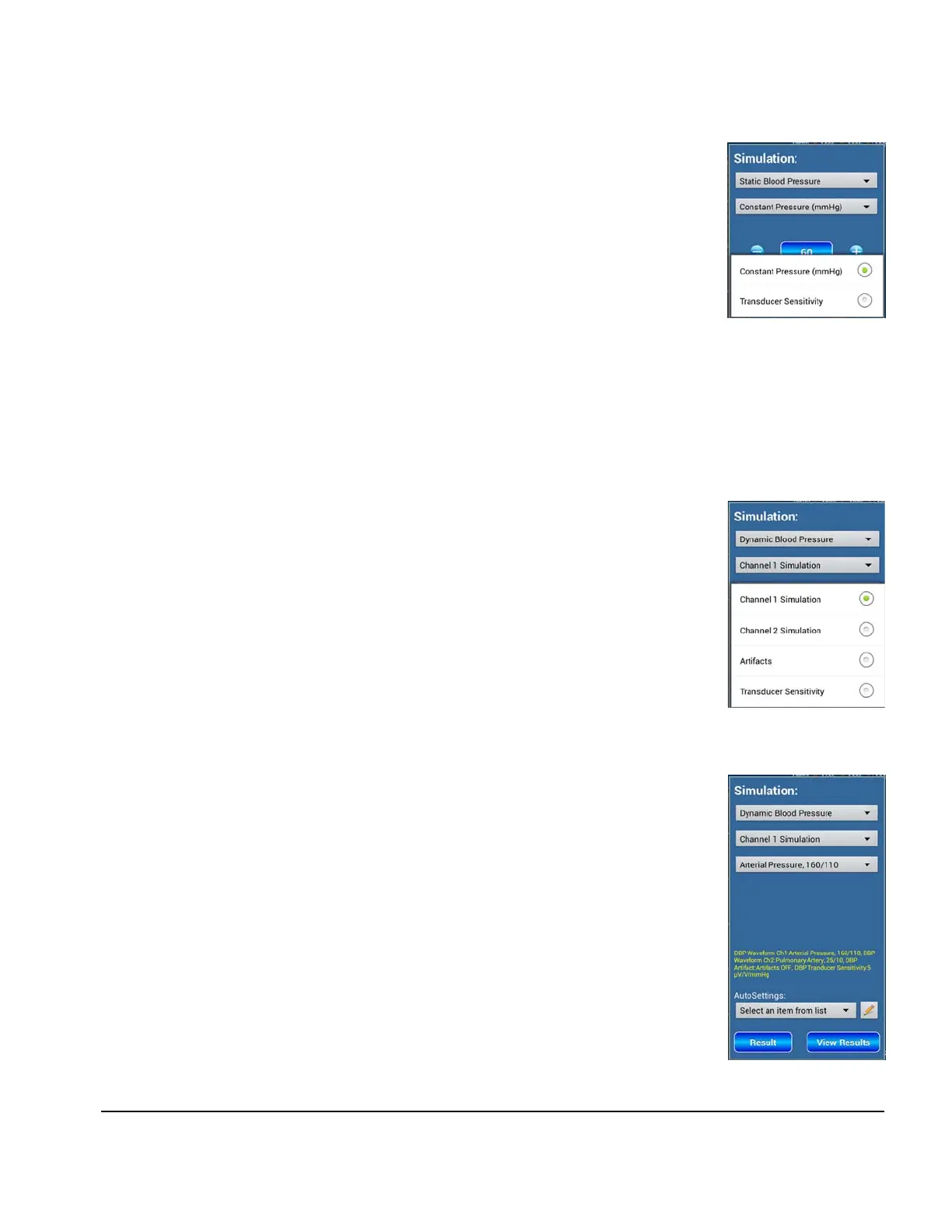vPad-A1 OPERATORS MANUAL
4.5.2.1 Static Blood Pressure
When Static Blood Pressure (SBP) is selected from the upper list, the module
will output a single pressure from both of its IBP channels. Touching the
second list displays parameters relevant to static pressure, as shown in
Figure
57
.
Selecting the Constant Pressure parameter will display controls for the static
pressure output. For example, to zero the IBP channels at the start of a
monitor test, use the button controls in
Figure 56
to change Constant
Pressure
to 0 mmHg.
Selecting Transducer Sensitivity displays a third dropdown list menu. Available options are 5
μV/V/mmHg and 40 μV/V/mmHg, each of which affects the baseline and scaling of the output
signal. Users should select the sensitivity suitable for the type of tranducer expected by the monitor.
4.5.2.2 Dynamic Blood Pressure
When Dynamic Blood Pressure (DBP) is selected from the upper list, the
module can simulate various types of IBP waveforms in synchronism with the
ECG signal. The second dropdown list allows selection of Channel 1 or
Channel 2 Simulation, Artifacts, and Transducer Sensitivity.
Channel 1 Simulation controls the IBP1 port of vPad-A1, and Channel 2
Simulation
controls the IBP2 port. The channels are independent in this
mode, and some waveforms are available only for IBP1.
With
Channel 1 or Channel 2 Simulation selected, a third dropdown menu
displays the list of dynamic waveforms available:
BOTH CHANNEL 1 AND CHANNEL 2
• Atrial Pressure, 120/80
• Atrial Pressure, 90/40
• Atrial Pressure, 160/110
• Radial Artery, 120/80
• Left Ventricle, 120/0
• Right Ventricle, 25/0
• Pulmonary Artery, 25/10
• Pulmonary Artery Wedge, 10/2
• Right Atrium
(Central Venous Pressure), 15/10
• Left Atrium, 14/4
Figure 57
Figure 58
Figure 59
Manual Operation/Chapter 4 # Page 47
