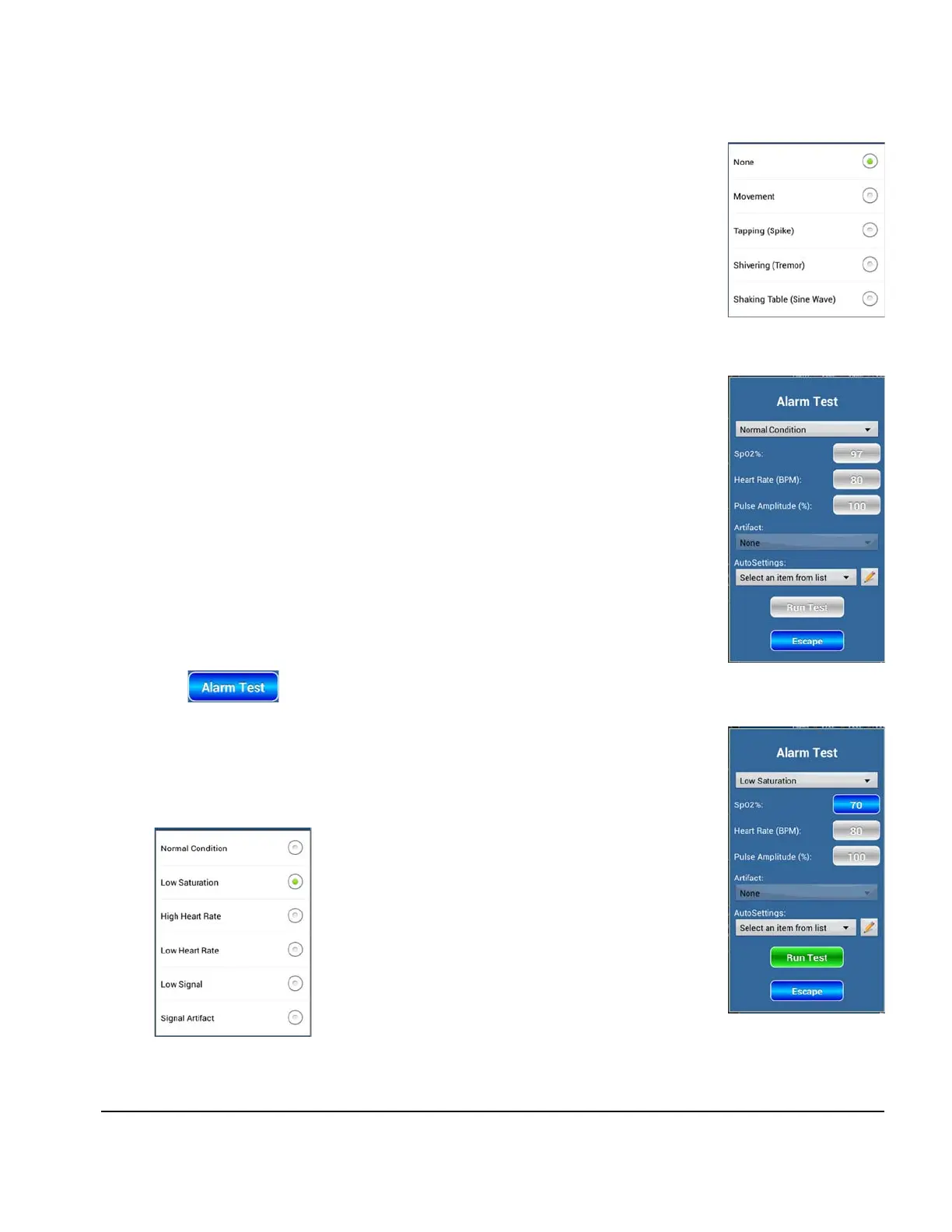vPad-A1 OPERATORS MANUAL
4.6.3.4 Artifact
The Artifact dropdown menu displays a selection of noise signals that can be
superimposed over the normal SpO2 signal. An Artifact can be used, for
instance, to test the ability of an oximeter to function correctly in a noisy
environment.
4.6.4 Alarm Tests
The
SpO2 Alarm Test checks a pulse oximeter for its ability to respond to an Alarm
Condition
, such as a sudden drop in Blood Oxygen Saturation or a deteriorated
patient signal. There are four stages in an Alarm Test: 1) Test Setup; 2) Alarm State;
3) Alarm Stablization; and 4) Recovery.
4.6.4.1 Test Setup
The setup stage begins as soon as the
SpO2 module is launched from the
tabbed toolbar on the A1 Main screen. At this time, users should make sure
that the pulse oximeter is displaying stable measurements in agreement with
the active settings of
Figure 68
, and that an alarm is not currently active.
This initial state is called the Normal Condition.
The button launches the Alarm Test setup interface. By
default, the screen will display the Normal Condition as copied from the SpO2
parameter setup which is currently in use, per
Figure 68
.
The upper dropdown menu includes a list of Alarm Test types (
Figure 72
).
When a test type is selected, the setup interface enables only the controls that
are relevant for that specific Alarm Condition.
Figure 72
Figure 69
Figure 70
Figure 71
Manual Operation/Chapter 4 # Page 52
