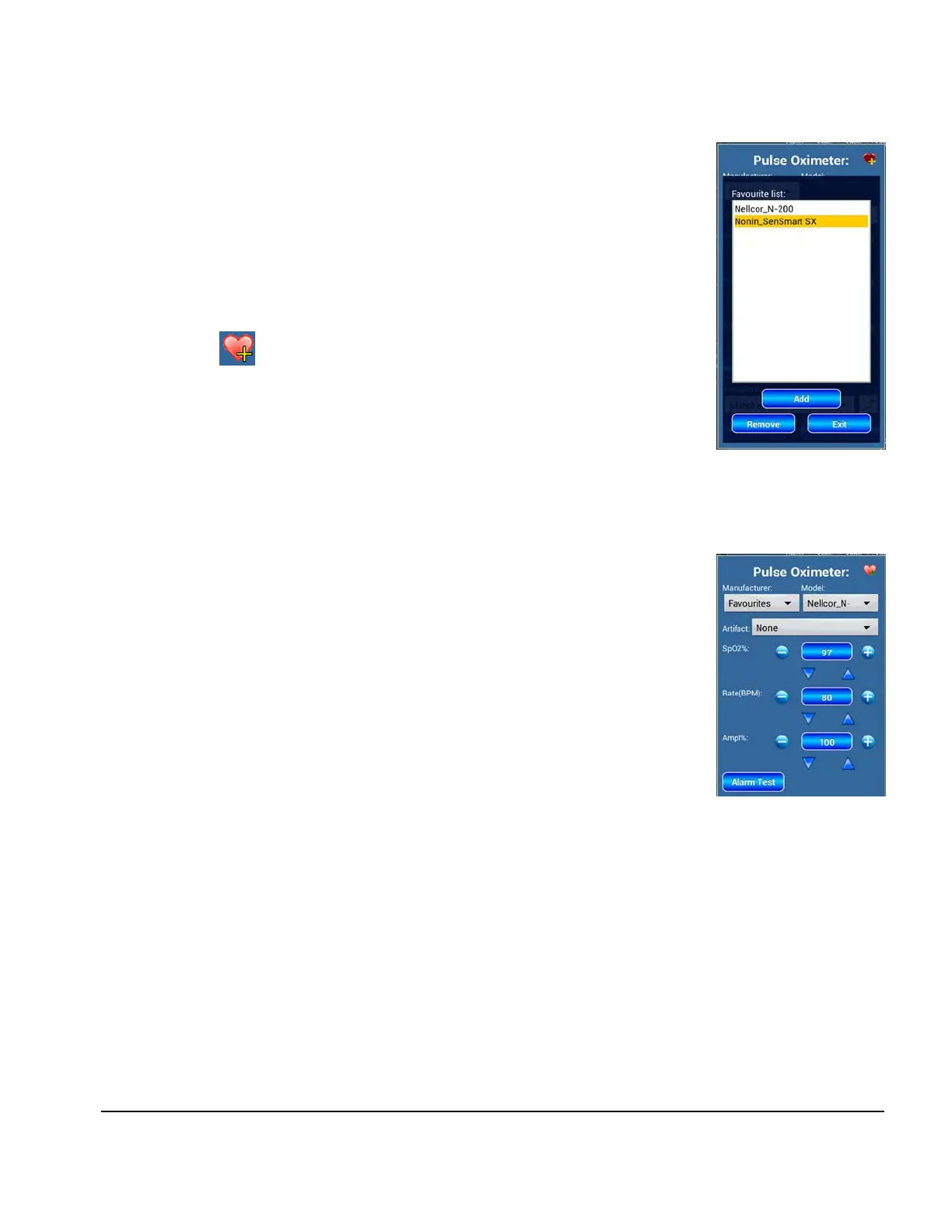vPad-A1 OPERATORS MANUAL
Note
: To add a new Manufacturer, Model, or Sensor not found in the
existing options, refer to section 4.8.2.3 -
Calibration: SpO2 R-
Curves
.
Contained within the
Manufacturer menu is an item called Favourites, which is a
custom list of frequently-tested Models. By default, the Favourites category is
empty. To add a new item to the list, first select the desired Model as shown in
Figure 66
.
Next, touch the icon near the top right corner of the screen. The icon
launches a Favourites Editor, displaying items currently in Favourites. The “Add”
button will enter the selected Manufacturer and Model (plus Sensor if applicable)
into the list as a new item.
To delete an existing item from the list, highlight an item as shown in
Figure 67
,
then touch the “Remove” button. When finished, press “Exit” to dismiss the
Favourites Editor. All added items will be listed in the Favourites category under Manufacturer.
4.6.3 Parameters
4.6.3.1 Blood Oxygen Saturation
The target Blood Oxygen Saturation (SpO2%) setting changes the saturation
reading expected on the DUT. It can be modified over the range of 30 % to
100 %, in 1 % increments.
Note
: Not all pulse oximeters are able to produce reliable measurements at
low to very low SpO2% (i.e. less than 70%). See section 4.8.2.3 -
Calibration: SpO2 R-Curves
for more information regarding
oximeter specifications and restrictions to saturation range.
4.6.3.2 Heart Rate
The
Heart Rate parameter sets the frequency of pulse waveforms for SpO2. It can be set from 20 to
300 beats per minute (BPM), in increments of 1 BPM.
4.6.3.3 Pulse Amplitude
The
Pulse Amplitude parameter controls the relative size of the simulated plethysmogram. It can be
set from 0 % (no pulse) to 100 % (normal adult pulse), in steps of 1%.
Figure 67
Figure 68
Manual Operation/Chapter 4 # Page 51
