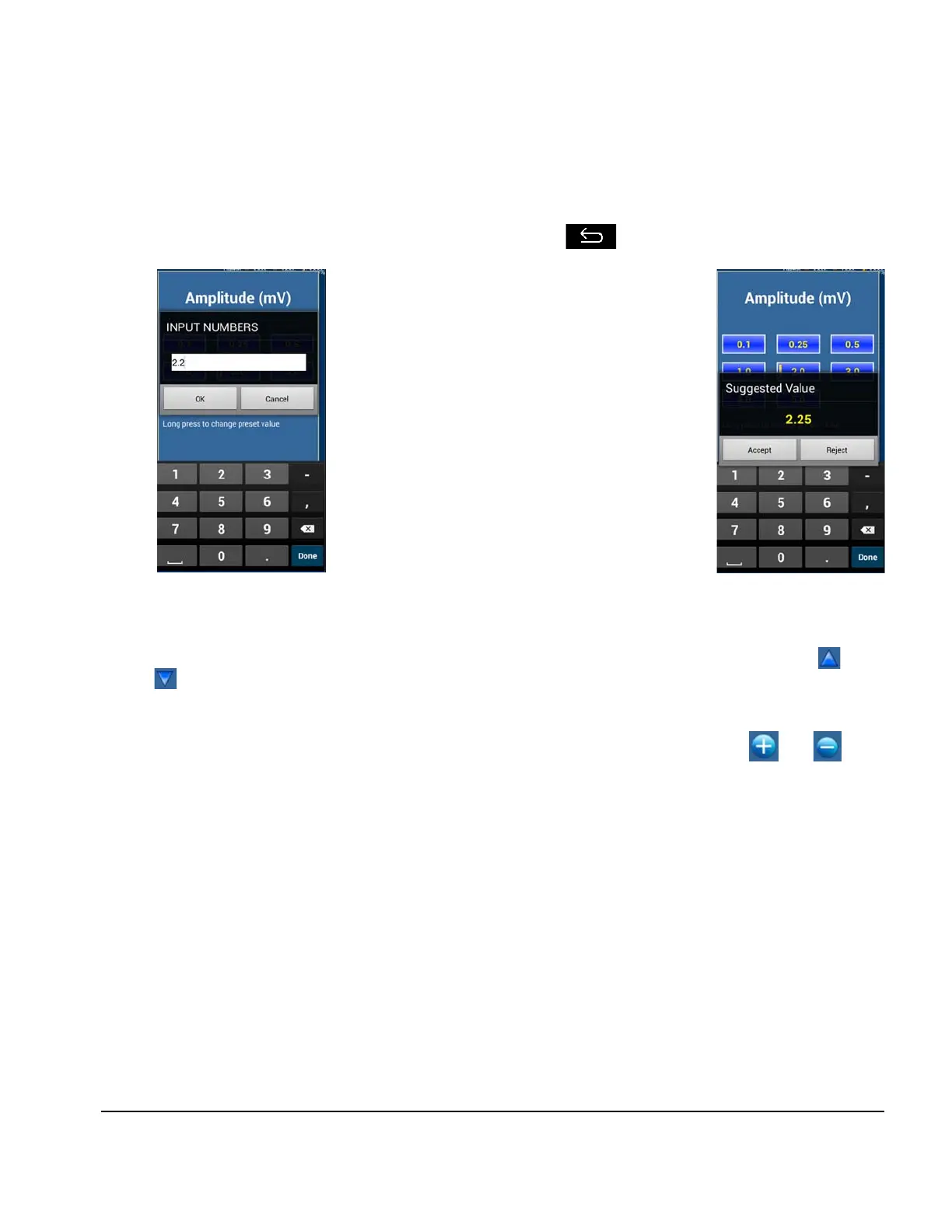vPad-A1 OPERATORS MANUAL
To set a parameter one time only, touch the “Enter Value” box on the menu to display the soft
keyboard at the bottom of the screen. Type the number and press “Done” on the keyboard.
Provided the entered value is valid for the given parameter, it will be set when the “Accept” button
at the bottom of the menu is pressed. If you press “Enter Value” by mistake, you can dismiss the
keyboard without inputting a value by pressing the Back button.
To edit a preset, press and hold the button for
about one second, then release the button. When
the “INPUT NUMBERS” dialog and keyboard
appears (
Figure 23
), type in the new value and
press “OK”. If the entered preset is not a valid
option, the App will suggest the nearest valid
value, which users may then accept or reject
(
Figure 24
). If accepted, the new value becomes
part of the presets list and the menu buttons are
then re-sorted. If the suggested value is rejected,
the preset list is not changed.
It is possible to scroll through preset values without displaying the data entry menu of
Figure 22
.
Referring to
Figure 20
and
Figure 21
, instead of pressing the current value button use the and
buttons to scroll through the presets.
Some parameters such as rate or amplitude can be adjusted incrementally, in steps of ±1 for
example. When these incremental adjustments are possible, the menu will provide and
buttons as shown in
Figure 21
.
4.1.3.3 Pop-up and Dropdown Lists
Some parameters offer selections in the form of a list that drops down or pops up from the
parameter's indicator. For instance,
Arrhythmias are grouped into categories, each with its own list
of waveform options. The gray boxes in
Figure 25
show the ECG simulation type (for Arrhythmia
waveforms), the current category or group (‘General Waveforms 1'), and the specific waveform
which is currently active (‘PAC Premature Atrial Contraction’).
Figure 23
Figure 24
Manual Operation/Chapter 4 # Page 30
