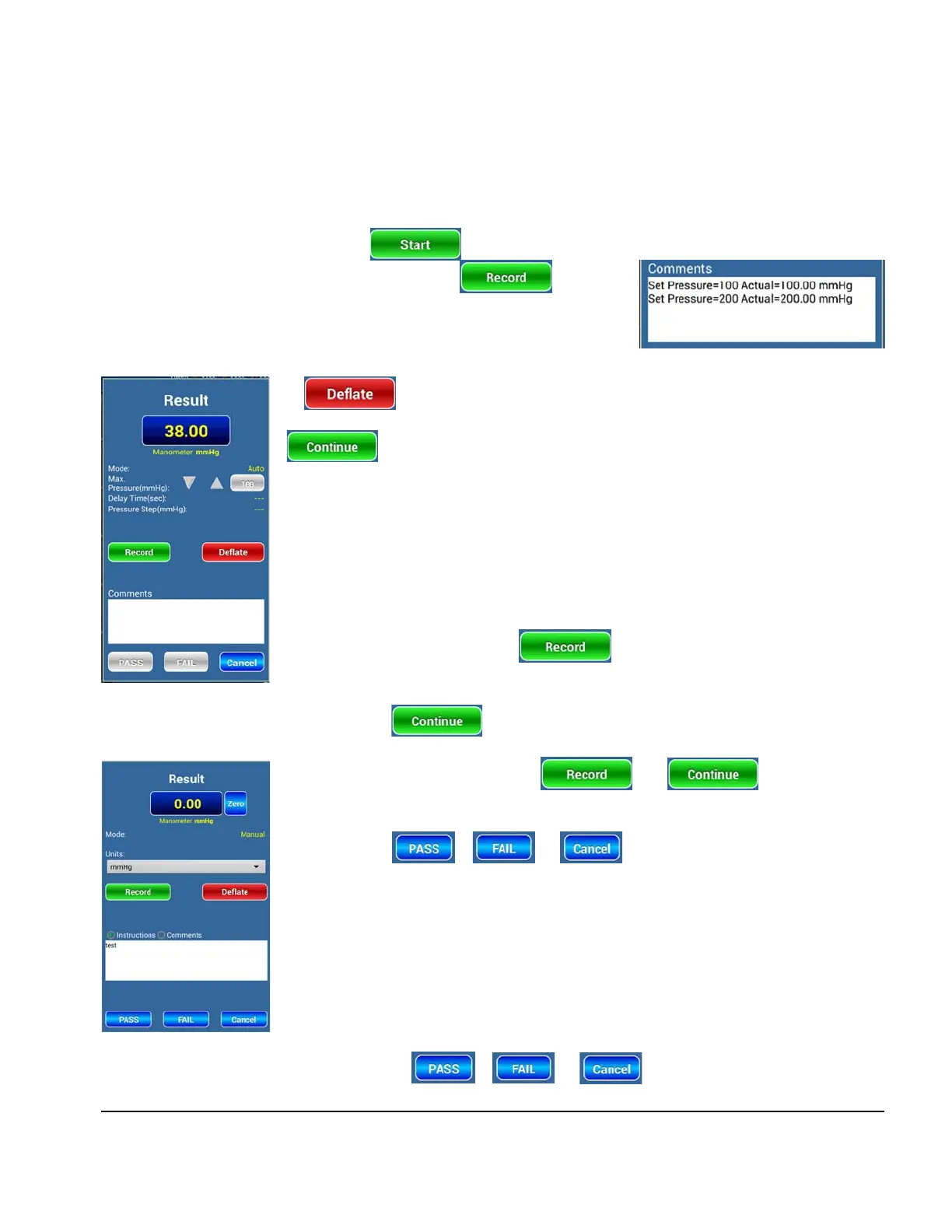vPad-A1 OPERATORS MANUAL
4.7.3.5 Running Pressure Tests
Before starting a Pressure test, first place the NIBP monitor in its service mode or transducer test
mode, as appropriate. When setup is complete, initiate the test in the selected Mode and show the
Result screen by pressing the button.
At any point during a Pressure test, press to add a
set of data to the Comments input box. Users can edit the
“Actual” pressure reading or erase an entire entry, if necessary, by
touching the Comments box to launch the on-screen keyboard.
A button allows users to relieve
system pressure during a test. This button will pause the Pressure test until the
button is pressed.
The Result screen will have slightly different appearance and behaviour depending
on the Pressure test Mode:
• Auto The test begins pumping air into the test pneumatic system. Result
assignment (PASS/FAIL) buttons are disabled until pressure
reaches the Maximum Pressure.
In this Mode, the button also activates the Maximum
Pressure controls in the Result screen. Users can now set a new
Maximum Pressure target and apply the setting by pressing the
button.
Users may press the and buttons to set a
new Maximum Pressure as many times as necessary. The A1 will
actively maintain the pneumatic system pressure until user assigns a
/ or .
• Manual The test begins passively monitoring pressure in the test
pneumatic system. It is possible to zero a small pressure offset.
In this Mode, the display unit can be changed to any of the
following: mmHg, inHg, kg/cm
2
, cmH
2
O, mBar, PSI, inH
2
O, or
kPa.
vPad-A1 will hold the pneumatic system pressure until user assigns
a / or .
Figure 84
Figure 85
- Auto Mode
Test
Figure 86
- Manual
Mode Test
Manual Operation/Chapter 4 # Page 59
