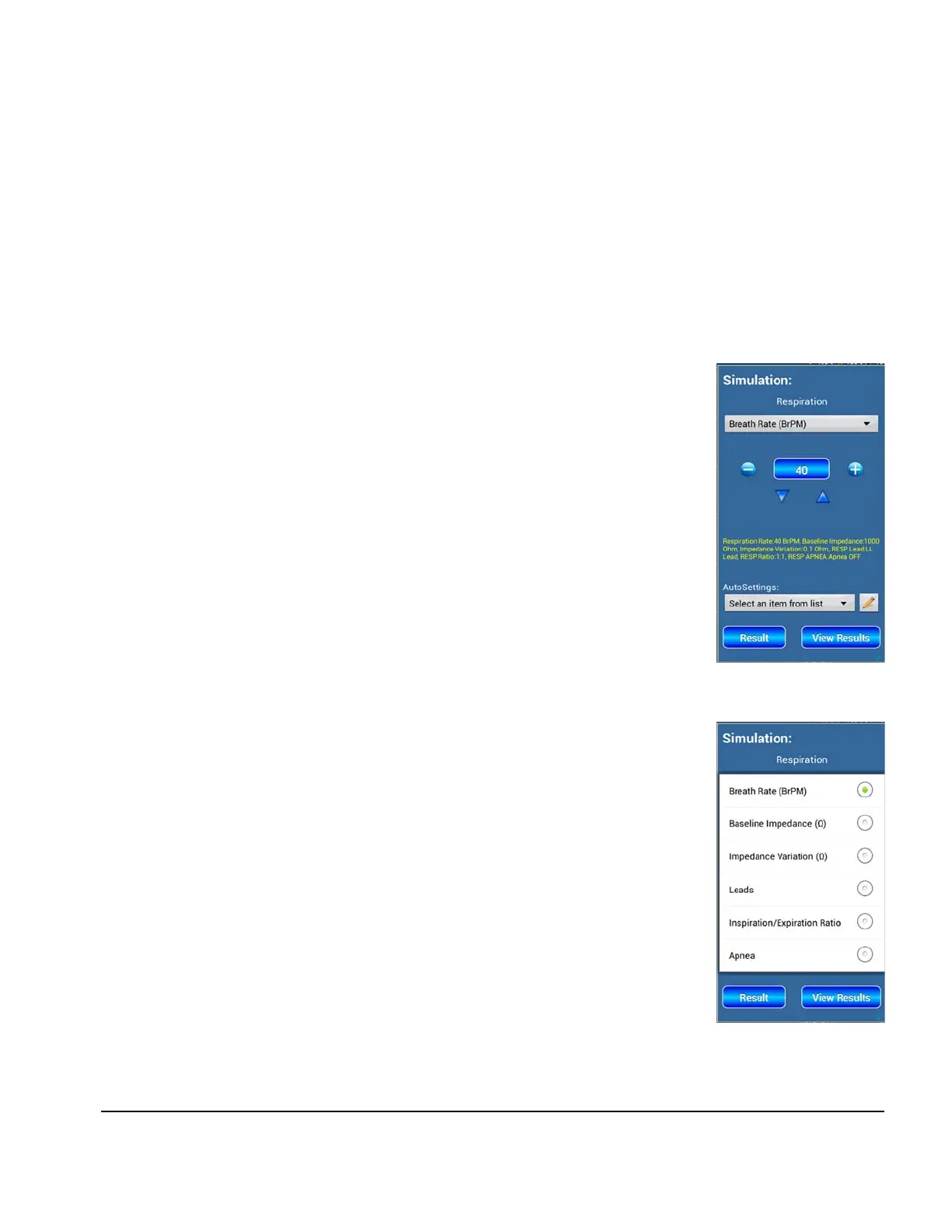vPad-A1 OPERATORS MANUAL
4.3 Respiration
4.3.1 General
Respiration is simulated by small, rhythmic variations in impedance across the ECG signal leads, typically
from the RA lead to the LA lead, or alternatively from RA to the LL lead. The simulation imitates the
expansion and collapse of a patient’s chest while breathing. To access the Respiration simulation, touch the
RESP tab on the left side of the vPad-A1 Main screen (
Figure 17
).
4.3.2 Parameters
All
Respiration parameters can be accessed from a dropdown menu. Touching it
will show a list of all active settings, as shown in
Figure 47
. Current, active values
can be adjusted by first selecting the desired parameter, then entering a new setting
as described in section 4.1.3 -
Parameter Values and Options
.
Note
: Since it is not possible to display a selector or button for every
simulation parameter at the same time, the Respiration menu displays,
in yellow, a summary list of all the parameter settings which are
currently in use. See
Figure 46
for an example of a parameters
summary.
4.3.2.1 Breath Rate
Breath Rate controls the frequency of the Respiration simulation, shown on
most patient monitors as a reading in breaths-per-minute (BrPM). It can be
set from 10 to 150 BrPM in increments of 1 BrPM.
4.3.2.2 Baseline Impedance
Baseline Impedance controls the measured impedance when respiration is
not active. It can be set to 500, 1000, 1500, or 2000 ohms.
4.3.2.3 Impedance Variation
Impedance Variation (also known as respiration strength) controls the
maximum change in impedance from Baseline Impedance during
Respiration simulation. If a monitor is capable of displaying the patient
breathing traces, this setting will affect the size of the waveform.
Figure 46
Figure 47
Manual Operation/Chapter 4 # Page 41
