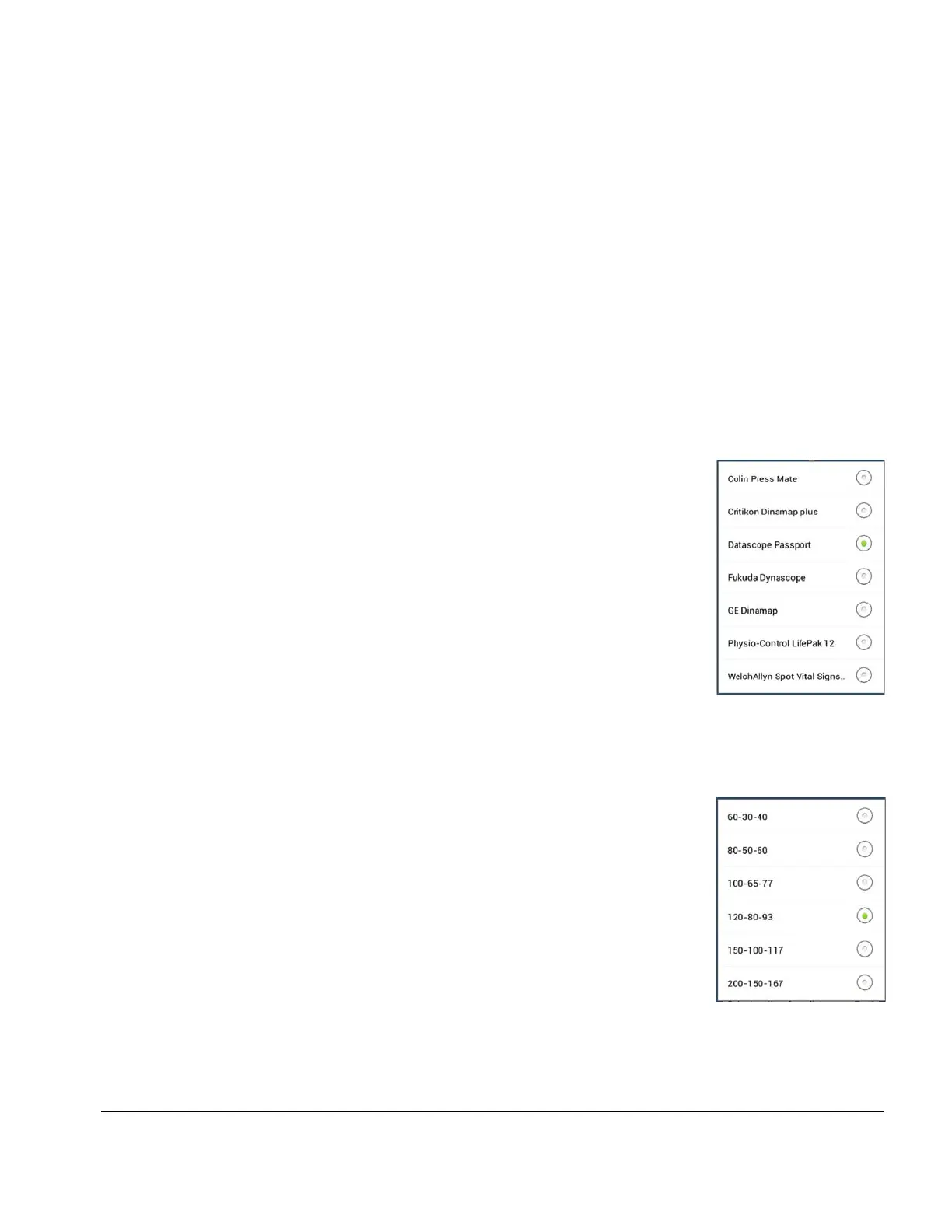vPad-A1 OPERATORS MANUAL
4.7.2.1 Heart Rate
The Heart Rate parameter sets the frequency of pulses during an NIBP Simulation. It can be set
from 20 to 240 beats per minute (BPM), in increments of 1 BPM.
4.7.2.2 Pulse Volume
Pulse Volume refers to the parameter that sets the overall size of the simulated pulses. A simulation
with “High” Pulse Volume provides the most reliable readings from the monitor's perspective, since
large oscillometric signals are easier to detect. “Medium” and “Low” Pulse Volume can be used to
test the monitor's ability to handle less strong or generally weak pulse signals from the blood
pressure cuff.
4.7.2.3 Mode
The simulation Mode should be selected to suit the NIBP monitor type.
Available options are “Adult” and “Neonatal”. For a device intended for
monitoring both adults and neonates, the Mode setting should match the
currently selected options on the monitor, along with a cuff of appropriate
size.
4.7.2.4 Device
The Device dropdown menu contains a list of NIBP monitor makes and
models. Users must select an appropriate target device to ensure that the
calibrated Envelopes to be used for NIBP Simulation are suitable for the
monitor's specific oscillometric blood pressure measurement algorithms.
Note
: To add a new Device not found amongst existing options, refer to
section 4.8.2.4 -
Calibration: NIBP Envelopes
.
4.7.2.5 Simulation Envelope Selection
The A1 Patient Simulator generates NIBP Simulations that target a specific
set of SYS-DIA-MAP readings. Users can select the targeted readings from
the Simulation dropdown menu. The Simulation options available will
depend on both the Device and the current Mode setting (see
Figure 78
and
Figure 79Figure 79
). Once a target is chosen, the module will load the
calibration data from an Envelope file that was customized for the active
Device.
Figure 77
- NIBP
Device Selection
Figure 78
- Adult Mode
Simulations
Manual Operation/Chapter 4 # Page 56
