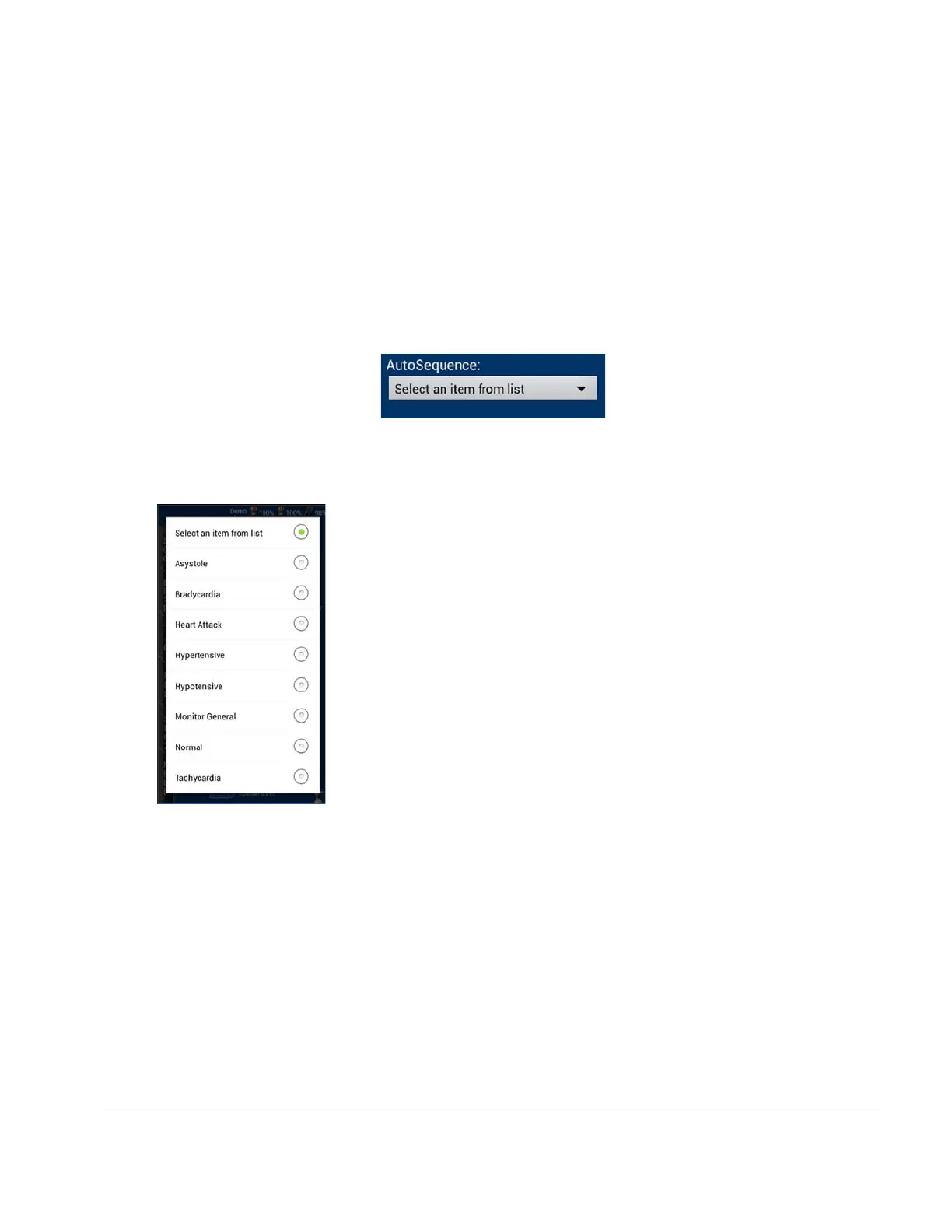vPad-A1 OPERATORS MANUAL
Each AutoSetting will correspond to a single Test Result entry. Users can assign a “PASS” or “FAIL”,
depending on the response of the DUT, or else bypass that prompt to record a “SKIP”. After generating a
Test Result for every AutoSetting, the A1 will proceed to the next step and repeat as necessary.
5.2.2.1 Running AutoSequences
Following application start-up, vPad-A1 will display the
AutoSequence dropdown menu on its Main
screen.
Figure 123
Touching the selection box will display the list of available AutoSequences.
By default, the vPad-A1 will have a number of sample AutoSequences
pre-installed. Note that these are examples for illustrative purposes only
and they can be freely revised, copied or deleted by the user. New
AutoSequences can be added as required for new equipment or revised
procedures. There is no limit to the number of AutoSequences that can
be created.
Figure 124
Automation and Test Records/Chapter 5 # Page 81
