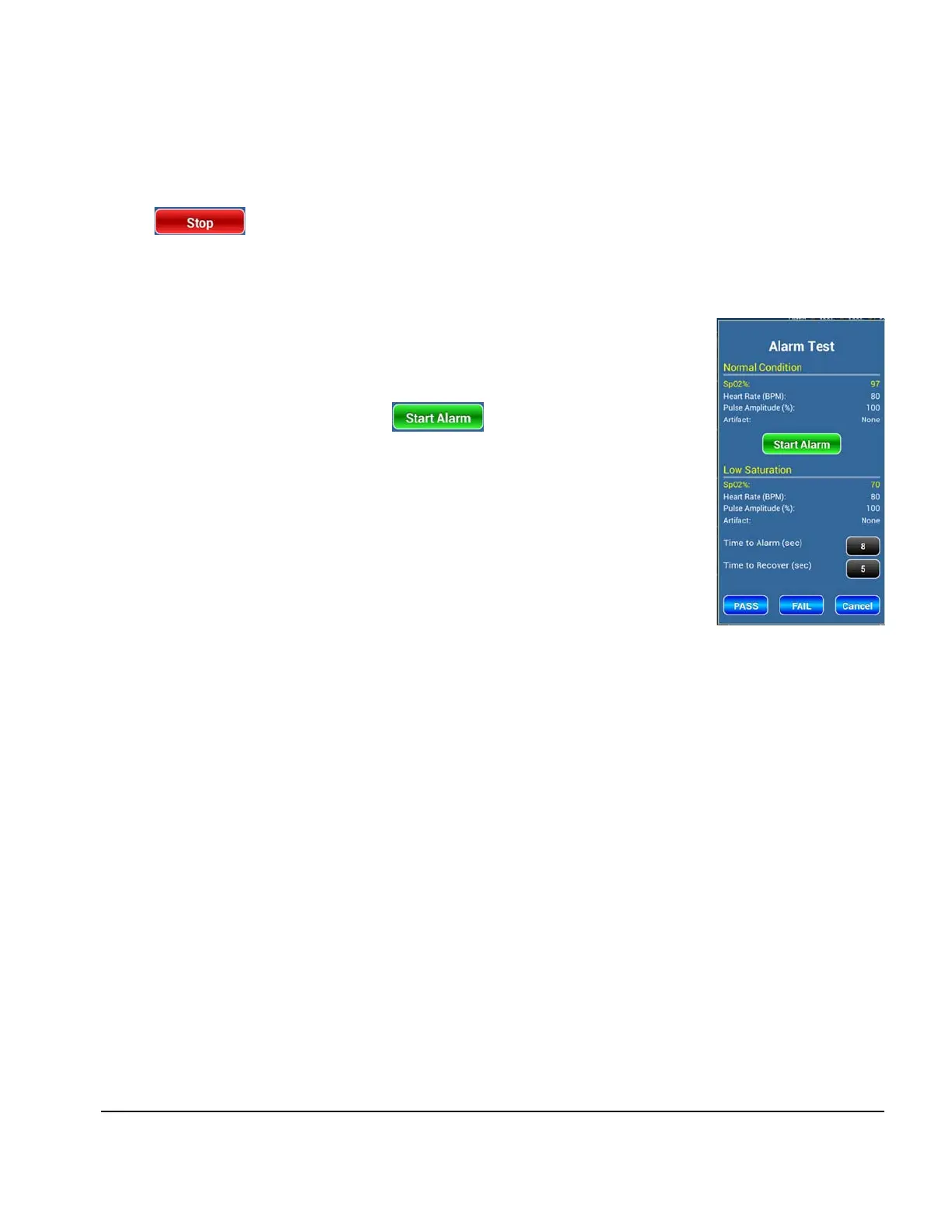vPad-A1 OPERATORS MANUAL
4.6.4.4 Recovery
The “Time to Recover” box will begin counting up in number of seconds. This
keeps track of the amount of time required to recover from the Alarm Condition to
Normal Condition. Pressing the button in this state indicates that the pulse oximeter
has ceased to alarm. The “Time to Recover” timer stops.
At the conclusion of the Recovery stage, the test screen will appear as in
Figure 75
. The “Time to Alarm” and “Time to Recover” boxes now
contain test data, and the “PASS” and “FAIL” buttons are enabled.
The action button returns to the state so that users can restart
the Alarm Test if desired. Restarting erases existing data and returns to the
Alarm State described in section 4.6.4.2.
Figure 75
Manual Operation/Chapter 4 # Page 54
