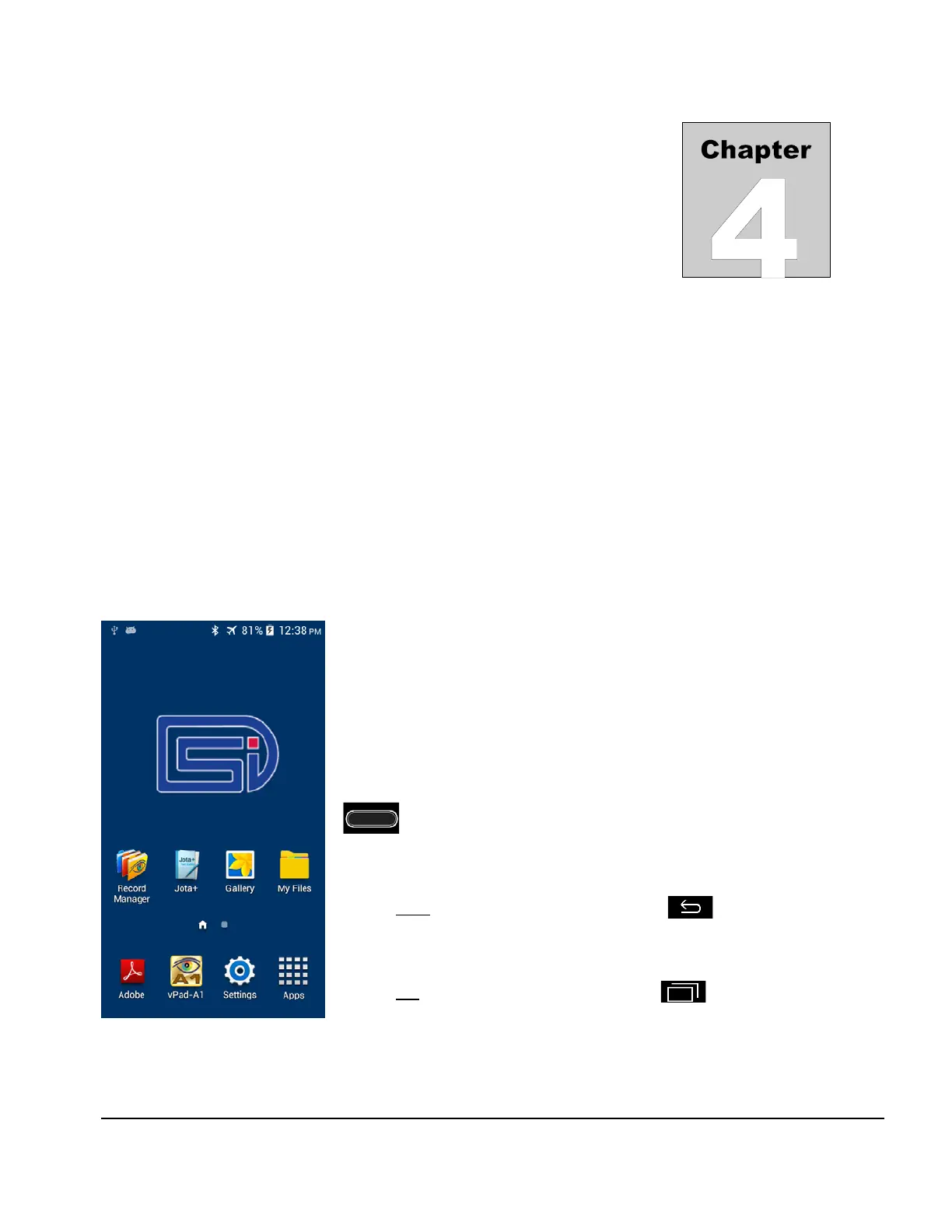vPad-A1 OPERATORS MANUAL
Figure 16
4 Manual Operation
vPad-A1™ is a test instrument designed to provide a means of functional testing for Multi-Parameter
Monitors, including ECG, Respiration, Temperature, Cardiac Output, and Invasive Blood Pressure (IBP),
and some Fetal Monitor parameters; Pulse Oximeters (SpO2); and Non-Invasive Blood Pressure (NIBP)
Monitors. This chapter details use of simulation features for manual or ad hoc testing of patient monitoring
equipment. Automated testing of patient monitors is covered in section 5.2 -
Test Automation
.
4.1 Overview of Manual Operation
4.1.1 Patient Simulator App
The vPad-A1 Simulator App (the App) runs on a 5" Android tablet (the
Tablet). On initial power-up, the Tablet enters the operating system Home
screen as shown in
Figure 16
. The Home screen contains shortcuts to
several applications installed on the Tablet. An information bar at the top
displays the Tablet’s current status, including the time of day and battery
level.
Below the blue LCD screen of
Figure 16
, there is a row of three hardware
buttons which are built into the face of the Tablet. The elongated Home
button protrudes from the center of the Tablet; pressing the
Home button returns the Tablet’s display to the Home screen of
Figure
16
.
To the right
of the Home button is the Back button. It is normally
not visible until pressed. The Back button returns users to the previous
screen and cancels the current action, if possible.
To the left of the Home button is the Menu button. It is also not
visible until pressed. The Menu button shows a context-specific menu, if
one is available for the app currently in use.
Manual Operation/Chapter 4 # Page 27
