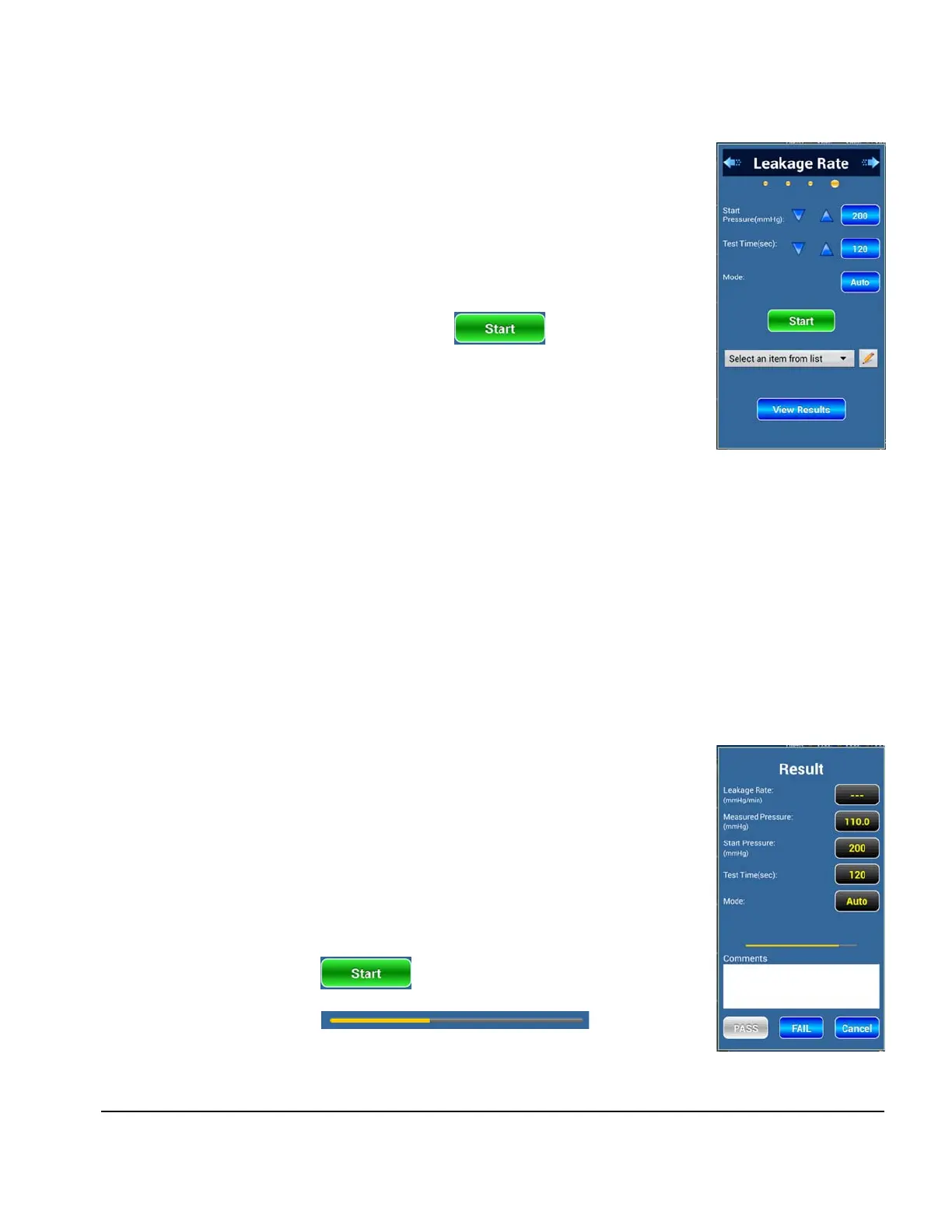vPad-A1 OPERATORS MANUAL
4.7.5 Leakage Rate
A Leakage Rate test assesses the rate at which air leaks from a pneumatic system,
typically by inflating up to and then holding a certain pressure for a predetermined
amount of time.
Leakage Rate parameters are not active during setup. Access the feature setup page
by swiping left from the NIBP Simulation page (
Figure 76
) or swiping right from
the Over Pressure page (
Figure 88
), then press when ready.
4.7.5.1 Mode
The
Leakage Rate feature may operate in one of two Modes:
• Auto - Inflates to Start Pressure automatically
• Manual - Passively measures system pressure
4.7.5.2 Start Pressure
The Start Pressure parameter sets the initial pressure for the Leakage Rate test in Auto Mode. It
can be set from 20 to 400 mmHg, in 1 mmHg increments. This setting has no effect in Manual
Mode
.
4.7.5.3 Test Time
Test Time determines how long the Leakage Rate test will try to hold the
Start Pressure in the pneumatic system without active regulation. It can be
set from 30 to 600 seconds, in 1 second increments.
4.7.5.4 Running Leakage Rate Tests
Before starting an Over Pressure test, first place the NIBP monitor in
service mode or manual valve control/leak test mode, as appropriate. When
setup is complete, users can initiate a test in the selected Mode and show the
Result screen with the button.
In the Result screen, a progress bar
above the Comments box will indicate if the test is currently active.
Figure 91
Figure 92
Manual Operation/Chapter 4 # Page 63
