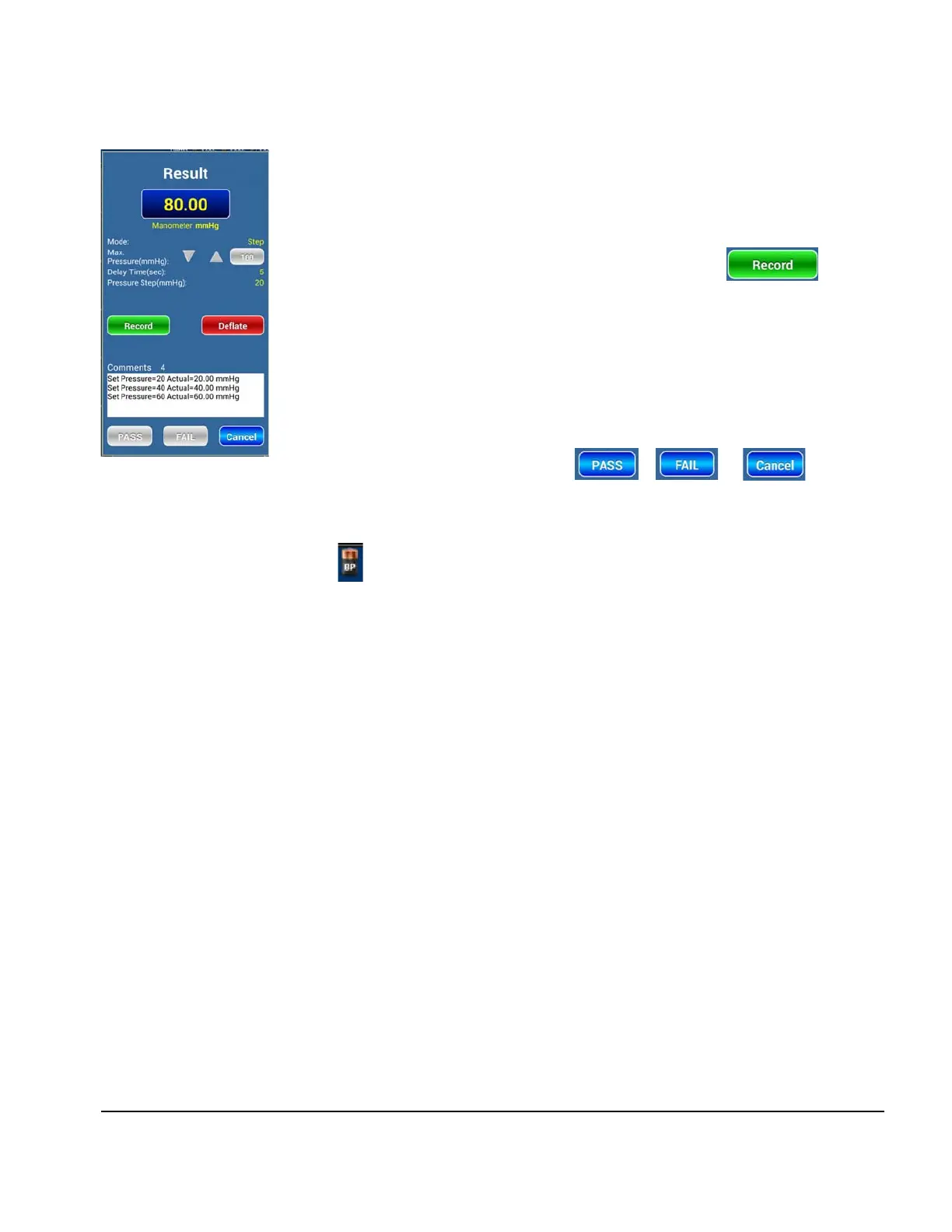vPad-A1 OPERATORS MANUAL
• Step The test begins automatically, raising the system pressure to the
first Pressure Step target. Once the target has been reached, the
Result screen shows a countdown above the Comments box for
the duration of the Delay Time.
In this
Mode, data sets are added without the button.
They are automatically appended at the expiration of the Delay
Time
countdown. The test then proceeds to the next Pressure
Step
, waits for another Delay Time duration, and so on through
every pressure interval until pressure reaches the Maximum
Pressure
. Result assignment (PASS/FAIL) buttons are
subsequently enabled.
At Maximum Pressure, vPad-A1 will actively maintain the pressure
level until user assigns a / or .
Note
: It is recommended that users exit the Pressure Result screen when finished to
conserve battery power.
Figure 87
Manual Operation/Chapter 4 # Page 60
