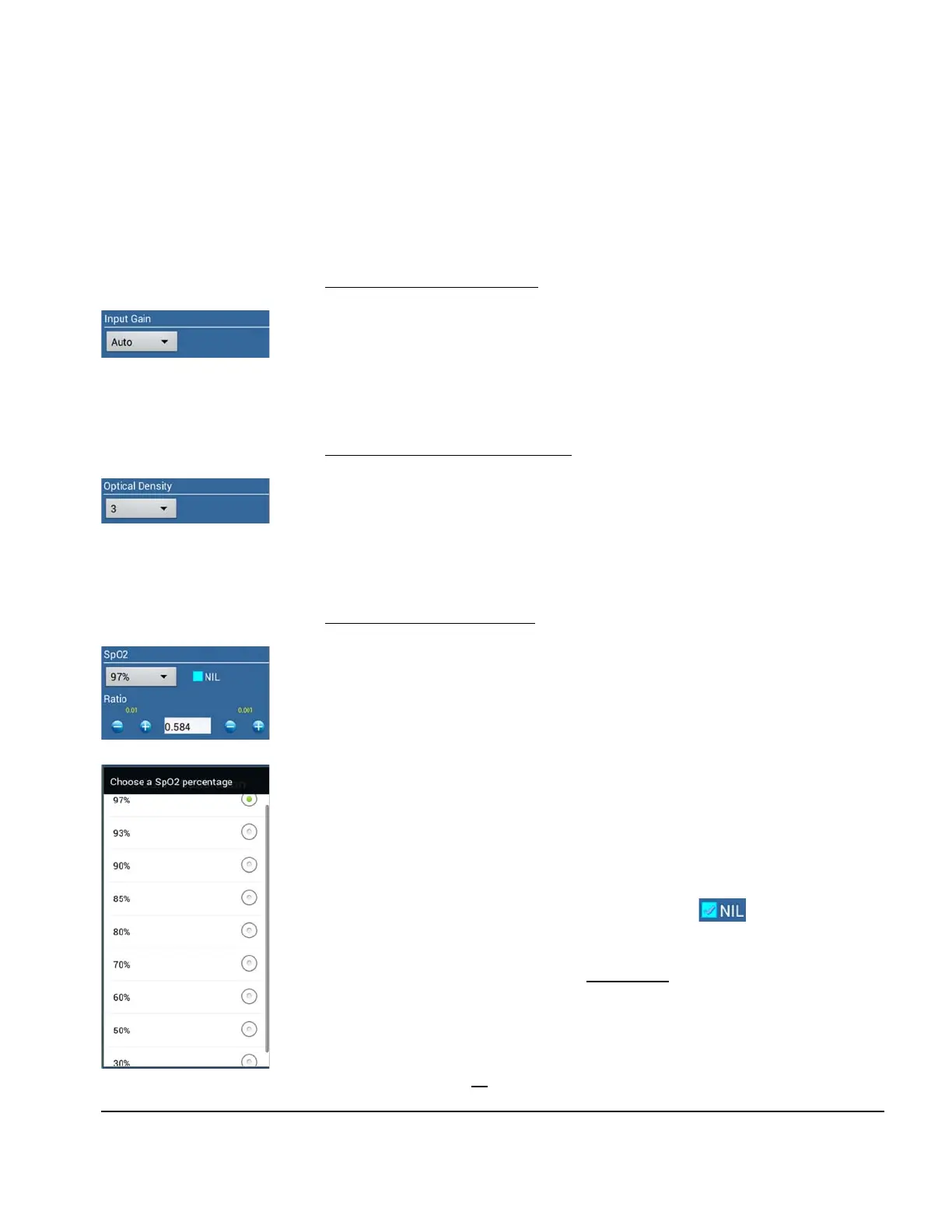vPad-A1 OPERATORS MANUAL
•If Signal Strength is not showing an adequate signal level of 50% to
70%, then:
- Change sensor position on the simulated finger; or
- Change Input Gain (see below)
Adjust Input Gain (Optional)
• Input Gain should generally be set to “Auto” (automatic gain
adjustment). In the rare situation where Signal Strength does not
settle to a stable level of 50-70% in “Auto” mode, try one of the fixed
gain settings provided. A larger number represents a higher sensitivity
to light from the oximeter.
Adjust Optical Density (Optional)
•With Signal Strength at the ideal level, the oximeter device should
begin making SpO2 readings. If the readings do not settle onto a
constant SpO2 percentage, adjusting the Optical Density may improve
performance. Density 2 is the default which is suitable for many
devices.
Calibrate Red/Infrared Ratio
• The dropdown menu contains a list of SpO2% readings that each
correspond to a calibration point. For example, in
Figure 101
, the
active calibration point is 97% and its associated Red/Infrared (R/IR)
Ratio is 0.584.
• Adjust the
R/IR Ratio until oximeter reading agrees with the calibration
point SpO2%.
• Perform ratio adjustment for each calibration point on the SpO2% list.
• Some pulse oximeters are not specified for measurement of low values
of SpO2% (i.e. less than 70%). If the oximeter is unable make a good,
stable reading of the saturation level, tick the checkbox to mark
the corresponding calibration point as invalid.
Note
: Users must individually mark each invalid calibration
point as
NIL.
• Once the calibration procedure has been completed, each calibration
point in the SpO2% list will produce an accurate, stable reading from
the oximeter,
or
alternatively will be marked as NIL.
Figure 99
Figure 100
Figure 101
Figure 102
Manual Operation/Chapter 4 # Page 68
