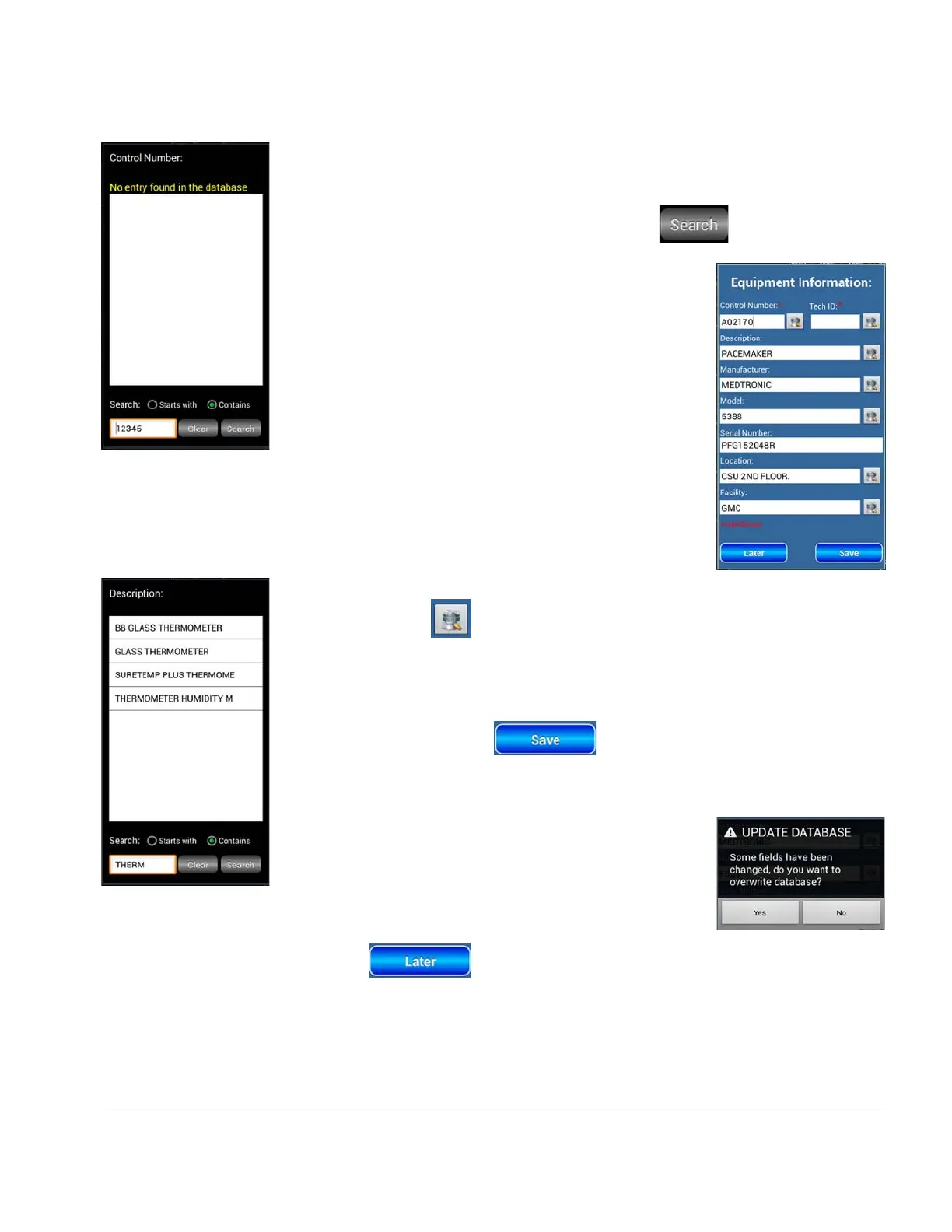vPad-A1 OPERATORS MANUAL
If the database contains no matching entry, then the lookup window will
display a search failure message and the match list will be blank. To start a
new search, simply enter new text into the
Search box in the lookup
window (or leave it blank) and then press the button.
Touching any Control Number in the match list will
automatically populate the entire Equipment
Information
form.
Note
: To clear the Equipment Information form,
perform a new Control Number lookup
with a blank field, then select the empty
item at the top of the match list.
For new equipment not yet in the database, users
have the option of creating an equipment entry
either by entering new text in each information
field, or by searching for similar text entries.
Touching the search icon beside any field will
display a list of text entries previously saved. Besides potentially avoiding
many keystrokes, information field lookups have the added advantage of
improving data quality and streamlining future searches in the database.
When ready, press the button to create a new Test Record.
Only the Control Number and Technician ID fields are mandatory. If one or
more of these fields is empty, the save operation will not proceed.
The
Equipment Information form will prompt the
user before updating or adding any database entries.
Choosing “No” will proceed to the next step
without changing the database, and the new
equipment entry will not appear in future searches.
The button exits the form without
creating a Test Record or changing the equipment database.
Note
:The Equipment Information form does not retain any text entered upon exit.
Figure 114
Figure 115
Figure 116
- Equipment
Description Lookup
Figure 117
Automation and Test Records/Chapter 5 # Page 77
