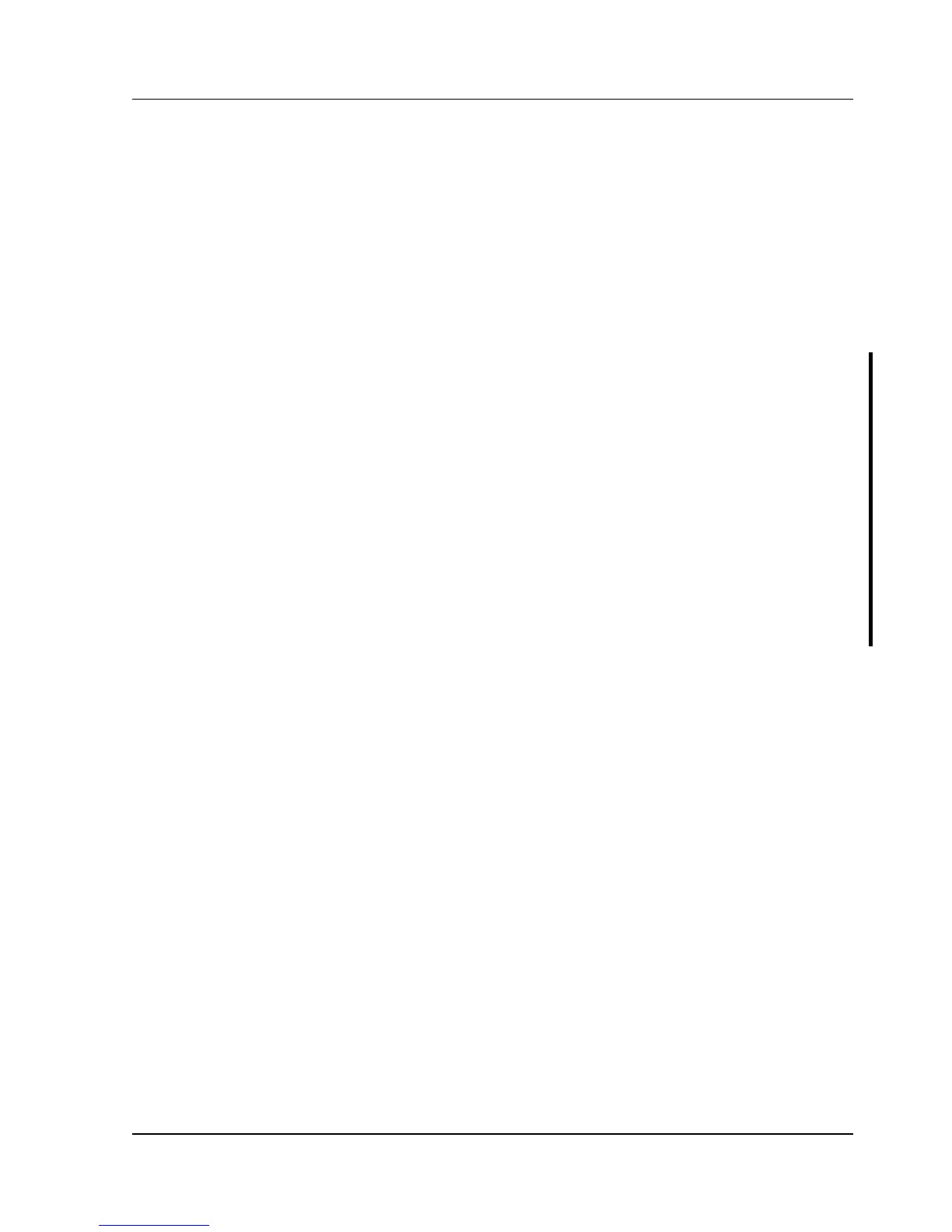Digital DECpc LPx/LPx+ Utilities & Configuration
MCS Logistics Engineering - Nijmegen 15
Chapter 2 System Utilities &
Configuration
System Utilities
The computer comes with an MS-DOS bootable System Utilities diskette containing the following
programs:
♦ SETUP.EXE ¾ allows to run an MS-DOS executable version of the BIOS Setup utility.
♦ EPP3SMC.EXE allows to configure the printer to operate in EPP (Enhanced Parallel
Port) mode (DECpc LPx/LPx+).
♦ KP.EXE ¾ allows to set a keyboard and mouse password.
♦ UPGRADE.EXE ¾ allows to upgrade or restore the computer's BIOS via Flash ROM
(DECpc LPx 560/566).
When unfamiliar with utility programs and video drivers and their uses, carefully read and understand this
chapter before attempting to use the System Utilities Diskette.