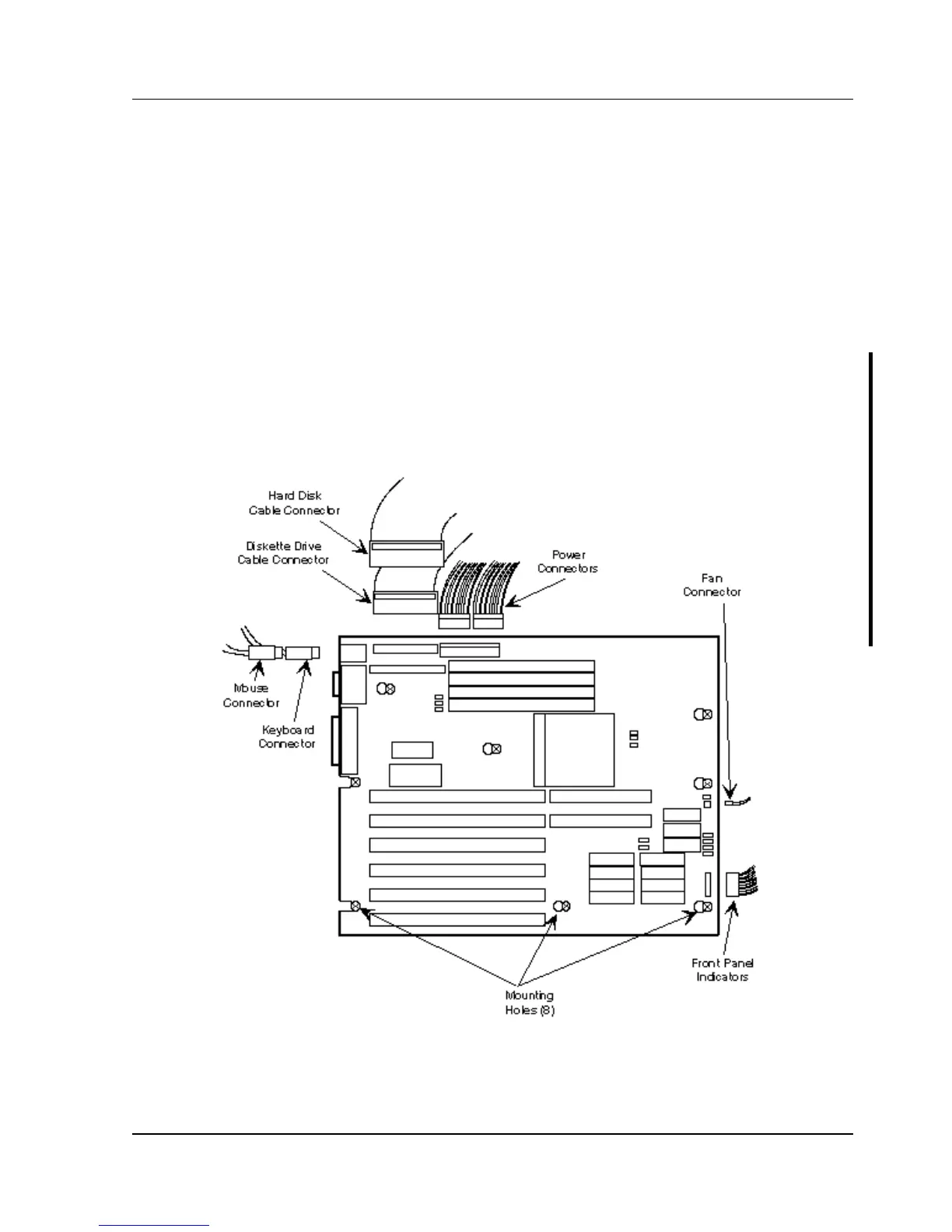Digital DECpc LPx/LPx+ Service Procedures
MCS Logistics Engineering - Nijmegen 57
Removing the Main Logic Board
To remove the main logic board:
1) Turn off the computer.
2) Disconnect external devices, ac power, and monitor power.
3) Unlock and remove outside cover.
4) Remove all connectors.
5) Remove CPU module retaining bracket and CPU module.
6) Remove all expansion boards.
7) Remove fan/speaker assembly.
8) Remove lower drives.
9) Loosen screws and slide off standoffs.
LPx Main Logic Board Connections
Figure 3 - 18 LPx Main Logic Board Connections