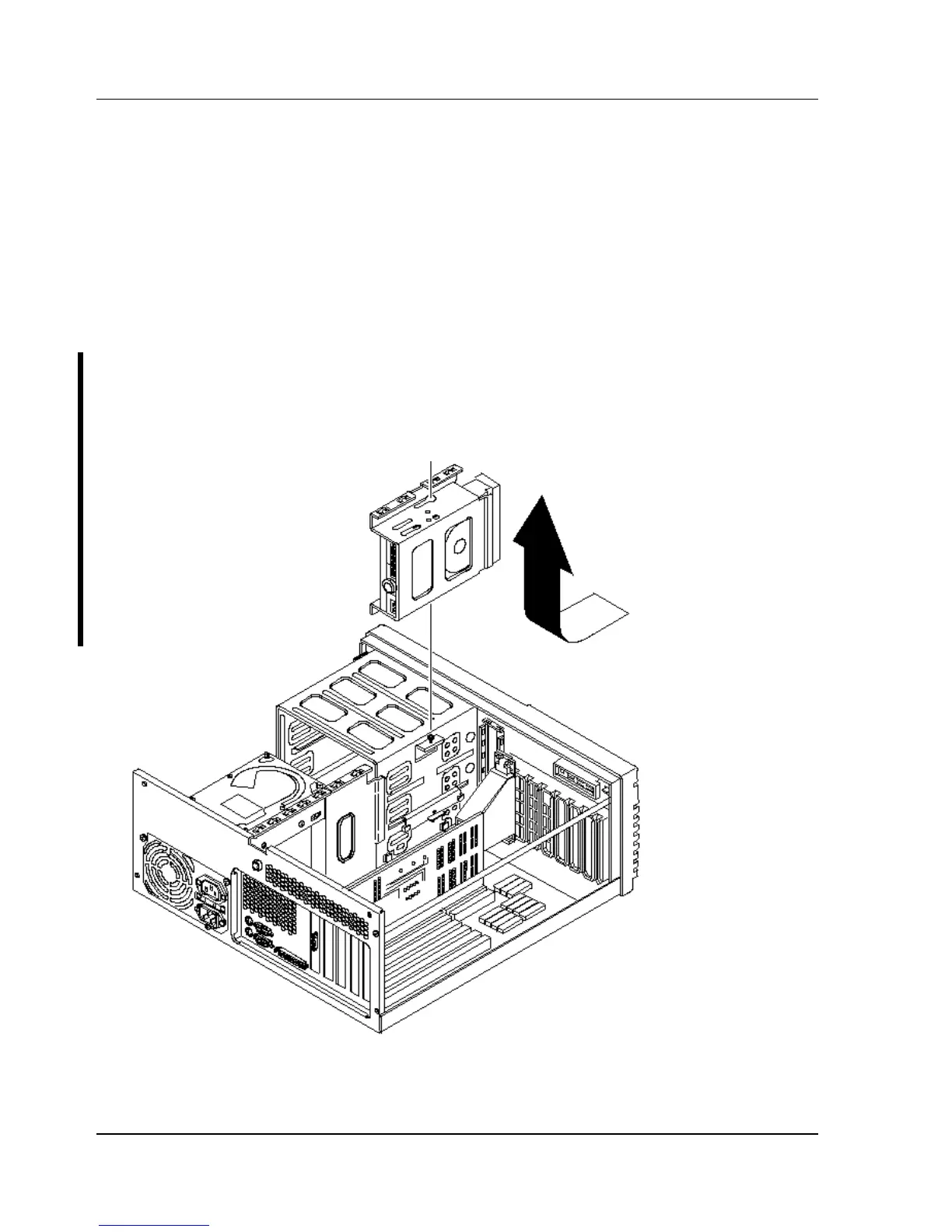Service Procedures Digital DECpc LPx/LPx+
52 MCS Logistics Engineering - Nijmegen
Removal Procedures
Removing the 3½-Inch Diskette Drive
To remove the 3½-inch diskette drive:
1) Turn off the computer.
2) Disconnect external devices, ac power, and monitor power.
3) Unlock and remove outside cover.
4) Disconnect power and ribbon cables.
5) Loosen screw securing drive's mounting tray to chassis.
6) Carefully slide mounting tray towards rear of computer until its locking tabs at bottom clear
corresponding chassis slots. Remove diskette drive and mounting tray.
Figure 3 - 13
Removing the 3½-
Inch Diskette