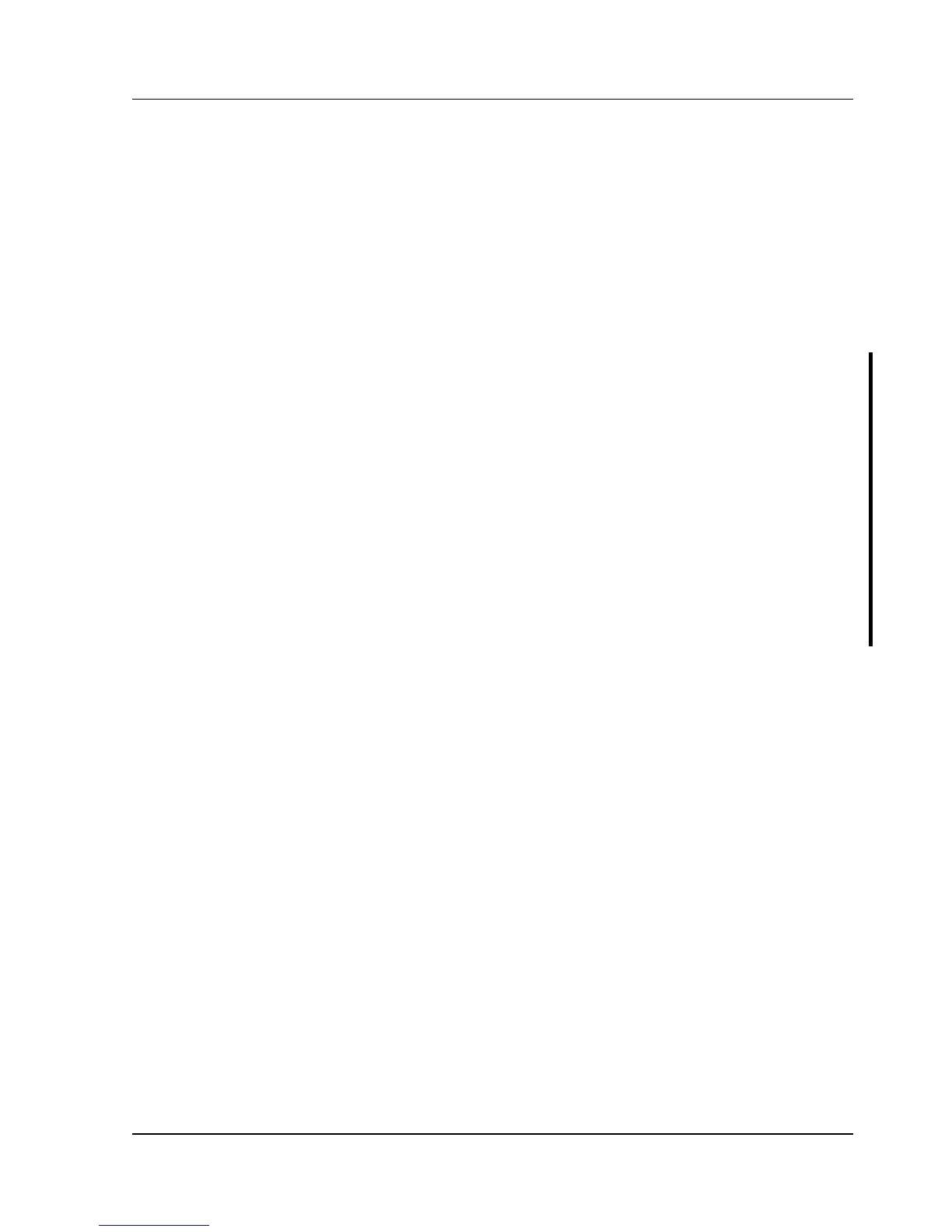Digital DECpc LPx/LPx+ Utilities & Configuration
MCS Logistics Engineering - Nijmegen 21
Helpful Hints
♦ Several keyboard function keys and numeric keypad keys are assigned to help selecting menus and
options, changing option values, and displaying help information. These keys are displayed at the
bottom of each setup configuration screen.
♦ On-line help pop-up screens are available at anytime during the setup process. These screens provide
information about highlighted options and, in some cases, offer suggestions on how to choose the
correct field for a selected option. To access these screens, highlight an option and press [F1].
♦ Press [F2] to display important computer information. Record all pertinent information.
♦ Press [Esc] then press [F4] to exit the BIOS Setup utility and reboot the computer so changes
immediately take effect.
♦ Press [Esc] then press [F6] to exit the BIOS Setup utility without changes taking effect.
♦ Press [Esc] then press [F5] to set all BIOS Setup utility options to their default values.