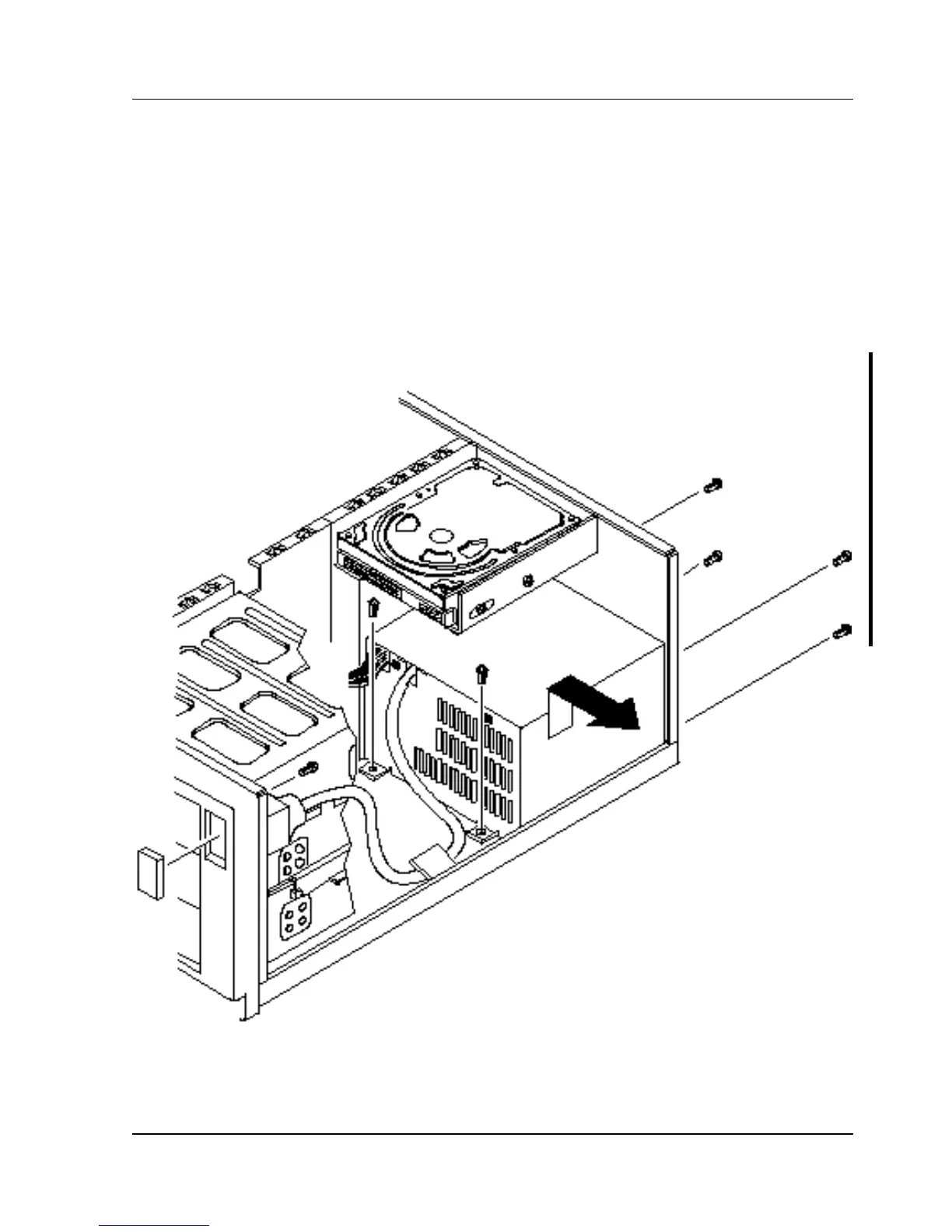Digital DECpc LPx/LPx+ Service Procedures
MCS Logistics Engineering - Nijmegen 61
Removing the LPx(+) Power Supply
To remove the power supply:
1) Turn off the computer.
2) Disconnect external devices, ac power, and monitor power.
3) Unlock and remove outside cover.
4) Remove screw securing power on/off cable from chassis.
5) Pull off Power On/Off button from switch at front panel.
6) Remove two screws securing power supply to chassis.
7) Remove four screws securing power supply to rear panel.
8) Remove power supply from computer.
Figure 3 - 22 Removing the LPx(+) Power Supply